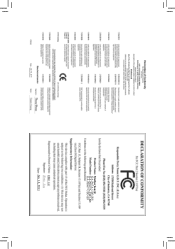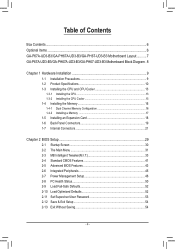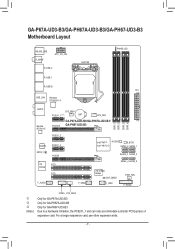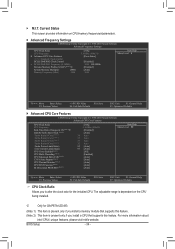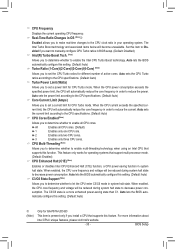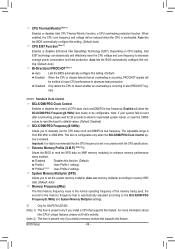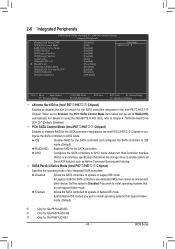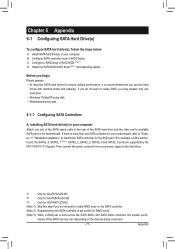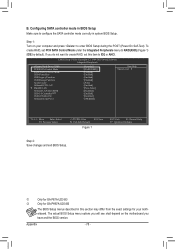Gigabyte GA-P67A-UD3-B3 Support and Manuals
Get Help and Manuals for this Gigabyte item

View All Support Options Below
Free Gigabyte GA-P67A-UD3-B3 manuals!
Problems with Gigabyte GA-P67A-UD3-B3?
Ask a Question
Free Gigabyte GA-P67A-UD3-B3 manuals!
Problems with Gigabyte GA-P67A-UD3-B3?
Ask a Question
Gigabyte GA-P67A-UD3-B3 Videos
Popular Gigabyte GA-P67A-UD3-B3 Manual Pages
Gigabyte GA-P67A-UD3-B3 Reviews
We have not received any reviews for Gigabyte yet.