Gigabyte GA-MA78GM-UD2H Support and Manuals
Get Help and Manuals for this Gigabyte item
This item is in your list!

View All Support Options Below
Free Gigabyte GA-MA78GM-UD2H manuals!
Problems with Gigabyte GA-MA78GM-UD2H?
Ask a Question
Free Gigabyte GA-MA78GM-UD2H manuals!
Problems with Gigabyte GA-MA78GM-UD2H?
Ask a Question
Popular Gigabyte GA-MA78GM-UD2H Manual Pages
Manual - Page 4
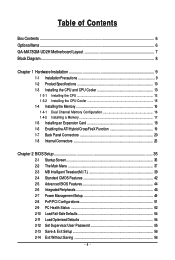
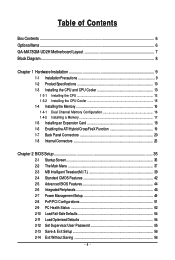
Table of Contents
Box Contents ...6 OptionalItems...6 GA-MA78GM-UD2H Motherboard Layout 7 Block Diagram...8
Chapter 1 Hardware Installation 9 1-1 Installation Precautions 9 1-2 Product Specifications 10 1-3 Installing the CPU and CPU Cooler 13
1-3-1 Installing the CPU 13 1-3-2 Installing the CPU Cooler 15 1-4 Installing the Memory 16 1-4-1 Dual Channel Memory Configuration 16 1-4-2 ...
Manual - Page 7


GA-MA78GM-UD2H Motherboard Layout
DVI-D VGA
KB_MS ATX_12V
Socket AM2
M_BIOS
B_BIOS
IT8718
CI FDD
HDMI
ATX
OPTICAL
CPU_FAN
USB
1394
ESATA
LAN
USB
AUDIO F_AUDIO PCIE_1
NB_FAN
RTL8111C
PCIE_16
AMD 780G
PCI1 GA-MA78GM-UD2H
CD_IN
CODEC
PCI2
CLR_CMOS
SPDIF_IO
COM
LPT
DDR2_1 DDR2_2 DDR2_3 DDR2_4
BATTERY
IDE
AMD SB700
SATA2_4
F_USB1 F_USB2 F_USB3
F_USB4 SATA2_2 SATA2_3
...
Manual - Page 10


.../33 and up to 2 IDE devices - 5 x SATA 3Gb/s connectors (SATA2_0, SATA2_1, SATA2_2, SATA2_3,
SATA2_4) supporting up to 5 SATA 3Gb/s devices - 1 x eSATA 3Gb/s port on the back panel, 8 via the USB brackets connected to the internal USB headers)
GA-MA78GM-UD2H Motherboard
- 10 - TSB43AB23 chip Up to 2 IEEE 1394a ports (1 on the back panel, 1 via the IEEE...
Manual - Page 12


... DVI-D and HDMI is not supported. (Note 6) Whether the CPU/system fan speed control function is supported will depend on the CPU/
system cooler you install. (Note 7) Available functions in EasyTune may differ by motherboard model. (Note 8) Due to the hardware limitation, you must install an AMD AM2+ PhenomTM series CPU to
enable support for Easy Energy Saver. GA-MA78GM-UD2H Motherboard
- 12 -
Manual - Page 16


... you are divided into two channels and each channel has two memory sockets as following guidelines before installing the memory in Dual Channel mode. 1. It is recommended that the motherboard supports the memory. When enabling Dual Channel mode with two or four memory modules, it is recommended that memory of the memory. GA-MA78GM-UD2H Motherboard
- 16 -
Manual - Page 18


... read the manual that supports your computer. Align the card with your expansion card(s). 7. After installing all expansion cards, replace the chassis cover(s). 6. Example: Installing and Removing a PCI Express x16 Graphics Card:
• Installing a Graphics Card: Gently push down on the slot and then lift the card straight out from the slot. GA-MA78GM-UD2H Motherboard
- 18 - Make...
Manual - Page 20


... D-Sub connection to this port.
GA-MA78GM-UD2H Motherboard
- 20 - D-Sub Port The D-Sub port supports a 15-pin D-Sub connector. Connect a monitor that supports DVI-D connection to this port. HDMI Port (Note) The HDMI (High-Definition Multimedia Interface) provides an all-digital audio/video interface to connect a PS/2 keyboard. 1-7 Back Panel Connectors
(Note)
(Note)
PS/2 Keyboard...
Manual - Page 22


...in jack. Refer to the instructions on setting up to 1 Gbps data rate. The following describes the states of the LAN port LEDs. Side Speaker Out Jack (Gray) Use this audio jack for a headphone or... addition to the default speakers settings, the ~ audio jacks can be reconfigured to connect front speakers in devices such as an optical drive, walkman, etc.
GA-MA78GM-UD2H Motherboard
- 22 -
Manual - Page 58


GA-MA78GM-UD2H Motherboard
- 58 -
You can click the Install button on the right of an item to install it.
3-3 Technical Manuals
This page provides GIGABYTE's application guides, content descriptions for this driver disk, and the motherboard manuals. 3-2 Application Software
This page displays all the utilities and applications that GIGABYTE develops and some free software.
Manual - Page 60


3-6 Download Center
To update the BIOS, drivers, or applications, click the Download Center button to link to the GIGABYTE Web site. GA-MA78GM-UD2H Motherboard
- 60 -
The latest version of the BIOS, drivers, or applications will be displayed.
Manual - Page 64


...the main BIOS is @BIOSTM? @BIOS allows you from the nearest @BIOS server site and update the BIOS.
4-2-1 Updating the BIOS with caution.
MA78GUD2.F1) to enter MSDOS mode. GA-MA78GM-UD2H E1c . . . .
: BIOS Setup : XpressRecovery2 : Boot Menu : Qflash 11/26/2008-RS780-SB700-6A66AG0YC-00
Because BIOS flashing is Q-FlashTM? GA-MA78GM-UD2H Motherboard
- 64 - GIGABYTE Q-Flash and @BIOS are easy...
Manual - Page 68


... the installed memory module(s). The user-friendly EasyTune 6 interface also includes tabbed pages for CPU and memory information, lettings users read their system settings or do the overclock/overvoltage, make sure that you to individually change the core clock and memory clock for these components. GA-MA78GM-UD2H Motherboard
- 68 - 4-3 EasyTune 6
GIGABYTE's EasyTune 6 is not supported...
Manual - Page 76


...
Gigabyte Boundary: ON
Fast Init:
ON
Cache Mode: WriteThru
[ Drives Assignments ]
Channel:ID Drive Model 1:Mas WDC WD800JD-22LSA0 2:Mas WDC WD800JD-22LSA0
Capabilities SATA 3G SATA 3G
Capacity (GB) 79.89 80.02
Assignment N N
[] Up
[] Down
[ESC] Exit
[ Keys Available ] [Space] Change [Ctrl-Y] Save
[PgUp/Dn] Page Change
Figure 5
GA-MA78GM-UD2H Motherboard...
Manual - Page 92


... possible computer problems.
(For reference only.) 1 short: System boots successfully 2 short: CMOS setting error 1 long, 1 short: Memory or motherboard error 1 long, 2 short: Monitor or graphics card error 1 long, 3 short: Keyboard error 1 long, 9 short: BIOS ROM error Continuous long beeps: Graphics card not inserted properly Continuous short beeps: Power error
GA-MA78GM-UD2H Motherboard
- 92...
Manual - Page 100


... GIGA-BYTE TECHNOLOGY B.V. - CO., LTD. - The Netherlands WEB address : http://www.giga-byte.nl GIGABYTE TECHNOLOGY FRANCE -
Germany WEB address : http://www.gigabyte.de G.B.T. GA-MA78GM-UD2H Motherboard
- 100 - TECHNOLOGY TRADING GMBH - France WEB address : http://www.gigabyte.fr Sweden WEB address : http://www.giga-byte.se Italy WEB address : http...
Gigabyte GA-MA78GM-UD2H Reviews
Do you have an experience with the Gigabyte GA-MA78GM-UD2H that you would like to share?
Earn 750 points for your review!
We have not received any reviews for Gigabyte yet.
Earn 750 points for your review!
