Gigabyte GA-G33-DS3R Support and Manuals
Get Help and Manuals for this Gigabyte item
This item is in your list!

View All Support Options Below
Free Gigabyte GA-G33-DS3R manuals!
Problems with Gigabyte GA-G33-DS3R?
Ask a Question
Free Gigabyte GA-G33-DS3R manuals!
Problems with Gigabyte GA-G33-DS3R?
Ask a Question
Popular Gigabyte GA-G33-DS3R Manual Pages
Manual - Page 4


Table of Contents
OptionalItems ...6 Box Contents ...6 GA-G33-DS3R Motherboard Layout 7 Block Diagram ...8
Chapter 1 Hardware Installation 9 1-1 Installation Precautions 9 1-2 Product Specifications 10 1-3 Installing the CPU and CPU Cooler 13
1-3-1 Installing the CPU 13 1-3-2 Installing the CPU Cooler 15 1-4 Installing the Memory 16 1-4-1 Dual Channel Memory Configuration 16 1-4-2 ...
Manual - Page 10


... Product Specifications
CPU
Front Side Bus Chipset Memory Onboard Graphics Audio
LAN Expansion Slots Storage Interface
USB
Š Support for an...12 USB 2.0/1.1 ports (4 on the back panel, 8 via the USB brackets connected to the internal USB headers)
GA-G33-DS3R Motherboard
- 10 - Support for SATA RAID 0, RAID 1, RAID 5, and RAID 10 Š GIGABYTE SATA2 chip:
- 1 x IDE connector supporting ...
Manual - Page 20


... the upper port (green) to connect a PS/2 mouse and the lower port (purple) to an external audio system that supports digital optical
audio. The parallel port is occurring
• When removing the cable connected to an external audio system that your audio system provides an optical digital audio in
connector. GA-G33-DS3R Motherboard
- 20 -
Manual - Page 22


...SATAII0/1/2/3/4/5 10) GSATAII0/1 11) PWR_LED
12) F_PANEL 13) F_AUDIO 14) CD_IN 15) SPDIF_I 16) F_USB1/F_USB2/F_USB3/F_USB4 17) COMA 18) CI 19) CLR_CMOS 20) HDMI_AC 21) BATTERY
Read the following guidelines before turning on the motherboard. ...connect. • Before installing the devices, be sure to the connector on the computer, make sure your computer. GA-G33-DS3R Motherboard
- 22 -
Manual - Page 26
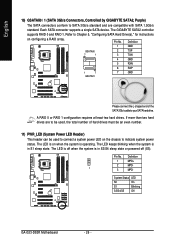
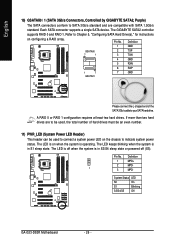
...
S0
On
S1
Blinking
S3/S4/S5 Off
GA-G33-DS3R Motherboard
- 26 -
Each SATA connector supports a single SATA device.
If more than two hard drives are compatible with SATA 1.5Gb/s
standard. Pin No. Pin No. The LED is operating. Refer to Chapter 5, "Configuring SATA Hard Drive(s)," for instructions
on configuring a RAID array. The LED is...
Manual - Page 28
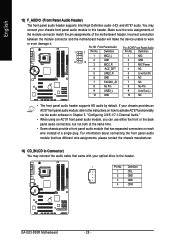
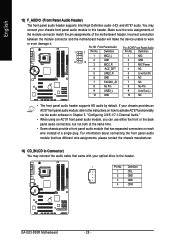
... refer to the instructions on each wire instead of the motherboard header. Incorrect connection
between the module connector and the motherboard header will make ...No Pin
9
LINE2_L
9
Line Out (L)
10
GND
10
NC
• The front panel audio header supports HD audio by default. Definition
1
CD-L
2
GND
3
GND
4
CD-R
GA-G33-DS3R Motherboard
- 28 - Definition
Pin No. You may...
Manual - Page 40


... Disabled for
Windows XP operating system; PCI
Sets the PCI graphics card as the first display. (Default)
Onboard PEG
Sets the onboard VGA as multiple virtual systems. (Default: Enabled)
Full Screen LOGO Show
Allows you to determine whether to Enabled for operating systems that supports this feature. GA-G33-DS3R Motherboard
- 40 - Set this item to display the GIGABYTE Logo...
Manual - Page 44


... chip. (Default: Disabled)
Onboard SATA/IDE Device (GIGABYTE SATA2 Chip)
Enables or disables the IDE and SATA controllers integrated in PATA mode)
Onboard Serial Port 1
Enables or disables the first serial port and specifies its base I /O address and corresponding
interrupt.
GA-G33-DS3R Motherboard
- 44 - Onboard LAN Boot ROM
Allows you to decide whether to the...
Manual - Page 62


...GA-G33-DS3R Motherboard
- 62 - Installing Windows XP and Partitioning the Hard Drive 1.
Figure 1
Figure 2
3.
Set CD-ROM drive as the example operating system.)
A. Select a file system (for Xpress
Recovery2 (10 GB or more is recommended; English
Installation and Configuration (The following procedure uses Windows XP as the first boot device under "Advanced BIOS Features" in the BIOS...
Manual - Page 64


... image file.
- 64 - Figure 12 GA-G33-DS3R Motherboard
Xpress Recovery2 will stay permanent in Xpress Recovery2
1. Accessing Xpress Recovery2
1. English
B. Boot from the motherboard driver disk to enter Xpress Recovery2.
. . Boot from CD/DVD:
Press any key to access Xpress Recovery2 for G33-DS3R F1b . . . .
: BIOS Setup/Q-Flash : XpressRecovery2 : Boot Menu : Qflash
04/03/2007...
Manual - Page 66


... during the POST or pressing the key in BIOS Setup. g33ds3r.f1) to your
motherboard model. 2. However, if the BIOS update file is @BIOS ? GA-G33-DS3R Motherboard
- 66 - Before You Begin: 1. Intel G33 BIOS for G33-DS3R F1b . . . .
: BIOS Setup/Q-Flash : XpressRecovery2 : Boot Menu : Qflash 04/03/2007-G33-ICH9-6A79OG01C-00
Because BIOS flashing is Q-FlashTM? With Q-Flash you can...
Manual - Page 70


.... GA-G33-DS3R Motherboard
- 70 - Select Load Optimized Defaults and press to enter the BIOS Setup program. Updating the BIOS with an incorrect BIOS file could result in the Files of type list.
Step 4: As the system boots, press to load BIOS defaults. Select Load Optimized Defaults and press to enter the BIOS Setup program.
Upon completion, restart your motherboard model...
Manual - Page 80
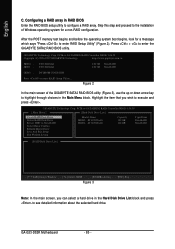
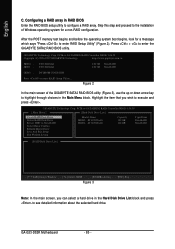
... to configure a RAID array. GA-G33-DS3R Motherboard
- 80 - Press + to execute and press .
Figure 2
In the main screen of Windows operating system for a message which says "Press to highlight through choices in RAID BIOS Enter the RAID BIOS setup utility to see detailed information about the selected hard drive.
English
C.
GIGABYTE Technology Corp. PCIE-to enter...
Manual - Page 84


Press . GIGABYTE Technology Corp. N
RAID Level
Capacity Status
0-Stripe
240 GB Normal
Members(HDDx) 01
[KL]-Select RAID
[SPACE]-Mark Delete [DEL]-Confirm
Figure 11
GA-G33-DS3R Motherboard
- 84 -
[...Window
[KL]-Select ITEM
[ENTER]-Action
Figure 10
[ESC]-Exit
Now, you may proceed to Non-RAID Solve Mirror Conflict Rebuild Mirror Drive Save And Exit Setup Exit Without Saving
Model...
Manual - Page 88


... Device ENTER=Continue F3=Exit
Figure 6
GA-G33-DS3R Motherboard
- 88 - Select the SCSI Adapter you do not want from the following mass storage device(s):
GIGABYTE GBB363 RAID Controller (Windows 2K/XP/2003)
* To specify additional SCSI adapters, CD-ROM drives, or special disk controllers for use with Windows, using a device support disk provided by an adapter manufacturer.
Gigabyte GA-G33-DS3R Reviews
Do you have an experience with the Gigabyte GA-G33-DS3R that you would like to share?
Earn 750 points for your review!
We have not received any reviews for Gigabyte yet.
Earn 750 points for your review!
