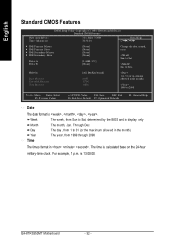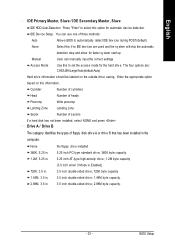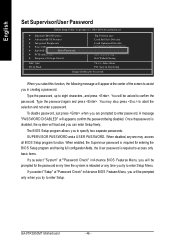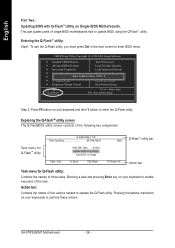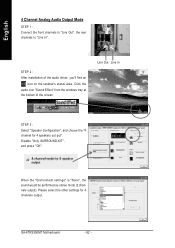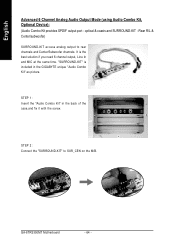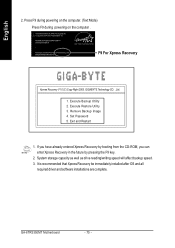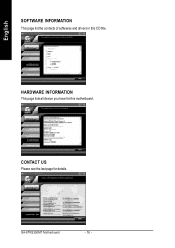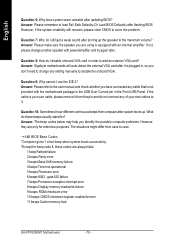Gigabyte GA-8TRS350MT Support and Manuals
Get Help and Manuals for this Gigabyte item

View All Support Options Below
Free Gigabyte GA-8TRS350MT manuals!
Problems with Gigabyte GA-8TRS350MT?
Ask a Question
Free Gigabyte GA-8TRS350MT manuals!
Problems with Gigabyte GA-8TRS350MT?
Ask a Question
Popular Gigabyte GA-8TRS350MT Manual Pages
Gigabyte GA-8TRS350MT Reviews
We have not received any reviews for Gigabyte yet.