Gigabyte GA-8IPE775 Pro Support and Manuals
Get Help and Manuals for this Gigabyte item
This item is in your list!

View All Support Options Below
Free Gigabyte GA-8IPE775 Pro manuals!
Problems with Gigabyte GA-8IPE775 Pro?
Ask a Question
Free Gigabyte GA-8IPE775 Pro manuals!
Problems with Gigabyte GA-8IPE775 Pro?
Ask a Question
Popular Gigabyte GA-8IPE775 Pro Manual Pages
Manual - Page 1
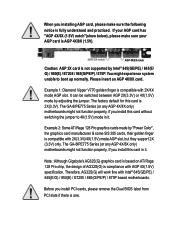
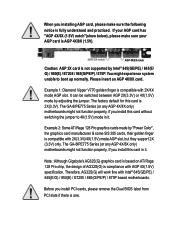
...remove the Dual BIOS label from PCI slots if there is compatible with 2X(3.3V)/4X(1.5V) mode AGP slot, but they support 2X (3.3V) only. When you installing AGP card, ...specification. Note : Although Gigabyte's AG32S(G) graphics card is based on ATi Rage 128 Pro chip, the design of AG32S(G) is not supported by adjusting the jumper. The GA-8IPE775 Series (or any AGP 4X/8X only) motherboards...
Manual - Page 9
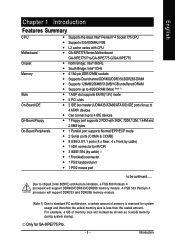
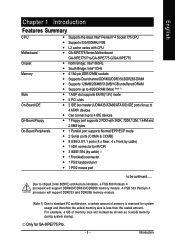
... module. Introduction English
Chapter 1 Introduction
Features Summary
CPU Motherboard Chipset Memory
Slots On-Board IDE On-Board Floppy On-Board Peripherals
y Supports the latest Intel® Pentium® 4 Socket 775 CPU y Supports 533/800MHz FSB y L2 cache varies with CPU y GA-8IPE775 Series Motherboard:
GA-8IPE775 Pro/GA-8IPE775-G/GA-8IPE775 y North Bridge: Intel® 865PE y South Bridge...
Manual - Page 15
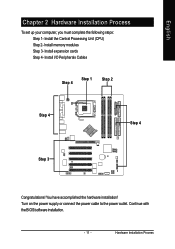
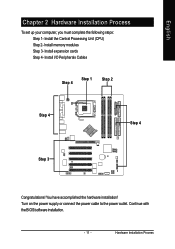
... outlet. Install I/O Peripherals Cables
Step 4
Step 1
Step 2
Step 4
Step 4
Step 3
Congratulations! English
Chapter 2 Hardware Installation Process
To set up your computer, you must complete the following steps: Step 1- Install expansion cards Step 4- You have accomplished the hardware installation! Continue with the BIOS/software installation.
- 11 -
Install memory modules...
Manual - Page 17


... be used for detailed installation instructions, please refer to the heat sink installation section of the user manual)
Fig. 3 Please attach the power connector of the heatsink to the processor pins.
To prevent such an occurrence, it is complete. English
Step 1-2: Installation of the Heatsink
Fig.1 Please apply an even layer of heatsink paste on the motherboard.
Manual - Page 22
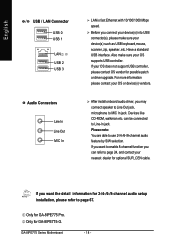
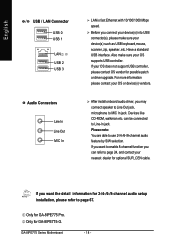
... audio setup installation, please refer to page 24, and contact your nearest dealer for possible patch or driver upgrade. Only for GA-8IPE775 Pro. If you connect your device(s) into USB connector(s), please make sure your OS does not support USB controller, please contact OS vendor for optional SUR_CEN cable.
Devices like CD-ROM, walkman etc. GA-8IPE775 Series Motherboard...
Manual - Page 35
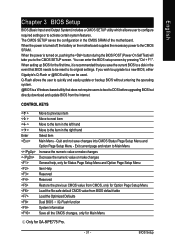
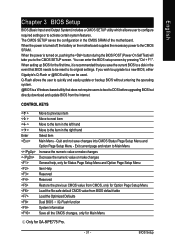
...the power is turned on the motherboard supplies the necessary power to the CMOS SETUP screen. When setting up BIOS for GA-8IPE775 Pro.
- 31 - BIOS Setup When the power is recommended that does not require users to boot to DOS before upgrading BIOS but directly download and update BIOS from BIOS default table Load the Optimized Defaults Dual BIOS /Q-Flash function System Information Save all...
Manual - Page 39
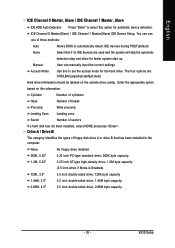
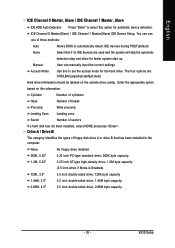
...
Manual
detection step and allow for faster system start up.
BIOS Setup English
IDE Channel 0 Master, Slave / IDE Channel 1 Master, Slave
IDE HDD Auto-Detection Press "Enter" to set the...of sectors
If a hard disk has not been installed, select NONE and press . User can use one of three methods:
Auto None
Allows BIOS to automatically detect IDE devices during POST(default) Select...
Manual - Page 43
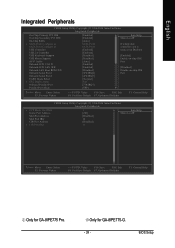
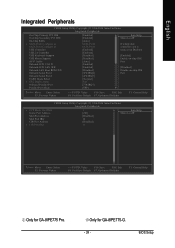
...GA-8IPE775 Pro. English
Integrated Peripherals
CMOS Setup Utility-Copyright (C) 1984-2004 Award Software Integrated Peripherals
On-Chip Primary PCI IDE On-Chip Secondary PCI IDE On-Chip SATA x SATA Port0 Configure as SATA Port1 Configure as USB Controller USB 2.0 Controller USB Keyboard Support USB Mouse Support... card is used, set at Disabled
[Enabled]...GA-8IPE775-G.
- 39 -
BIOS Setup
Manual - Page 48
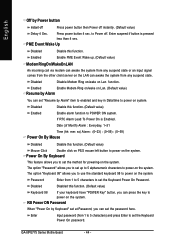
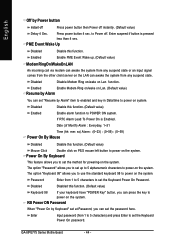
... this function. (Default value)
Enabled
Enable alarm function to set the Keyboard Power On Password. GA-8IPE775 Series Motherboard
- 44 - English
Off by Power button
Instant-off
Press power button then Power off .
Enabled
Enable PME Event Wake up to 5 alphanumeric characters to set the Keyboard
Power On password. Disabled
Disable this function. (Default value)
Keyboard 98...
Manual - Page 54
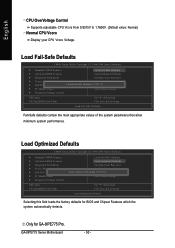
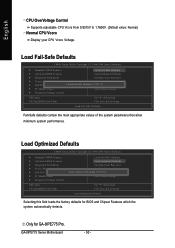
...Frequency/Voltage Control
ESC: Quit F8: Dual BIOS 1/Q-Flash
Load Fail-Safe Defaults Load Optimized Defaults Set Supervisor Password Set User Password Load Optimized DefaultSs a(vYe/N&)?ENxit Setup Exit Without Saving
KLJI: Select Item F10: Save & Exit Setup Load Optimized Defaults
Selecting this field loads the factory defaults for GA-8IPE775 Pro.
GA-8IPE775 Series Motherboard
- 50 -
Manual - Page 55
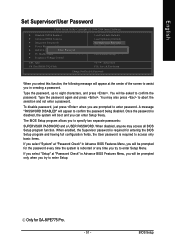
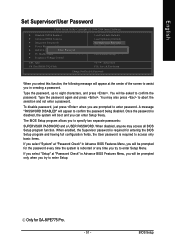
... BIOS Features Menu, you will be prompted only when you can enter Setup freely. To disable password, just press when you to enter Setup Menu. Only for GA-8IPE775 Pro.
- 51 - Once the password is disabled, the system will appear to eight characters, and press . A message "PASSWORD DISABLED" will boot and you try to specify two separate passwords:
SUPERVISOR PASSWORD and a USER...
Manual - Page 66
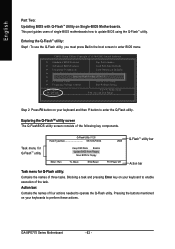
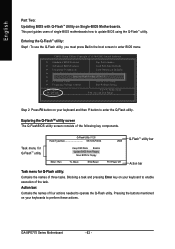
...: Save & Exit Setup
Step 2: Press F8 button on Single-BIOS Motherboards. Action bar:
Contains the names of the task.
Task menu for Q-Flash utility:
Contains the names of the following key components.
English
Part Two: Updating BIOS with Q-FlashTM Utility on your keyboard and then Y button to enter the Q-Flash utility.
This part guides users of single-BIOS motherboards how to...
Manual - Page 69


...Internet Update" icon b. Update BIOS through Internet a. Click "Update New BIOS" icon c. Select @BIOSTM sever d. System will automatically download and update the BIOS.
- 65 - Please select @BIOS sever site, then Click "OK".
(3)
(4)
Methods and steps: I. Technical Reference Select the exact model name on your motherboard e.
Press here.
2.Click"Start"-"Programs""GIGABYTE"-"@BIOS...
Manual - Page 70
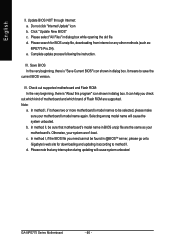
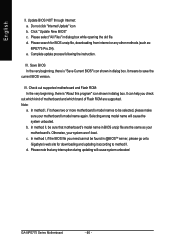
... according to save the current BIOS version. Complete update process following the instruction. Selecting wrong model name will cause system unbooted
GA-8IPE775 Series Motherboard
- 66 -
Check out supported motherboard and Flash ROM: In the very beginning, there is "Save Current BIOS" icon shown in BIOS unzip file are supported. In method I , if the BIOS file you check
out...
Manual - Page 84
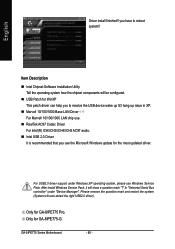
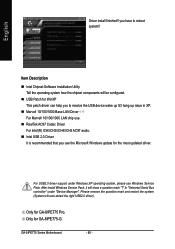
Only for GA-8IPE775-G. After install Windows Service Pack, it will auto-detect the right USB2.0 driver). GA-8IPE775 Series Motherboard
- 80 - For USB2.0 driver support under Windows XP operating system, please use the Microsoft Windows update for WinXP This patch driver can help you to resolve the USB device wake up S3 hang up issue in "Universal Serial Bus controller" under "Device...
Gigabyte GA-8IPE775 Pro Reviews
Do you have an experience with the Gigabyte GA-8IPE775 Pro that you would like to share?
Earn 750 points for your review!
We have not received any reviews for Gigabyte yet.
Earn 750 points for your review!
