Gigabyte GA-7VT600 1394 Support and Manuals
Get Help and Manuals for this Gigabyte item
This item is in your list!

View All Support Options Below
Free Gigabyte GA-7VT600 1394 manuals!
Problems with Gigabyte GA-7VT600 1394?
Ask a Question
Free Gigabyte GA-7VT600 1394 manuals!
Problems with Gigabyte GA-7VT600 1394?
Ask a Question
Popular Gigabyte GA-7VT600 1394 Manual Pages
Manual - Page 1


Table of Contents
Configuring SATA Hard Drive(s) (Controller: VIA VT8237/VT8237R 2 (1) Installing SATA hard drive(s) in your computer 2 (2) Configuring SATA controller mode and boot sequence in BIOS Setup 3 (3) Configuring RAID set in RAID BIOS 5 (4) Making a SATA Driver Disk 10 (5) Installing SATA controller driver during OS installation 12
Manual - Page 2
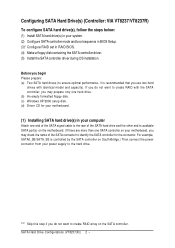
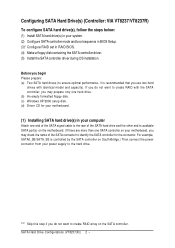
... in BIOS Setup. (3)* Configure RAID set in your computer
Attach one end of the SATA signal cable to the rear of the SATA connector to identify the SATA controller for your motherboard.
(1) Installing SATA hard drive(s) in RAID BIOS.
(4) Make a floppy disk containing the SATA controller driver.
(5) Install the SATA controller driver during OS installation. If you...
Manual - Page 4
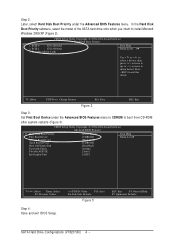
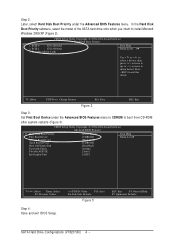
... Exit
Step 3: Set First Boot Device under the Advanced BIOS Features menu.
CMOS Setup Utility-Copyright (C) ...Setup.
+/-/PU/PD: Value
F10: Save
F6: Fail-Safe Defaults
Figure 3
ESC: Exit
F1: General Help
F7: Optimized Defaults
SATA Hard Drive Configurations (VT8237(R)) 4 - In the Hard Disk Boot Priority submenu, select the model of the SATA hard drive onto which you intent to install...
Manual - Page 10


... successfully, you need to install required driver for the SATA controller during the Windows setup process.
¤å
First of all, you need to copy the driver for an executable program named MENU.exe (Figure 15).
The installation utility will appear automatically.
Figure 15 SATA Hard Drive Configurations (VT8237(R)) 10 -
The instructions below explain how to...
Manual - Page 12


... load support for the following is an example of one or more mass storage devices installed in your SATA hard drive with the SATA driver. Figure 18
Step 2: When a screen similar to that you have prepared the SATA driver disk and configured BIOS settings, you are ready to boot from the Windows 2000/XP Setup disk...
Serial ATA manual - Page 5


...up to operate with the VT6420 SATA RAID controller. 2. Number of the same model and capacity is recommended. PATA Hard disk drives must be Ultra ATA/133, Ultra...uses two new drives. Only SATA hard disk drive supports RAID, so it supports RAID 0, RAID 1, and JBOD. Four SATA Configuration: Supports RAID 0, RAID 1, and JBOD. INSTALLING THE HARD DRIVES
The VT6420 SATA controller provides the ...
Serial ATA manual - Page 17


... and double click on setup.exe to skip it.
2.
Revision 1.01, May 19, 2003
15
Driver and RAID Software Installation DRIVER AND RAID SOFTWARE INSTALLATION
Microsoft Windows Driver Installation
1. Insert the RAID driver and software installation CD or diskettes. After Windows has finished booting up, the system will automatically find the newly installed adapter and prompt the Found...
User Manual - Page 10


... information for SATA RAID setup installation,
please download "VT8237_SATA_Manual.pdf" at "http:\\www.gigabyte.com.tw"
Please set the system bus frequency over -current protection y USB KB/Mouse wake up from S3 y Support Thermal shutdown function y Supports @BIOS y Supports EasyTune 4 y Over Voltage (DDR/AGP/CPU) by BIOS y Over Clock (DDR/AGP/CPU/PCI) by password,PS/2 Mouse power...
User Manual - Page 14


...
17x
OOX X XO
18x
X OX X XO
You must set SW1 to 100MHz when you used FSB 200MHz CPU.
English
Step 1: Install the Central Processing Unit (CPU)
Step1-1: CPU Speed Setup
The clock ratio can auto detecting when your CPU mutiplier over 18x, please adjust mutiplier swich in CK Raito to "AUTO."
7VT600 1394 Motherboard
- 10 -
User Manual - Page 20


..., scanner, zip,
LAN
speaker..etc. Also make sure your OS supports USB
USB 2 controller. If your OS or
device(s) vendors.
7VT600 1394 Motherboard
- 16 - For more
information please contact your OS does not support USB
USB 3 controller, please contact OS vendor for
possible patch or driver upgrade. English
Step 4: Connect ribbon cables, cabinet wires, and power...
User Manual - Page 21


...Line In (Rear Speaker) Line Out (Front Speaker) MIC In (Center and Subwoofer)
After install onboard audio driver, you want to Line-In jack. Method1: Connect "Front Speaker" to "Line Out" ... supports 2 standard COM ports and 1 Parallel port. Device like CD-ROM,walkman etc. mouse and modem etc can refer to page 25, and contact your nearest dealer for 2-/4-/6-channel audio setup installation,...
User Manual - Page 25


Then, install the correct driver to the "VT8237_SATA_Manual.pdf" at "http:\\www.gigabyte.com.tw"
Pin No. 1 2 3 4 5 6 7
Definition GND TXP TXN GND RXN RXP GND
1
7...this connector, it provides you high speed transfer rates (150MB/sec).If you wish to FDD. Hardware Installation Process English
5) FDD (Floppy Connector) Please connect the floppy drive ribbon cables to use SATA0_SB and SATA1_SB,...
User Manual - Page 46


FOnChipIDE Channel1 M When enabled, allows you to use the onboard secondaryPCIIDE.Ifa hard disk controller card is used , set atEnabled.
8Enabled Enabled USB Device Support. 8Disabled Disabled USB Device Support.(Defaultvalue)
7VT600 1394 Motherboard
- 42 -
FUSB 1.1 Controller M Disable this option ifyou are notusing the onboard USBfeature.
8Enabled Enabled USB1.1 Controller. (...
User Manual - Page 51


...The option "Keyboard 98"allows you to set the method for powering-on the system.
8Password
Enterfrom 1to 8characters tosettheKeyboard PowerOn Password.
8Disabled
Disabled this function. (Default value)...color LED,power LED will turn to power on the system. The option "Password"allows you to setup to 8 alphanumeric characters to Power off 8Delay 4 Sec.
FMouse PowerOn 8Disabled ...
User Manual - Page 66


..., almost automatically.
7VT600 1394 Motherboard
- 62 -
the Backup BIOS backs you have accomplished the saving. This newest "Value-added"feature, in flashing your Main BIOS fa ils, the Backup BIOS almost automatically takes over on GA-6OXET Series motherboard. If your BIOS or a virus or a catastrophic failure of innovations from GIGABYTE, is the same...
Gigabyte GA-7VT600 1394 Reviews
Do you have an experience with the Gigabyte GA-7VT600 1394 that you would like to share?
Earn 750 points for your review!
We have not received any reviews for Gigabyte yet.
Earn 750 points for your review!
