Gigabyte GA-7VM400MF Support and Manuals
Get Help and Manuals for this Gigabyte item
This item is in your list!

View All Support Options Below
Free Gigabyte GA-7VM400MF manuals!
Problems with Gigabyte GA-7VM400MF?
Ask a Question
Free Gigabyte GA-7VM400MF manuals!
Problems with Gigabyte GA-7VM400MF?
Ask a Question
Popular Gigabyte GA-7VM400MF Manual Pages
User Manual - Page 8


... (SURROUND-Kit + SPDIF Out KIT) Motherboard Settings Label SATA RAID M anual SATA cable x2
Computer...GA-7VM 400M (F) M otherboard
- 4 -
Be careful, don't let the screw contactany printed circuitwrite or parts...GA-7VM400MF or GA-7VM400M motherboard IDE cable x 1/ Floppy cable x 1 CD for m otherboard driver & utility GA-7VM400M(F) user's manual I/O Shield Quick PC Installation Guide RAID M...
User Manual - Page 9


... continued......
(*) For GA-7VM400MF only.
- 5 - System Voltage Detect - 1 Floppy port supports 2 FDD with 360K, 720K,1.2M, 1.44M
and 2.88M bytes. - 1 Parallel port supports Normal/EPP/ECP mode - 1 Serial port(COMA), 1 VGA port, COMB on die 200/266/333MHz FSB and DDRbus speeds - English
Chapter 1 Introduction
Features Summary
Form Factor CPU
Chip set Memory
I/O Control Slots...
User Manual - Page 10


... by password,PS/2 Mouse power on - GA-7VM 400M (F) M otherboard
- 6 - Line In / 2 rear speaker(by s/w switch) - Built in accordance with your processor's specifications. STR...specification becau se these specific bus freq uencies properly will depend on by BIOS
Please setthe CPU host frequency in VIA VT8235 Chipset - CD_In / Game port - Supports @BIOS - We don't recommend you to set...
User Manual - Page 11


...
LPT
GA-7VM400M(F)
DDR1 DDR2
FDD
IDE1 SOC KETA
VIA KM400
I T8705
F_AUDIO BIOS
AGP 8X
R TL 8 1 00 C
AC 97
C D_IN
SU R_C EN
SPDIF_IO COMB
GAME
AGP
PCI1
SW1
IDE2 SYS_FAN CI
V T8235
PCI2 PCI3 BAT
BZ TSB43A B23 (* )
PWR_LED F1_1394 (* ) F2_1394 (* )
F_U SB1 F_U SB2
F_PAN EL
(*) For GA-7VM400MF only...
User Manual - Page 15


... CPU CLOCK
100
133/166
1 ON
OFF
100 : Fix FSB 200MHz CPU 133/166: Support FSB 266/333MHz
CPU
You must set SW1 to below table. Hardware Installation Process
English
Step 1: Install the Central Processing Unit (CPU)
Step1-1: CPU Speed Setup
The CPU FSB can be switched by SW1 and refer to 100MHz when you...
User Manual - Page 22


...install onboard audio driver, you connect your device(s) into USB connector(s), plea se make sure you
have 2 choose for possible patch or driver upgrade...selection.
Method2:
You can be connected to Line-In jack. GA-7VM 400M (F) M otherboard
- 18 -
Method1:
Connect "...If you want to enable 6-channel function, you r OS supports USB controller. English
w USB / LAN Connector
LAN USB ...
User Manual - Page 23


Hardware Installation Process English
Step 4-2: Connectors Introduction
1
6
10
9 12
11
1) CPU_FAN 2) SYS_FAN 3) ATX 4) IDE1/IDE2 5) FDD 6) RAM_LED 7) F_PANEL 8) PWR_LED 9) BAT 10) F_AUDIO
3
4
5 2 19
8 7
13 15 16
14 17(*) 18(*)
11) SUR_CEN 12) CD_IN 13) SPDIF_IO 14) F_USB1/F_USB2 15) COMB 16) GAME 17) F1_1394 (*) 18) F2_1394 (*) 19) CI
(*) For GA-7VM400MF only.
- 19 -
User Manual - Page 32


... Power No Pin GND
18) F2_1394 (IEEE 1394 Connector) (*)
Please Note: Serial interface standard set by Institute of Electrical and Electronics Engineers, which has features like high speed, high bandwidth and hot... even damage it . For optional IEEE1394 cable, please contact your local dealer.
(*) For GA-7VM400MF only.
Definition
1 Power
2 Power
3 TPA0+
16
4 TPA05 GND
6 GND
15...
User Manual - Page 43


...Setup Utility -Copy right (C) 1984-2003 Aw ard Softw are
Integrated Peripherals
OnChip IDE Channel0
[Enabled]
Item Help
OnChip IDE Channel1
[Enabled]
MenuLevelu
AC97 Audio
[Enabled]
If a hard disk
USB 1.1 Controller
[Enabled]
controller card is
USB 2.0 Controller
[Enabled]
used, set at Disabled
USB Key board Support... 4: Integrated Peripherals
(*) For GA-7VM400MF only.
- 39 -
User Manual - Page 45


... to select from a given set of the onboard LAN chip.
BIOS Setup
Disabled
Disable onboard Serial port 2. Onboard Serial Port 1
Auto
BIOS will automatically setup the port 2 address.
3F8.../IRQ3
Enable onboard Serial port 2 and address is 378, Using IRQ7.(Default Value)
(*) For GA-7VM400MF only.
- 41 - Disa bled
Disable this function. (Default Value)
Enab led
Enable this ...
User Manual - Page 48


... Power on your system. GA-7VM400M(F) Motherboard
- 44 - Soft-Off
Always in Off state when AC back. (Default value)
Full-On
Always power on the status before AC lost. The option "Password" allows you to Power off.
If use the standard keyboard 98 to set the Keyboard Power On Password. Press power button 4 sec...
User Manual - Page 57


... to enter Setup Menu. Type the password again and press . To disable password, just press when you to specify two separate passwords: a S UPERVISOR PASSWORD and a USER PASSWORD. A message "PASSWORD DISABLED" will be asked to confirm the password. Oncethe password is rebooted or any time you try to enter Setup.
- 53 - BIOS Setup English
Set Supervisor/User Password
CMOS Setup Utility...
User Manual - Page 79


... questions based on a specific motherboard model, please log on to go through some options that were included in the RAID manual at our website. (Please download it at http://tw.giga-byte.com/support/user_pdf/raid_manual.pdf)
- 75 - To check general asked questions.
You also need to a floppy disk before installing drivers. Please press Ctrl and...
User Manual - Page 80


...(Or you can take off power. 2.
GA-7VM400M(F) Motherboard
- 76 - Take out the.... Answer: Please refer to the user manual and check whether you can use the... any setting manually to the maximum volume? Turn off... in the manual.
English
Question.... Please refer to solve the problem. However, if the system instability...Gigabyte motherboards will auto-detect the external VGA card after...
User Manual - Page 84
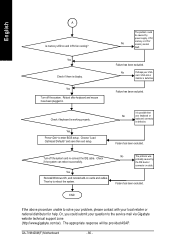
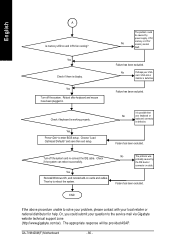
...Load Optimized Defaults" and save then exit setup.
Yes Reinstall Windows OS, and reinstall... is working properly.
Then try to solve your problem, please contact with your question to enter BIOS setup. END
If the above procedure unable to reboot ...the service mail via Gigabyte website technical support zone (http://www.gigabyte.com.tw). Failure has been excluded. Failure has...
Gigabyte GA-7VM400MF Reviews
Do you have an experience with the Gigabyte GA-7VM400MF that you would like to share?
Earn 750 points for your review!
We have not received any reviews for Gigabyte yet.
Earn 750 points for your review!
