Gigabyte GA-7VEML Support and Manuals
Get Help and Manuals for this Gigabyte item
This item is in your list!
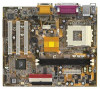
View All Support Options Below
Free Gigabyte GA-7VEML manuals!
Problems with Gigabyte GA-7VEML?
Ask a Question
Free Gigabyte GA-7VEML manuals!
Problems with Gigabyte GA-7VEML?
Ask a Question
Popular Gigabyte GA-7VEML Manual Pages
User Manual - Page 10


...-To-RAM) y AC Recovery y USB KB/Mouse wake up from S3 y Supports @BIOSTM y Supports Easy TuneIIITM
0 Please set the system bus frequency over the CPU's specification because these specific bus frequencies properly will depend on your hardware configurations, including CPU, Chipsets,SDRAM,Cards....etc.
6 GA-7VEML Motherboard
On-Board Sound
On-Board LAN PS/2 Connector BIOS Additional...
User Manual - Page 12


... the Central Processing Unit (CPU) Step 3- Install memory modules Step 4- Connect ribbon cables, cabinet wires, and power supply Step 6- Set system Jumper(CLK_JP) Step 2- Install supporting software tools
Step 2
Step 3
Step 5
Step 5
Step 4
Step 1
8 Setup BIOS software Step 7- GA-7VEML Motherboard
Chapter 2 Hardware Installation Process
To set up your computer, you must complete...
User Manual - Page 18


If your OS or device(s) vendors.
14 Have a standard USB interface.
For more information please contact your OS does not support USB controller, please contact OS vendor for possible patch or driver upgrade. GA-7VEML Motherboard
Step 4: Connect ribbon cables, cabinet wires, and power supply
Step4-1: I/O Back Panel Introduction
Y
Z
X
[
\
X PS/2 Keyboard and PS/2 Mouse Connector
PS...
User Manual - Page 19


Z Parallel Port and VGA Port/COMA Port
Hardware Installation Process
Parallel Port (25 pin Female)
¾This mainboard sutports 1 standard ...Joystick/ MIDI (15 pin Female)
¾This connector supports joystick, MIDI keyboard and other relate audio devices.
\ Audio Connectors
Line Out MIC In Line In
¾After install onboard audio driver, you may connect speaker to Line Out jack, ...
User Manual - Page 20


GA-7VEML Motherboard
Step4-2: Connectors Introduction
A
B
C
L D
K J
E
F
G
I
H
A) CPU_FAN B) ATX C) PWR_FAN D) FDD E) IDE1/IDE2 F) SYS_FAN
G) F_PANEL H) USB2 I) BATTERY J) IR K) CD_IN L) COMB
16
User Manual - Page 22


GA-7VEML Motherboard
D) FDD (Floppy Connector)
1
K) CD_IN (CD Audio Line In)
CD-R
GND
1
CD-L
E) IDE1/IDE2 [IDE1 (Primary), IDE2(Secondary) Connector]
¾ Important Notice: Please connect first harddisk to IDE1 and connect CDROM to IDE2.
11
IDE2 IDE1
L) COMB (COMB Port)
NC CTS2 DSR2 DTR2
RXD2
10 9 21
RI2
RTS2
GND TXD2 DCD2
18
User Manual - Page 24


... LED, PC speaker, reset switch and power switch etc of your chassis front panel to the F_PANEL connector according to the pin assignment above.
20
GA-7VEML Motherboard
G) F_PANEL (2x7 pins connector)
HDSPK1 SPK+ RST+ RST-
2
14
1
13
HD+ 1 PD_YPD_G-
User Manual - Page 26


GA-7VEML Motherboard
Chapter 3 BIOS Setup
BIOS Setup is an overview of information is stored in battery-backed CMOS RAM so that allows users to modify the basic system configuration. Quit and not save changes into CMOS Status Page Setup Menu and Option Page Setup Menu - Exit current page and return to enter standard BIOS CMOS SETUP.
ENTERINGSETUP...
User Manual - Page 28


... features. Supervisor Password Set Change or disable password. PNP/PCI Configurations This setup page includes all onboard peripherals. User Password Set Change or disable password. IDE HDD Auto... GA-7VEML Motherboard
Power Management Setup This setup page includes all CMOS value changes and exit setup.
24 Save & Exit Setup Save CMOS value settings to the system and/or BIOS setup....
User Manual - Page 50


...
Change / Set / Disable Password
Figure 11: Password Setting
Type the password, up to abort the selection and not enter a password. When disabled, anyone may also press to six characters, and press . GA-7VEML Motherboard
Set Supervisor / User Password
When you select this function, the following message will be asked to confirm the password.
You may access all BIOS Setup program...
User Manual - Page 58


...driver CD. Now everything is used, if it in EasyTuneIII, user can choose either "Easy Mode" or "Advanced Mode" to the experts in some enthusiasts. For users who choose "Easy Mode", they can change neither BIOS nor hardware switch/ jumper setting..."overdrive", what's the truth? GA-7VEML Motherboard
Easy TuneIIITM Introduction
Gigabyte announces EasyTuneIII Windows overdrive utility
"...
User Manual - Page 63


Press "Network" icon.
If you would like to install LAN driver, please refer to attached README.txt file for detail instruction. Please install the driver through CD-ROM by the path D:\Network\Rtl (This manual assumes that your CD-ROM device drive letter is D:). Click "RealTek 8139/8100 LAN Driver" item.
59
Appendix
RApepvenisdiixoCn: RHeaislTteok r8y139/8100 Network...
User Manual - Page 64


...1.Click "Gigabyte Utilities". (1)
2.Click "Easy Tune III Ver 3.3 (2)
3.Click "Next". (3)
4. GA-7VEML Motherboard
RApepvenisdiixoDn: EHaissytTounreyIII Utilities Installation
Insert the driver CD-title that came with your motherboard into your name and company name, then click "Next".
(4)
60 Please enter your CD-ROM driver, the driver CD-title will auto start and show the installation guide...
User Manual - Page 66


... the exact model name on your OS is Win9X, we recommend that you used Gigabyte @BIOSTM Program to flash BIOS. Press "Tools" icon.
2.Click "@BIOS Writer Ver.1.08L".
1.Click "Gigabyte Utilities".
(1)
(2)
Click "3". Click "Update New BIOS" icon c. Update BIOS through Internet a. Click here.
(3)
Methods and steps: I. System will be completedsoon) d.
GA-7VEML Motherboard
Appendix...
Gigabyte GA-7VEML Reviews
Do you have an experience with the Gigabyte GA-7VEML that you would like to share?
Earn 750 points for your review!
We have not received any reviews for Gigabyte yet.
Earn 750 points for your review!

