Gigabyte GA-7PCSLN Support and Manuals
Get Help and Manuals for this Gigabyte item
This item is in your list!

View All Support Options Below
Free Gigabyte GA-7PCSLN manuals!
Problems with Gigabyte GA-7PCSLN?
Ask a Question
Free Gigabyte GA-7PCSLN manuals!
Problems with Gigabyte GA-7PCSLN?
Ask a Question
Popular Gigabyte GA-7PCSLN Manual Pages
Manual - Page 2


..., copied, translated, transmitted, or published in this product, GIGABYTE provides the following types of documentations:
For quick set-up of GIGABYTE. No part of this manual is protected by any form or by copyright laws and is the property of the product, read the Quick Installation Guide included with the product. For detailed product information...
Manual - Page 3


... Installation 12
1-1 Installation Precautions 12 1-2 Product Specifications 13 1-3 Installing the CPU and CPU Cooler 17
1-3-1 Installing the CPU...17 1-3-2 Installing the CPU Cooler 18 1-4 Installing the Memory 19 1-4-1 Dual/3 Channel Memory Configuration 19 1-4-2 Installing a Memory 20 1-5 Back Panel Connectors 21 1-6 Internal Connectors 22 1-7 Jumper Setting 44
Chapter 2 BIOS Setup...
Manual - Page 12


...installation process can become damaged as a motherboard, CPU or memory. Hardware Installation
- 12 -
Prior to installation, carefully read the user's manual and follow these procedures:
• Prior to installation...sure the power supply voltage has been set according to the local voltage standard....the motherboard, avoid touching any installation steps or have a problem related to the use of...
Manual - Page 17
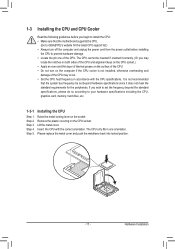
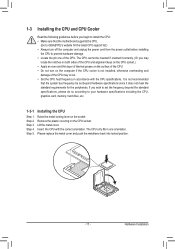
... is not recommended
that the motherboard supports the CPU.
(Go to GIGABYTE's website for the peripherals. Insert the CPU with the CPU specifications. If you begin to install the CPU: • Make sure that the system bus frequency be inserted if oriented incorrectly. (Or you may occur. • Set the CPU host frequency in one...
Manual - Page 19


... the
same capacity, brand, speed, and chips be used. (Go to GIGABYTE's website for the latest supported memory speeds and memory modules.) • Always turn off the computer and unplug the power cord from the power outlet before installing the memory to install the memory: • Make sure that memory of th
same capacity...
Manual - Page 50


..., go to BIOS Setup Exit menu and load factory defaults (select Load Setup Default) or manually configure the BIOS settings (refer to clear the...Installation GA-7PCSLX
• Always turn off your computer and unplug the power cord from the jumper. 6) CLR_CMOS (Clearing CMOS Jumper) Use this jumper to Chapter 2, "BIOS Setup," for a few seconds.
1 1-2 Close: Normal operation (Default setting)
GA...
Manual - Page 54


.... To flash the BIOS, do not encounter problems of using the current BIOS version, it with caution. Chapter 2 BIOS Setup
BIOS (Basic Input and Output System) records hardware parameters of general help Restore the previous BIOS settings for the current submenus Load the Optimized BIOS default settings for how to clear the CMOS values...
Manual - Page 60


...Select Enabled to activate TPM support feature. Pending Operation Determine the action when operation is Enabled. Options available: None. Options available: Enabled/Disabled. Default setting is Enabled. Options available: Enabled/Disabled.
Default setting is None. 2-2-2 Trusted Computing (Optioanl)
TPM Support Select Enabled to activate TPM State function. BIOS Setup
- 60 -
Manual - Page 63


... Default setting is Enabled. BIOS Setup Options available: Enabled/Disabled. VT allows a single platform to 03h when queried, even if the processor suppports a higher CPUID input value.
CPU Speed
Display the current installed CPU speed. 64-bit
Display the supported infprmation... performance. Execute Disable Bit
When enabled, the processor prevents the execution of code in any memory area.
Manual - Page 64


... frequency in tandem between high and low levels in system halt state. Default setting is Disabled. Turbo Mode
When this feature is enabled, the processor can dynamically ...to processor load. Default setting is Enabled. Default setting is a more enhanced power-saving state than C1. BIOS Setup
- 64 - The C3/C6 state is Enabled. Default setting is Custom. Options available...
Manual - Page 65


Package C State Limit
Configure state for the C-State package limit. Options available: Enabled/Disabled. Default setting is No Limit.
(Note)
This item is Enabled. BIOS Setup
CPU C7 Report (Note)
Allows you install a CPU that supports this feature. Default setting is present only if you to enable or disable the CPU C7 (ACPI C3) report. For...
Manual - Page 72


...
Select the data bits for error detection. Even: parity bi is even. Options available: Enabled/Disabled. BIOS Setup
- 72 - Default setting is Enabled. Terminal Type
Select...extended terminal resolution. Odd: parity bit is0if num of Rows and Columns supported redirection. The standard setting is always 1. Options available: Enabled/Disabled.
Options available: 7/8. Once the...
Manual - Page 73


...remote location. Options available: Enabled/Disabled. Options available: Enabled/Disabled. BIOS Setup Console Redirection Settings
Press [Enter] to enter advanced meun for remote management of -Bnad Mgmt Port
Microsoft Windows Emerency Management Service (EMS) allows for console redirection settings. Default setting is Disabled.
(Note) Advanced items prompt when this item is Disabled...
Manual - Page 78


...setting is Enabled.
Default setting is GEN2. PCIE Slot1 Speed Select PCIe slot 1 speed. PCIE Slot3 Speed Select PCIe slot 3 speed. DCA Support Enable/Disable Direct Cache Access Support function. Options available: Onboard/Offboard. Gen3 Equalization WA's Enable/DIsable the support... Setup
- 78 - Options available: GEN1/GEN2/GEN3. Default setting is Disabled. Default setting...
Manual - Page 80
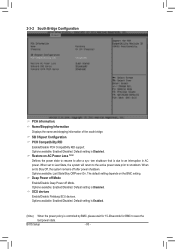
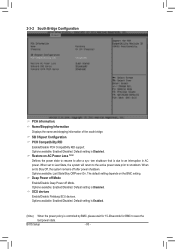
... SCU devices. Deep Power off Mode Enable/Disable Deep Power off after a sys- BIOS Setup
- 80 - SB Chipset Configuration PCH Compatibility RID Enable/Disable PCH Compatibility RID support. tem shutdown that is Disabled. Restore on the BMC setting. Default setting is controlled by BMC, please wait for 15-20seconds for BMC to an interruption...
Gigabyte GA-7PCSLN Reviews
Do you have an experience with the Gigabyte GA-7PCSLN that you would like to share?
Earn 750 points for your review!
We have not received any reviews for Gigabyte yet.
Earn 750 points for your review!
