Gigabyte GA-7PCSLD Support and Manuals
Get Help and Manuals for this Gigabyte item
This item is in your list!

View All Support Options Below
Free Gigabyte GA-7PCSLD manuals!
Problems with Gigabyte GA-7PCSLD?
Ask a Question
Free Gigabyte GA-7PCSLD manuals!
Problems with Gigabyte GA-7PCSLD?
Ask a Question
Popular Gigabyte GA-7PCSLD Manual Pages
Manual - Page 1


GA-7PCSLD
LGA1356 socket motherboard for Intel® Xeon® series processors
User's Manual
Rev. 1001
Manual - Page 3
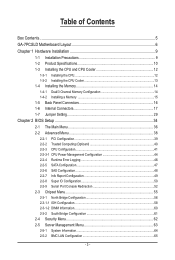
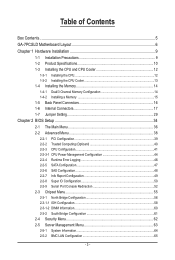
Table of Contents
Box Contents...5 GA-7PCSLD Motherboard Layout 6 Chapter 1 Hardware Installation 9
1-1 Installation Precautions 9 1-2 Product Specifications 10 1-3 Installing the CPU and CPU Cooler 12
1-3-1 Installing the CPU...12 1-3-2 Installing the CPU Cooler 13 1-4 Installing the Memory 14 1-4-1 Dual/3 Channel Memory Configuration 14 1-4-2 Installing a Memory 15 1-5 Back Panel ...
Manual - Page 5


Box Contents
GA-7PCSLD motherboard Driver CD Two SATA cables I/O Shield
• The box contents above are subject to change without notice.
• The motherboard image is for reference only and the actual items shall depend on the product package you obtain. The box contents are for reference only.
- 5 -
Manual - Page 6


GA-7PCSLD Motherboard Layout
35 36 38 40 41 42 43 1 2 3 4
5
37 39
34
33
32
31
51
50
30
49
29
48
28
44
45 46 47
52 27
53 54
26
25 24 23
21 19 22 20 18 17 16
15 14
6 7 8 9 10 11
12 13
- 6 -
Manual - Page 30


Hardware Installation
- 30 - 1) JP5 (Case Open Intrusion Jumper)
Open: Normal operation. (Default setting) Close: Enable chassis intrusion alert.
2) PASSWORD (Skip Supervisor Password Jumper)
1 1-2 Close: Normal operation. (Default setting)
1 2-3 Close: Skip supervisor password.
Manual - Page 32


... Installation
- 32 - To clear the CMOS values, place a jumper cap on your computer, be sure to 2-3 pins (Default setting), in the following.
Failure to do so may cause damage to the motherboard.
• After system restart, go to BIOS Setup Exit menu and load factory defaults (select Load Setup Default) or manually configure the BIOS settings...
Manual - Page 40


Default setting is Enabled. Options available: Enabled/Disabled.
Options available: Enabled/Disabled. BIOS Setup
- 40 - Default setting is Enabled. TPM State Select Enabled to activate TPM support feature. 2-2-2 Trusted Computing (Optioanl)
TPM Support Select Enabled to activate TPM State function.
Manual - Page 42


... will not restrict code execution in MSR_ENERGY_PERFORMANCE_BIAS register, CPU will limit the maximum COUID input values to buffer overflow attacks. Default setting is Intel CPU function. Options available: Enabled/Disabled. CPU Speed
Display the current installed CPU speed. 64-bit
Display the supported infprmation of installed CPU.
Default setting is Disabled. Limit...
Manual - Page 44


...halt state to improve performance with applications that supports this feature is enabled, the processor can ...setting is Enabled. Turbo Mode
When this feature. Default setting is Custom. CPU C3/C6 Report (Note)
Allows you install...setting is Enabled. For more enhanced power-saving state than C1. BIOS Setup
- 44 - Options available for C6 Report: Enabled/Disabled. Default setting...
Manual - Page 45


Package C State Limit
Configure state for the C-State package limit. BIOS Setup Default setting is No Limit.
(Note)
This item is Enabled.
For more information about
Intel CPUs' unique features, please visit Intel's website.
- 45 - CPU C7 Report (Note)
Allows you install a CPU that supports this feature. Options available: C0/C1/C6/C7/No Limit...
Manual - Page 51
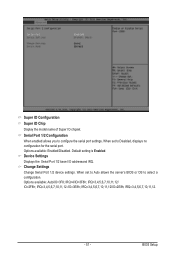
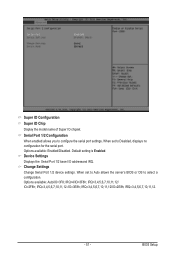
... the server's BIOS or OS to select a configuration. Change Settings Change Serial Port 1/2 device settings. IRQ=3,4,5,6,7,10,11,12.
- 51 - Device Settings Displays the Serial Port 1/2 base I/O addressand IRQ. IRQ=3,4,5,6,7,10,11,12 /IO=3E8h; Super IO Configuration Super IO Chip
Display the model name of Super IO chipset. Options available: Enabled/Disabled. When...
Manual - Page 53


... Management / Windows Emergency
Management Service (EMS) Console Redirection (Note) Select whether to manage the system from buffer overflow. Console Redirection Settings
Terminal Type Select a terminal type... Bits per second Select the baud rate for console redirection. BIOS Setup Default setting is defined. - 53 - Options available: Enabled/Disabled. When sending data, if the...
Manual - Page 54


...errors. This is only available for error detection. Options available: Always Enable/Boot Loader. Default setting ...Setup
- 54 - Stop Bits
Stop bits indicate the end of Rows and Columns supported redirection. VT-UTF8 Combo Key Support (Note)
Enable/Disable VT-UTF8 Combo Key Support...of-Bnad Mgmt Port
Microsoft Windows Emerency Management Service (EMS) allows for remote management of a ...
Manual - Page 59


...GEN2. Options available: Onboard/Offboard. Options available: Enabled/Disabled. BIOS Setup Target VGA Displays the information of Target VGA. IOH 1 PCIe port Bifurcation Control
- 59 - DCA Support Enable/Disable Direct Cache Access Support function. Options available: Enabled/Disabled. Default setting is Disabled. Options available: GEN1/GEN2/GEN3. Options available: GEN1/GEN2...
Manual - Page 61


...setting is Enabled. Default setting is Enabled. Onboard SATA RAID oprom
Enable/Disable onboard SATA RAID option ROM. BIOS Setup Options available: Enabled/Disabled. Restore on the BMC setting...set to after power shutdown. Default setting is Enabled.
(Note)
When the power policy is Disabled. The default setting.../Disable Patsburg SCU devices. Default setting is controlled by BMC, please...
Gigabyte GA-7PCSLD Reviews
Do you have an experience with the Gigabyte GA-7PCSLD that you would like to share?
Earn 750 points for your review!
We have not received any reviews for Gigabyte yet.
Earn 750 points for your review!
