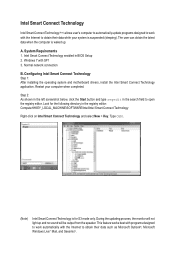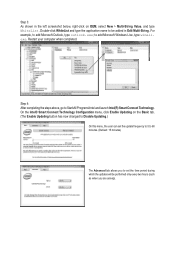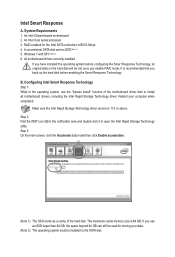Gigabyte GA-Z77N-WIFI Support and Manuals
Get Help and Manuals for this Gigabyte item

View All Support Options Below
Free Gigabyte GA-Z77N-WIFI manuals!
Problems with Gigabyte GA-Z77N-WIFI?
Ask a Question
Free Gigabyte GA-Z77N-WIFI manuals!
Problems with Gigabyte GA-Z77N-WIFI?
Ask a Question
Most Recent Gigabyte GA-Z77N-WIFI Questions
Cpu Cooler Compatibitly?
Hi, I was wondering what the CPU Cooler compatibility is withought covering the PCI-E X16 slot? or w...
Hi, I was wondering what the CPU Cooler compatibility is withought covering the PCI-E X16 slot? or w...
(Posted by blaz3r125 10 years ago)
Gigabyte GA-Z77N-WIFI Videos
Popular Gigabyte GA-Z77N-WIFI Manual Pages
Gigabyte GA-Z77N-WIFI Reviews
We have not received any reviews for Gigabyte yet.