Gigabyte GA-K8NNXP Support and Manuals
Get Help and Manuals for this Gigabyte item
This item is in your list!

View All Support Options Below
Free Gigabyte GA-K8NNXP manuals!
Problems with Gigabyte GA-K8NNXP?
Ask a Question
Free Gigabyte GA-K8NNXP manuals!
Problems with Gigabyte GA-K8NNXP?
Ask a Question
Popular Gigabyte GA-K8NNXP Manual Pages
Manual - Page 2
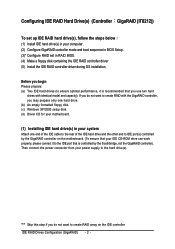
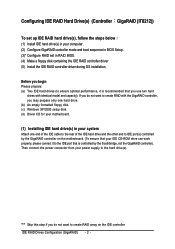
...formatted floppy disk. (c) Windows XP/2000 setup disk. (d) Driver CD for your motherboard.
(1) Installing IDE hard drive(s) in your system
...Drive(s) (Controller GigaRAID (IT8212))
Åé
¤¤
To set in your IDE CD-ROM drive can work properly, please connect it ... you do not want to create RAID with identical model and capacity). Then connect the power connector from your...
Manual - Page 4
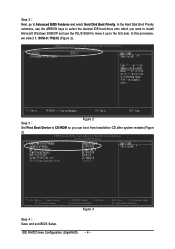
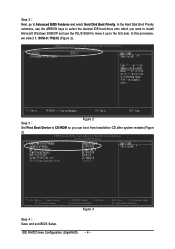
...4 - SCSI-0: IT8212 (Figure 2).
¤å
CMOS Setup Utility-Copyright (C) 1984-2004 Award Software
Hard Disk Boot Priority
Step 3
Figure 2
Set First Boot Device to the first item.
In this procedure,... to move it up to CD-ROM so you can boot from Installation CD after system restarts.(Figure
3)
CMOS Setup Utility-Copyright (C) 1984-2004 Award Software Advanced BIOS Features
: Move ...
Manual - Page 14
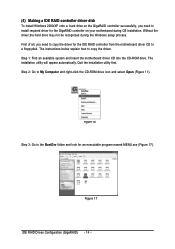
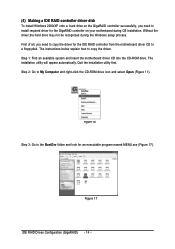
... (GigaRAID) - 14 - The instructions below explain how to the BootDrv folder and look for an executable program named MENU.exe (Figure 17). The installation utility will appear automatically.
Ác
(4) Making a IDE RAID controller driver disk
Åé
To install Windows 2000/XP onto a hard drive on your motherboard during the Windows setup process.
¤å...
Manual - Page 12


... ATA RAID Controller USER'S MANUAL
Totally, there are sent to set as array 0. All the hard drives attached on the controller will be set a RAID 0 (stripe... 2 or 3 or 4
Setup Array for RAID 0: The GigaRAID (IT8212) ATA RAID Controller allows you create a striped array, files are broken into 64k (stripe size) and stripes are five configurations supported:
RAID level/Type
Configurations
RAID...
Manual - Page 38
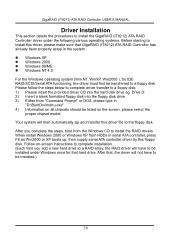
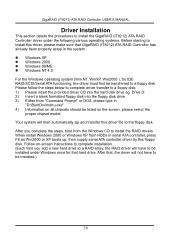
... (IT8212) ATA RAID Controller has already been properly setup in the system. When install Windows 2000 or Windows XP from the Windows CD to install the RAID drivers. GigaRAID (IT8212) ATA RAID Controller USER'S MANUAL
Driver Installation
This section details the procedures to install the GigaRAID (IT8212) ATA RAID Controller driver under Windows once for IDE RAID/SCSI/Serial...
Manual - Page 52


GigaRAID (IT8212) ATA RAID Controller USER'S MANUAL 3. If there is a marking ! or ? under SCSI and ATA RAID Controller device, it
indicates that the driver has not been correctly installed. User should remove the device and reinstall.
52
Sil3512 SATARAID O.S. Installation Manual - Page 8


... CD-ROM drive. Figure 10
Then you should see folders and files contained in the driver CD.
The installation utility will appear automatically. Without
¤¤
the driver, the hard disk may not be recognized during OS installation. Quit the installation utility first. Go to the BootDrv folder and look for the SATA controller from...
Sil3512 SATARAID O.S. Installation Manual - Page 10


... system, or you have prepared a floppy disk with the SATA driver and adjusted BIOS settings, you can begin to manually specify an adapter. S=Specify Additional Device ENTER=Continue F3=Exit
Figure 15
SATA Hard Drive Configurations (Sil3512) - 10 - Ác
(5) Installing SATA controller driver during OS installation
Åé
Now that below appears, insert the floppy disk...
User Manual - Page 15


English
Chapter 2 Hardware Installation Process
To set up your computer, you must complete the following steps:
Step 1- You have accomplished the hardware installation! k8nnxp_1001_q.p65
- 15 -
15
Hardware Installation Process
2003/8/18, ¤U¤È 05:51
Installing Expansion Cards Step 4- Connect ribbon Cables, Cabinet Wires, And Power Supply
Step 4 Step 1 Step 2
Step 4 Step ...
User Manual - Page 29


... to use RAID function, please use it in unity with BIOS and install the correct driver to this connector, it in unity with the Pin1. For details, please... proper operation.
Then, install the correct driver to the SATA RAID manual.
7
17
1
SATA0_SII
SATA1_SII
Pin No. 1 2 3 4 5 6 7
Definition GND TXP TXN GND RXN RXP GND
Silicon Image Sil3512 chip supports Serial ATA connectors hot ...
User Manual - Page 38


On the contrary when Jumper is set to "open" and system is restarted, the password that is set will be cleared. English
26) CLR_PWD
When Jumper is set to "close", the current status remains.
1 Open: Clear Password
1 Close: Normal
GA-K8NNXP Motherboard
k8nnxp_1001_q.p65
38
- 38 -
2003/8/18, ¤U¤È 05:53
User Manual - Page 56


... AC-power back to set the Keyboard Power On Password. The option "Password" allows you to set up to 5 alphanumeric characters to set the method for powering-on the system.
KB Power ON Password
When "Power On by Keyboard" set at Password, you can press the key to the Last state before AC-power off. GA-K8NNXP Motherboard
k8nnxp_1001_b.p65...
User Manual - Page 64


... Features Menu, you will be prompted for entering the BIOS Setup program and having full configuration fields, the User password is required to access only basic items. If you select "System" at "Password Check" in creating a password. GA-K8NNXP Motherboard
- 64 -
English
Set Supervisor/User Password
CMOS Setup Utility-Copyright (C) 1984-2003 Award Software
} Standard CMOS Features...
User Manual - Page 80


... "@BIOS" item.
2.
GA-K8NNXP Motherboard
k8nnxp_1001_t.p65
80
- 80 -
2003/8/18, ¤U¤È 05:54 System will automatically download and update the BIOS. English
Method 2 : @BIOS™ Utility
If you don't have DOS boot disk, we recommend that you used Gigabyte @BIOS™ program to flash BIOS. Select the exact model name on your...
User Manual - Page 92


... to enter SETUP / Q-Flash...installing O.S ,
drivers and applications.
It must be set boot from CD-ROM Please go to "Advanced BIOS" setting menu and set as the boot partition.
Press DEL to IDE1 Master . 3. Later,please insert MB driver CD into your drive when "Boot from CD:
GA-K8NNXP Motherboard
k8nnxp_1001_t.p65
92
- 92 -
2003/8/18, ¤U¤È 05:55 It supports...
Gigabyte GA-K8NNXP Reviews
Do you have an experience with the Gigabyte GA-K8NNXP that you would like to share?
Earn 750 points for your review!
We have not received any reviews for Gigabyte yet.
Earn 750 points for your review!
