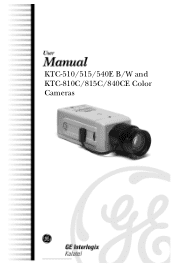GE KTC-810C - Security CamPlus Camera Support and Manuals
Popular GE KTC-810C Manual Pages
User Manual - Page 2


.... This equipment has been tested and found to comply with the instruction manual, may be used in keeping pace with the terms of this document is available 24 hours a day, 7 days a week.
GE Interlogix, Kalatel division, accepts no responsibility for inaccuracies or omissions and specifically disclaims any liabilities, losses, or risks, personal or otherwise, incurred...
User Manual - Page 3
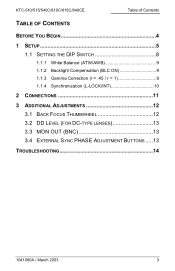
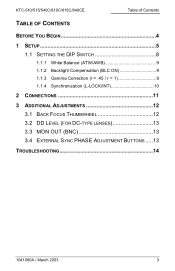
KTC-510/515/540C/810C/815C/840CE
Table of Contents
TABLE OF CONTENTS
BEFORE YOU BEGIN 4
1 SETUP 5 1.1 SETTING THE DIP SWITCH 8
1.1.1 White Balance (ATW/AWB 9 1.1.2 Backlight Compensation (BLC ON 9 1.1.3 Gamma Correction (r = .45 / r = 1 9 1.1.4 Synchronization (L-LOCK/INT 10
2 CONNECTIONS 11
3 ADDITIONAL ADJUSTMENTS 12 3.1 BACK FOCUS ...
User Manual - Page 4
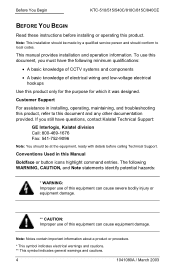
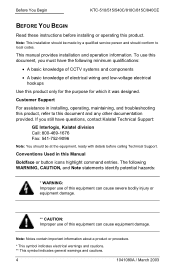
Before You Begin
KTC-510/515/540C/810C/815C/840CE
BEFORE YOU BEGIN
Read these instructions before calling Technical Support. This manual provides installation and operation information. If you must have questions, contact Kalatel Technical Support:
GE Interlogix, Kalatel division Call: 800-469-1676 Fax: 541-752-9096
Note: You should be made by a qualified service person and should be at...
User Manual - Page 5
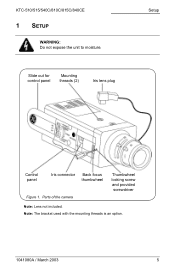
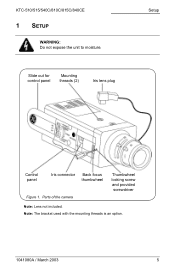
KTC-510/515/540C/810C/815C/840CE
1 SETUP
WARNING: Do not expose the unit to moisture. Note: The bracket used with the mounting threads is an option.
1041080A / March 2003
5 Parts of the camera
Thumbwheel locking screw and provided screwdriver
Note: Lens not included. Slide out for control panel
Mounting threads (2)
Iris lens plug
Setup
Control panel...
User Manual - Page 6


...Setup
KTC-510/515/540C/810C/815C/840CE
To set the lens mode switch to DD. AES-manual iris lens
VD-video drive lens DD-DC drive lens
• For an auto iris lens with built-in amplifier (VIDEO type), set... amplifier (DC type), set up the camera, see Figure 2 and perform the following:
Note: For back focus instructions, see section 3, Additional Adjustments. Camera controls
1) If you are...
User Manual - Page 7
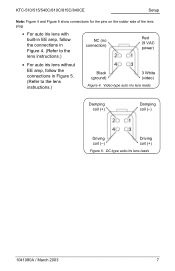
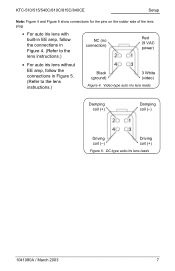
...coil (+)
Figure 5. DC-type auto iris lens leads
1041080A / March 2003
7 KTC-510/515/540C/810C/815C/840CE
Setup
Note: Figure 4 and Figure 5 show connections for the pins on the solder ...(Refer to the lens instructions.)
NC (no connection)
Red (9 VAC power)
• For auto iris lens without EE amp, follow the connections in Figure 5. (Refer to the lens instructions.)
Black (ground)
3 ...
User Manual - Page 8
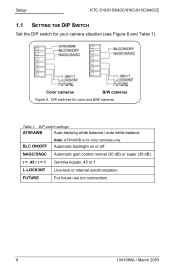
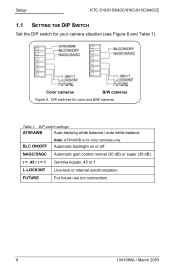
DIP switches for your camera situation (see Figure 6 and Table 1). Setup
KTC-510/515/540C/810C/815C/840CE
1.1 SETTING THE DIP SWITCH
Set the DIP switch for color and B/W cameras
Table 1.
Automatic backlight on or off
NAGC/SAGC Automatic gain control normal (30 dB) or super (36 dB)
r = .45 / r = 1 Gamma equals .45 or 1
L-LOCK/INT ...
User Manual - Page 9
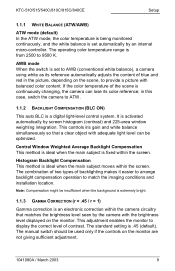
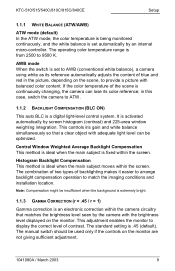
...conditions and installation location. ...mode When the switch is set automatically by an internal micro-controller.
The manual switch should be used only ...KTC-510/515/540C/810C/815C/840CE
Setup
1.1.1 WHITE BALANCE (ATW/AWB)
ATW mode (default) In the ATW mode, the color temperature is being monitored continuously, and the white balance is set to AWB (conventional white balance), a camera...
User Manual - Page 10


... off of the mains supply, which results in rollfree pictures
Internal An internal sync generator is used to synchronize cameras even when they are referenced to the supply frequency. Setup
KTC-510/515/540C/810C/815C/840CE
1.1.4 SYNCHRONIZATION (L-LOCK/INT)
Line-Lock (external) (default) The sync pulses are connected to different phases of 12...
User Manual - Page 11
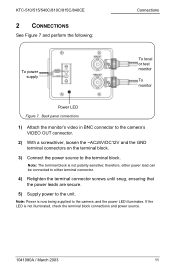
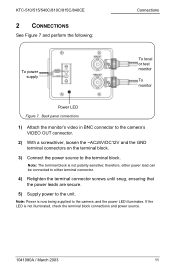
...illuminates. Back panel connections
1) Attach the monitor's video in BNC connector to the camera's VIDEO OUT connector.
2) With a screwdriver, loosen the ~AC24V/DC12V and the... until snug, ensuring that the power leads are secure.
5) Supply power to the terminal block. KTC-510/515/540C/810C/815C/840CE
2
CONNECTIONS
See Figure 7 and perform the following:
Connections
To power supply
To local...
User Manual - Page 12
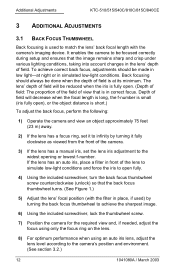
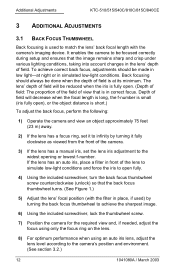
... so that is in the lens' depth of field will be focused correctly during setup and ensures that the image remains sharp and crisp under various lighting conditions, taking ... the depth of the camera.
3) If the lens has a manual iris, set the lens iris adjustment to the widest opening or lowest f-number. Additional Adjustments
KTC-510/515/540C/810C/815C/840CE
3
ADDITIONAL ADJUSTMENTS...
User Manual - Page 13
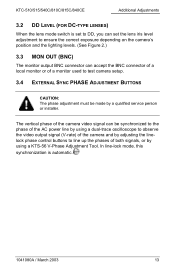
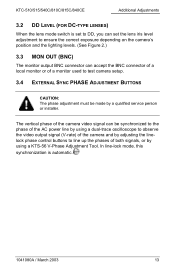
... service person or installer. The vertical phase of the camera video signal can accept the BNC connector of a local monitor or of a monitor used to test camera setup....
3.4 EXTERNAL SYNC PHASE ADJUSTMENT BUTTONS
CAUTION: The phase adjustment must be synchronized to line up the phases of the AC power line by using a KTS-56 V-Phase Adjustment Tool.
KTC-510/515/540C/810C...
User Manual - Page 14


Troubleshooting
KTC-510/515/540C/810C/815C/840CE
TROUBLESHOOTING
Problem
No picture on the monitor
Probable Cause
Solution
Lens cap is still in place
Remove the lens cap
No power to the camera
Check that the power LED at the camera is lit
If the LED is not lit, check the camera... for a local video signal
Camera is not set up properly for the lens type
Set the lens selection switch for the...
User Manual - Page 15
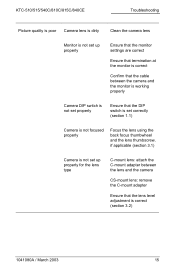
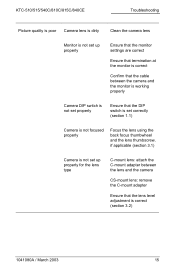
KTC-510/515/540C/810C/815C/840CE
Troubleshooting
Picture quality is poor Camera lens is dirty
Clean the camera lens
Monitor is not set up properly
Ensure that the monitor settings are correct
Ensure that termination at the monitor is correct
Confirm that the cable between the camera and the monitor is working properly
Camera DIP switch is not set properly...
GE KTC-810C Reviews
Do you have an experience with the GE KTC-810C that you would like to share?
Earn 750 points for your review!
We have not received any reviews for GE yet.
Earn 750 points for your review!