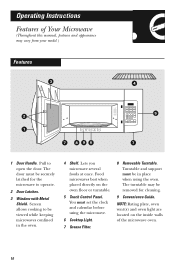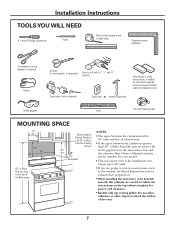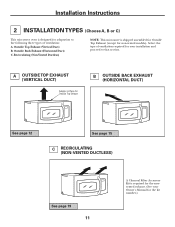GE JVM1750SPSS Support and Manuals
Get Help and Manuals for this General Electric item

View All Support Options Below
Free GE JVM1750SPSS manuals!
Problems with GE JVM1750SPSS?
Ask a Question
Free GE JVM1750SPSS manuals!
Problems with GE JVM1750SPSS?
Ask a Question
Most Recent GE JVM1750SPSS Questions
My Microwave Stays On When I Open The Door, Although, I Don't Think It Is Heatin
I have a GE Spacemaker JVM1750
I have a GE Spacemaker JVM1750
(Posted by kevsue97 9 years ago)
Ge Microwave Model Jvm1750dp1cc
It started arcing and stopped working completelty.Checked CB. O.K. What could be the problem?
It started arcing and stopped working completelty.Checked CB. O.K. What could be the problem?
(Posted by sajju46430 9 years ago)
Can You Use Ge Spacemaker Jvm1750spss Over Gas Range
(Posted by ragugarard 9 years ago)
How To Replace Fuse In Ge Jvm1750spss
(Posted by hitchifr 10 years ago)
Microwave Oven Je460bf Will Not Turn On
(Posted by wtr 10 years ago)
Popular GE JVM1750SPSS Manual Pages
GE JVM1750SPSS Reviews
We have not received any reviews for GE yet.