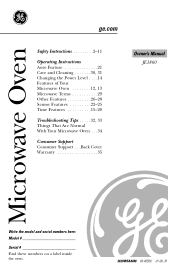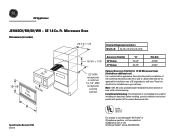GE JE1860CH - 1.8 cu. Ft. Countertop Microwave Oven Support and Manuals
Get Help and Manuals for this General Electric item

Most Recent GE JE1860CH Questions
My Mirowave Caught On Fire.. Why ?
(Posted by johnnycable 9 years ago)
Anything Comparable Available To Replace.
(Posted by tmccoy6688 9 years ago)
What Model Will Replace
YOU DISCONTINUED THIS MODEL BUT DO YOU HAVE ANYTHIGN COMPRABLE TO REPLACE?
YOU DISCONTINUED THIS MODEL BUT DO YOU HAVE ANYTHIGN COMPRABLE TO REPLACE?
(Posted by ps2714 11 years ago)
Popular GE JE1860CH Manual Pages
GE JE1860CH Reviews
We have not received any reviews for GE yet.