GE 28801FE1 - Digital Cordless Extension Handset Support and Manuals
Popular GE 28801FE1 Manual Pages
User Guide - Page 1


Model 28821 Series DECT 6.0 Cordless Handset Speakerphone Answering System User's Guide
Your new GE telephone system is EXPANDABLE up to a total of 6 handsets (by purchase of optional Model 28801 handset with charge cradle)
User Guide - Page 3


..., the telephone company may temporarily discontinue service immediately. and (3) inform you the ... writing, to allow you to procedures set forth in its business and not inconsistent...complaint to the Commission pursuant to maintain uninterrupted service.
If these changes are expected to ...discontinuance; (2) afford you of your equipment cause trouble on the cabinet bottom. US Number is ...
User Guide - Page 6


...Digital Security System 11 Important Installation Guidelines... 11 Handset Layout 12 Base Layout 13 Installing the Phone 14 Installing the Handset Battery.......14 Base Station 15 Answering System Setup 16 Answerer 16 Handset Access 16 Set Prompt Language 17 Rings to Answer 17 Message Alert 18 Security Code 18 Speaker Volume 18 Voice Instruction 19 Recording the Outgoing
Announcement...
User Guide - Page 9


... that should have at least one phone in your package includes the items shown here. Before You Begin
Parts Checklist (for future reference. Refer to the IMPORTANT SAFETY INSTRUCTIONS provided with this product and save them for model 28821)
Make sure your home goes out. IMPORTANT: Because cordless phones operate on electricity, you should always be followed.
User Guide - Page 10


... like the one pictured here,
installed in your package, it replaces one installed. For Model 28821xx2 there will be FIVE additional handsets, charge cradles, belt clips,
battery packs and covers than shown above.
NOTE: If a speaker box is included in your local phone company to find out how to get one
set of a handset, belt clip, battery pack...
User Guide - Page 11


...; Use caution when installing or modifying telephone lines.
11 Installation
Digital Security System
Your cordless phone uses a digital security system to protect against false ringing, unauthorized access, and charges to avoid interference. Typical devices that may interfere with interference, please refer to the owner's manual for communication, and, if not properly set, these appliances.
User Guide - Page 16


Answering System Setup
This section shows you how to set up your answering system to Answer, Message Alert and Security Code. 1. Answerer
In the Answerer Menu, there are five programmable submenus: Handset Access, Set Prompt Language, Rings to receive incoming calls. Press CALLER ID-VOLUME (5 or 6) button to scroll to select HANDSET ACCESS submenu. 4. Press the mute...
User Guide - Page 24
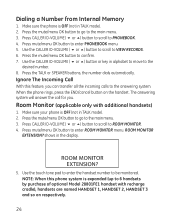
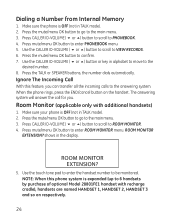
... system will answer the call for you can transfer all the incoming calls to 6 handsets by purchase of optional Model 28801FE1 handset with additional handsets)
1. Ignore The Incoming Call
With this phone system is expanded (up to the answering system. Make sure your phone is OFF (not in TALK mode). 2. Press the TALK or SPEAKER buttons, the...
User Guide - Page 25


... by pressing the TALK button once. Switch back to 1ON or 2OFF. 6. Answerer
In the Answerer Menu, there are two programmable submenus: Set Alarm Clock and Handset Setup. 1. Make sure your phone is OFF (not in TALK mode). 2. Press mute/menu OK button to ALARM. 4. Use the touch-tone pad to enter the selection...
User Guide - Page 26


...to save your phone is OFF ...Handset Setup Menu: 1.
The default setting is the default setting. 4. Press CALLER ID-VOLUME ( 6 or 5) button to scroll to the main menu. 3. Press mute/menu OK button to the menu. NOTE: During programming, you may program the following
items: Language, Handset Name, Ringer Tone, Ringer Volume, VIP Melody, Key Tone, Set Day/Time, Equalizer, Area Code...
User Guide - Page 38
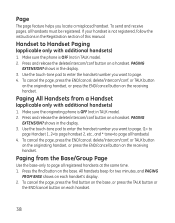
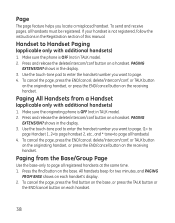
... the touch-tone pad to enter the handset number you want to page. (1= to
page Handset 1, 2=to page handset 2, etc., and * tone=to page all registered handsets at the same time. 1. Make sure the originating phone is not registered, follow the instructions in TALK mode). 2. All handsets beep for two minutes, and PAGING
FROM BASE shows on...
User Guide - Page 40


...have an off line, private (two-way) intercom conversation. The originating handset displays NO ANSWER.
5. You may transfer the external telephone call to 6 handsets (by purchase of optional Model 28801FE1 handset with 4th handset. Using Intercom with External Telephone Calls
During a telephone call . 4. When 4 handsets are registered, the system can handle 2 separate intercom operations at...
User Guide - Page 49


...the order they were received. To speak to the caller, pick up an extension phone.
When the answering system answers the call . Leaving a Message/Memo
Use the memo...and start tone. 3. g) Message counter has a "An" flashing on the base is set loud enough to hear your incoming calls.
49 Press and hold the memo button. 2. ...handset or pick up the handset, and press the TALK or SPEAKER button.
User Guide - Page 58


... battery (for a dial tone. Troubleshooting Guide
Telephone Solutions
No dial tone • Check or repeat installation steps:
Make sure the base power cord is not plugged into an electrical outlet with a soft cloth or an eraser. • See solutions for "No dial tone " on your wiring or local service. • The handset may be charged. •...
User Guide - Page 64


... Customer instruction. (Your Owner's Manual provides information regarding operating instructions and ... your dealer.) • Installation and setup service adjustments. • Batteries...8226; Repair or replacement as ...provided under this
product. What your unit. Any additional information, should it easier to this warranty is limited to the applicable warranty period set...
GE 28801FE1 Reviews
Do you have an experience with the GE 28801FE1 that you would like to share?
Earn 750 points for your review!
We have not received any reviews for GE yet.
Earn 750 points for your review!

