GE GE-28321EE1 - Infolink - Cordless Extension Handset Support and Manuals
Get Help and Manuals for this General Electric item
This item is in your list!

View All Support Options Below
Free GE GE-28321EE1 manuals!
Problems with GE GE-28321EE1?
Ask a Question
Free GE GE-28321EE1 manuals!
Problems with GE GE-28321EE1?
Ask a Question
Most Recent GE GE-28321EE1 Questions
Owners Manual Forphone Model # 28223ee3-a
where do i get one of these
where do i get one of these
(Posted by jpouttime 12 years ago)
Problems With Telephone Ringing
The model# 25942EE4-C. everytime the telephone is answered or taken off the base, it has to be unplu...
The model# 25942EE4-C. everytime the telephone is answered or taken off the base, it has to be unplu...
(Posted by ceecee1968 12 years ago)
Popular GE GE-28321EE1 Manual Pages
User Guide - Page 2


... installation instructions for the equipment. US Number is located on your telephone number
is called. A plug and jack used on coin service ...installer.
2 Rights of the Telephone Company
Should your right
to bring a complaint to the Commission pursuant to procedures set forth in Subpart
E of Part...cause trouble on the base bottom. A compliant telephone cord and modular plug is...
User Guide - Page 3


...allow you to maintain uninterrupted service. Licensing
Licensed under US Patent 6,427,009. Important Instructions & Information
The ...installed and used in accordance with Part 15 of the FCC Rules.
Government Printing Office, Washington, D.C. 20402.
Also, the Federal Communications Commission has prepared a helpful booklet, "How To Identify and Resolve Radio/TV Interference Problems...
User Guide - Page 4


...guidelines when used with the belt clip supplied with FCC RF radiation exposure limits set forth for DECT Product
This telephone is compliant with the DECT 6.0 standard which...antenna or transmitter."
Use of 20 centimeters between the radiator and your body. Important Instructions & Information
FCC RF Radiation Exposure Statement
This equipment complies with this product. Information for ...
User Guide - Page 6


... all the information you need to do. If trouble is easy to get the most from your phone. Introduction
This User Guide provides you with this equipment, for repair or warranty information, please contact customer service at the back of this product and save them for model 28321)
Make sure your package includes the items...
User Guide - Page 8


... displays a flashing icon of the handsets. approved model GP 75AAAHC 1.2V 750mAh, rechargeable Nickel-metal Hydride...the initial 16 hour charge).
3. To keep your handset right away.
Installation
Installing the Handset Battery
1. Locate batteries and battery door which are fully charged.
... in the user's guide. Close the battery compartment by pushing the door up until it...
User Guide - Page 9


NOTE: When a handset is associated with a new handset. Handset Setup
6. The blue CHARGE indicator turns on the handset after pressing the button. Handset Registration
For accessory handsets (without the need of entering a PIN code. This registration mode lasts 90 seconds after the name and must be automatically registered without Base unit), an auto...
User Guide - Page 10


... be uninterrupted or error free. During this automatic process you will see the RSS Service Wizard which will automatically display the RSS synchronization icon for a few seconds when the feeds are updated at approximately 15 minute intervals. does not endorse any website or RSS feed transmitting content to this product (InfoLink Phone) will not...
User Guide - Page 11


...to answer
the call. Press to : Programming Your Phone > RSS Settings in HD sound.
Press and hold until the screen shows
Keypad ... you to have two or more information on the RSS setup refer to end the intercom call press . Making an ...telephone line, allowing you have a conversation in the 28320 User's Guide.
If you want (1-5).
2. For more handsets registered to your handset...
User Guide - Page 14


... the new batteries. 5. If you replace battery. 2. Allow the handset batteries to properly charge (for 16 hours) prior to the RBRC web site at www.rbrc.org or call 1-800-8-BATTERY or contact a local recycling center. For more information go to first use or when you install new batteries. Batteries of fire...
User Guide - Page 15


...Check and adjust sound settings. Move closer to the base. • Register handset. Ring Volume. • The handset may have too many extension phones on your wiring or local service. • The ...be out of range of the base. Other Information 15
Troubleshooting Guide
Telephone Solutions
No dial tone • Check and repeat installation steps:
Ensure the base power cord is connected to ...
User Guide - Page 17


... original packaging in the basement or lower floor of the following problems, even after fully recharging the battery, you may need to the
standard name/number Caller ID service from your unit working and looking good, follow these guidelines: ... antistatic wipe. Never use a
dry cloth as strong storms. • Base is installed in case you experience any of the house. • Base is low.
User Guide - Page 18
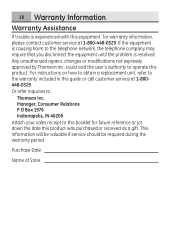
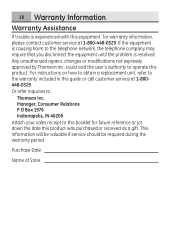
... to this booklet for warranty information, please contact customer service at 1-800448-0329. For instructions on how to obtain a replacement unit, refer to the warranty included in this equipment...disconnect the equipment until the problem is experienced with this guide or call customer service at 1-800-448-0329.
18 Warranty Information
Warranty Assistance
If trouble is resolved. If the ...
User Guide - Page 19


...What your unit. It will make it ever be obtained from your dealer.)
• Installation and setup service adjustments.
• Batteries.
• Damage from misuse or neglect.
• Products...you get service:
• Properly pack your warranty does not cover:
• Customer instruction. (Your Owner's Manual provides information regarding operating instructions and user controls.
User Guide - Page 20


...set forth above. Except to the extent prohibited by Thomson Inc., its agents, or employees shall create a guaranty or in any breach of the consumer.
If you also may not apply to you.
• This warranty gives you specific...
MODEL NO. All other rights that vary from the use of this product or arising out of any way increase the scope of this warranty.
• Repair or replacement ...
GE GE-28321EE1 Reviews
Do you have an experience with the GE GE-28321EE1 that you would like to share?
Earn 750 points for your review!
We have not received any reviews for GE yet.
Earn 750 points for your review!

