GE 28320EE2 - Dect 6.0 InfoLink 2 Support and Manuals
Popular GE 28320EE2 Manual Pages
User Guide - Page 1
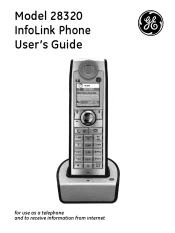
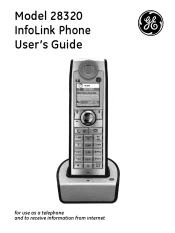
Model 28320 InfoLink Phone User's Guide
for use as a telephone and to receive information from internet
User Guide - Page 2
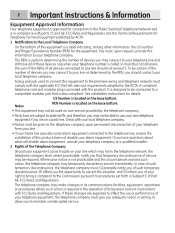
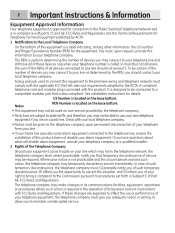
... tariffs, and therefore, you may temporarily discontinue service immediately. If you should not exceed 5. The... your home has specially wired alarm equipment connected to the telephone line, ensure the installation of Part 68,... installer. 2 Rights of the Telephone Company Should your equipment cause trouble on your local telephone company. See installation instructions for...
User Guide - Page 5
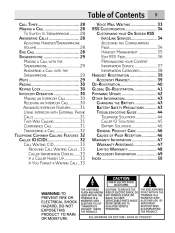
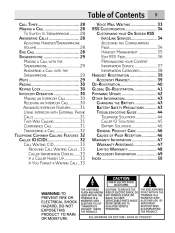
... with External Phone Calls...31 ...Service...37 Information Categories...38 Handset Registration...39 Accessory Handset...39 De-Registration...40 Global De-Registration...41 Firmware Update...42 Other Information...43 Changing the Battery...43 Battery Safety Precautions...43 Troubleshooting Guide...44 Telephone Solutions...44 Caller ID Solutions...45 Battery Solutions...46 General...
User Guide - Page 6


... for future reference. If trouble is easy to do. Parts Checklist (for repair or warranty information, please contact customer service at the back of this guide.
Introduction
CAUTION: When using telephone equipment, there are basic safety instructions that should have at least one phone in your home that isn't cordless, in case the power in Troubleshooting Tips section at 1-800...
User Guide - Page 7
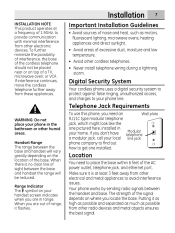
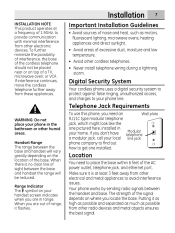
...cordless telephone should not be reduced. Telephone Jack Requirements
WARNING: Do not place your home....or other electrical and metal appliances to provide communication with minimal interference from these appliances.
Important Installation Guidelines
...cordless telephone further away from other electronic devices. If you need to get one pictured here, installed in Modular your phone...
User Guide - Page 10
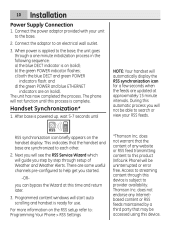
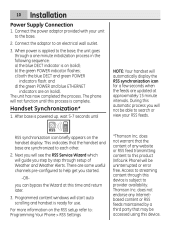
...: Your handset will not be uninterrupted or error free. Next you will see the RSS Service Wizard which will guide you will automatically display the RSS synchronization icon for use. Programmed content windows will be able to search or view your unit to : Programming Your Phone > RSS Settings
*Thomson Inc. Connect the power adaptor provided...
User Guide - Page 25


...will now be configured in the InfoLink Customizaton web page. Listing of all your scrolling menu, (Identified by to enter Channel Set Up. Press to default settings. Use 2. Press to Default
... scroll to customize your Weather and Weather Alert feeds for your selection. Programming Your Phone
Channel Set Up
NOTE: Only one handset attempts to enter new RSS content you may receive...
User Guide - Page 34


...). The following configuration pages provide a portal that enables you to type in your handset into your InfoLink product. 34
RSS Customization
NOTICE: Thomson Inc. does not warrant that may be accessed using this product (InfoLink Phone) will be uninterrupted or error free. Access to streaming content through this device is displayed (192.xxx.x.xxx). 4.
User Guide - Page 37
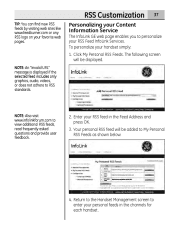
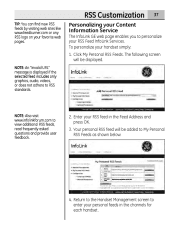
... My Personal RSS Feeds as shown below.
4. To personalize your RSS Feed InfoLink Services.
The following screen will be displayed. Your personal RSS feed will be added...feedburner.com or any RSS logo on your favorite web pages.
37
Personalizing your Content Information Service
The InfoLink GE web page enables you to RSS standards. NOTE: An "Invalid URL" message is displayed ...
User Guide - Page 44


.... • Check and adjust sound settings. Ensure the telephone line cord is connected to a working electrical outlet . You experience static, noise, or fading in order to the same jack; If necessary, relocate the base. 44
Other Information
Troubleshooting Guide
Telephone Solutions
No dial tone • Check and repeat installation steps: Ensure the base power cord...
User Guide - Page 46


...; Foil backing on the base fails to illuminate. • Limited range
General Product Care
To keep your local telephone company.
Battery Solutions
If you experience any of the following problems, even after the first ring. 46
Other Information
Caller ID Error Message • The unit displays this can cause static discharge. • Retain...
User Guide - Page 47
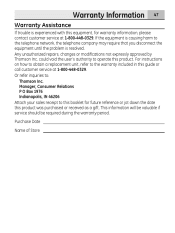
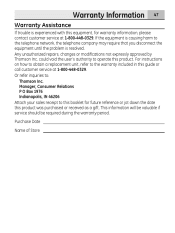
... unauthorized repairs, changes or modifications not expressly approved by Thomson Inc. This information will be valuable if service should be required during the warranty period. could void the user's authority to the warranty included in this product. Purchase Date Name of Store For instructions on how to obtain a replacement unit, refer to operate this guide...
User Guide - Page 48
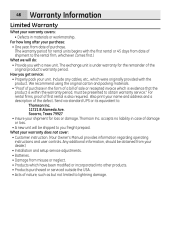
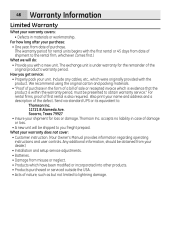
...• Insure your warranty does not cover: • Customer instruction. (Your Owner's Manual provides information regarding operating instructions and user controls. accepts no liability in materials or workmanship....within the warranty period, must be obtained from your dealer.) • Installation and setup service adjustments. • Batteries. • Damage from date of shipment to...
User Guide - Page 49
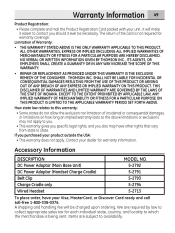
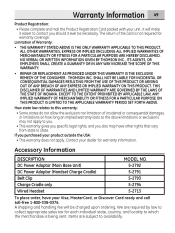
... any way increase the scope of this warranty. • Repair or replacement as provided under this product. Accessory Information
DESCRIPTION MODEL NO.
This disclaimer of warranties and limited warranty are hereby ... to the applicable warranty period set forth above limitations or exclusions may not apply to you. • This warranty gives you specific legal rights, and you also...
User Guide - Page 50


... your On Screen RSS InfoLink Services
Handset Layout Handset Management Handset Name Handset Registration Handset Settings Handset Synchronization* Hearing Aid Compatibility (HAC) Help
I
D
De-Registration Default Settings Digital Security System Display Contrast
Idle Mode Display Important Installation Guidelines Important Instructions & Information Information Categories...
GE 28320EE2 Reviews
Do you have an experience with the GE 28320EE2 that you would like to share?
Earn 750 points for your review!
We have not received any reviews for GE yet.
Earn 750 points for your review!

