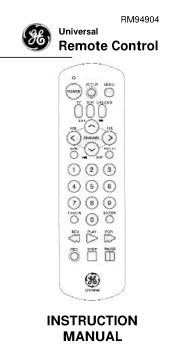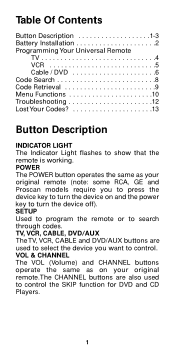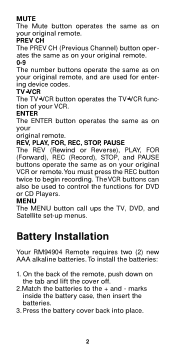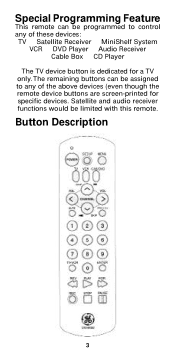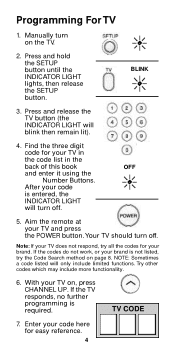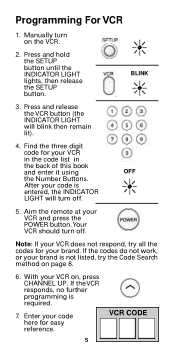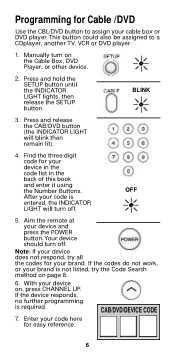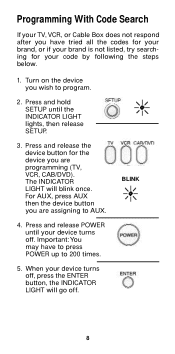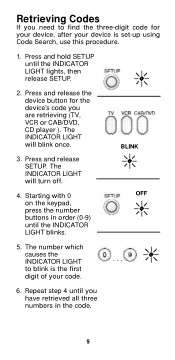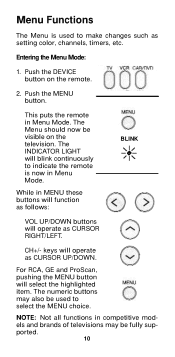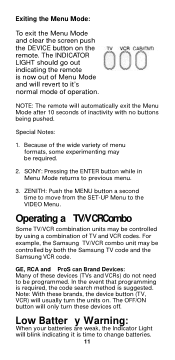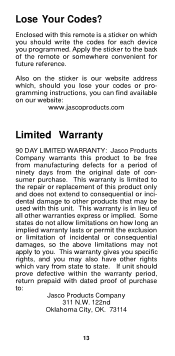GE 24904 - Big Button Remote Control Support and Manuals
Get Help and Manuals for this General Electric item

Most Recent GE 24904 Questions
What If My Controller Has No Setup Button
(Posted by Mystro5150 4 years ago)
Popular GE 24904 Manual Pages
GE 24904 Reviews
We have not received any reviews for GE yet.