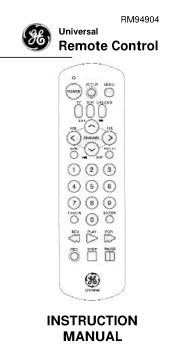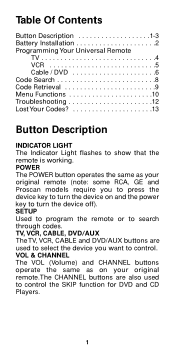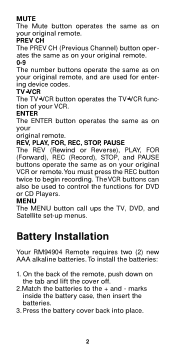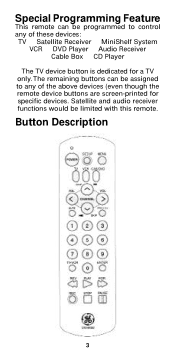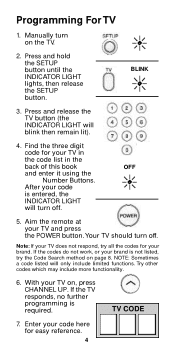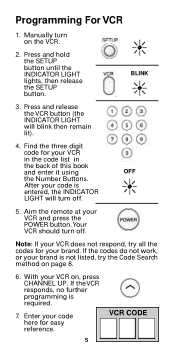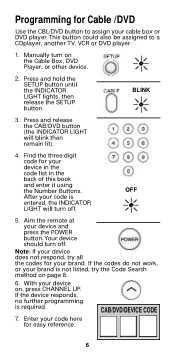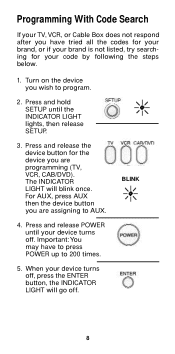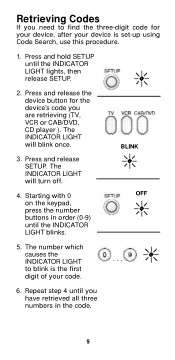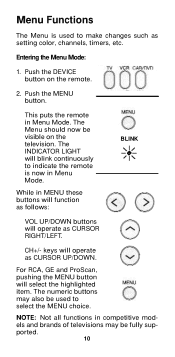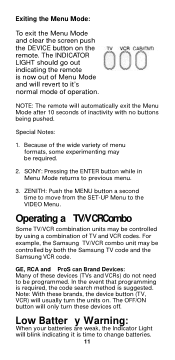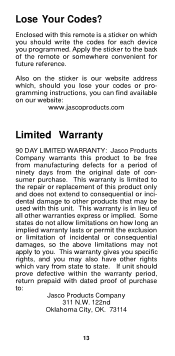GE 24904 Support Question
Find answers below for this question about GE 24904 - Big Button Remote Control.Need a GE 24904 manual? We have 1 online manual for this item!
Question posted by Mystro5150 on March 9th, 2020
What If My Controller Has No Setup Button
The person who posted this question about this GE product did not include a detailed explanation. Please use the "Request More Information" button to the right if more details would help you to answer this question.
Current Answers
Answer #1: Posted by Troubleshooter101 on March 9th, 2020 7:07 AM
You can download the product manual and see over their setup instructions
https://www.manualslib.com/manual/79094/Ge-24904.html?page=4#manual
Thanks
Please respond to my effort to provide you with the best possible solution by using the "Acceptable Solution" and/or the "Helpful" buttons when the answer has proven to be helpful. Please feel free to submit further info for your question, if a solution was not provided. I appreciate the opportunity to serve you!
Troublshooter101
Related GE 24904 Manual Pages
Similar Questions
Programing A Ge Remote 24116-v4
I need to know how to program my GE Remote 24116-v4 to run a Panasonic Home Theater Receiver VSX 819...
I need to know how to program my GE Remote 24116-v4 to run a Panasonic Home Theater Receiver VSX 819...
(Posted by tojandj 3 years ago)
How To Change W Without The Remote Control
we lost the remote control to need to know if a General Electric universal remote work on Blu ray
we lost the remote control to need to know if a General Electric universal remote work on Blu ray
(Posted by georgehardin1982 9 years ago)
How To Program Ge 24912 3-device Universal Remote Control Codes
(Posted by rupsimazyl 9 years ago)
Need Code For A Panasonic Tv Using Ge 24993 Remote Control
Thanks
code for a Panasonic TV using GE universal remote control 24993 Thank you
code for a Panasonic TV using GE universal remote control 24993 Thank you
(Posted by luiscarloscalvocalvo 13 years ago)