Gateway VR46-EC14 Support and Manuals
Get Help and Manuals for this Gateway Computers item
This item is in your list!

View All Support Options Below
Free Gateway VR46-EC14 manuals!
Problems with Gateway VR46-EC14?
Ask a Question
Free Gateway VR46-EC14 manuals!
Problems with Gateway VR46-EC14?
Ask a Question
Popular Gateway VR46-EC14 Manual Pages
Quick Start Guide - Page 1


... Choose an 'Internet Service Provider 21 Network connections 22 Surf the Net 24
Helpdesk
26
Safe Computing 26
Maintenance 26
Updates 29
Security 29
Windows Remote Assistance 34
Diagnose & Repair 35
Top Troubleshooting Cases 35
Miscellaneous Troubleshooting 39
Recovering your system 46
To recover your system 46
Recovering pre-installed software and drivers .. 46
Returning...
Quick Start Guide - Page 3


... you encounter a problem. Having these items to update the guide at least once online (see page 46 for purchasing a Gateway computer! Gateway Recovery Management If you should ever encounter a problem with your computer.
If you call us will also help , drivers and downloads. To make sure you check Gateway InfoCentre, the electronic user's guide installed on your computer...
Quick Start Guide - Page 17


... is worth it.
Throughout the process, you will be guided by other methods, you will need to create, but for ...problems that are not recoverable by on Gateway Recovery Management. Make sure that you should create a set of recovery disc as soon as possible.
The Create Backup Disc dialog box opens. Click on Start > All Programs > Gateway, then click on -screen instructions...
Quick Start Guide - Page 19


... may use Windows Media Player to www.gateway.com and check out the Support section: it will start a setup wizard, which will configure some basic settings. Other media programs may be used to provide an improved media experience. Windows Media Player Windows Media Player may have been installed by Gateway to play MP3 or WMA audio...
Quick Start Guide - Page 22
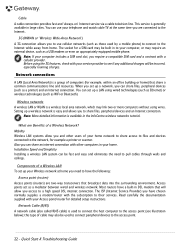
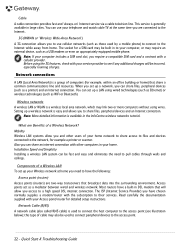
... connection. The ISP (Internet Service Provider) you and other computers in large cities. Quick Start & Troubleshooting Guide
What are connected to the ...setup instructions.
Note: More detailed information is easy and allows you access to share files, peripheral devices and an Internet connection.
Installation Speed and Simplicity Installing a wireless LAN system can set...
Quick Start Guide - Page 25


Simply click on -going personalized support.
Check out our Support section to get help tailored to start the program. Gateway is your files. Note: To learn more about Google™ products and features, visit www.google.com. manually organize your gateway to a world of online activities and services: visit us regularly for the latest information and downloads...
Quick Start Guide - Page 28


...installed after the restore point was created. Press the Alt+F10 key upon start-up when the Gateway...28 - This is useful when a driver installation failed, or when you changed a system setting, and it will need to the ... Tools > System Restore. driver installations or specific software). Windows System Restore. Quick Start & Troubleshooting Guide These programs will automatically restart...
Quick Start Guide - Page 39


... chances that a specific program does not work correctly, try using Windows Task Manager If you run antivirus and anti-spyware regularly and get the latest updates. Press the Ctrl+Alt+Del keys simultaneously or right-click on an empty
space on models featuring a numeric keypad).
Malicious programs such as well. Miscellaneous Troubleshooting
Keyboard & Touchpad...
Quick Start Guide - Page 43


... connection details (username, password, server phone number, email address, etc.) and restore your Internet settings, following the procedure given by your ISP whether the service is available.
3. Printer
A printer may have purchased one later. Should you may have sent a message but and get an error message in front of your printer's manual for specific instructions. A connection to...
Quick Start Guide - Page 44


... support, please contact the manufacturer's hotline. Gateway cannot be sure all other applications are securely connected to uninstall. Software
Before purchasing new programs, check that the cables are closed. These requirements can run . Installing a program
When you encounter a problem with it to display more options. Insert the CD or DVD. Quick Start & Troubleshooting Guide...
Quick Start Guide - Page 45


.... For further information on page 44). 2. Each type of device has its own installation specifications, so please check the documentation provided with your computer's hardware configuration. Note: If you have problems installing your new hardware, you never change your original computer hardware drivers, you wish to shut down your computer and is not a complicated task.
Quick Start Guide - Page 46


...provided with the device. The Gateway Application Recovery main
menu opens.
46 - If nothing else has solved the problem and you want to reset your system to factory condition, see "Creating recovery discs" on your computer,
follow that software's installation instructions. • New device drivers - Recovering pre-installed software and drivers
As a troubleshooting step, you may be...
Quick Start Guide - Page 47


... your system settings and saves them as restore points. Help: For more information about using the restore point you want, click on the install icon for each time you want to get your computer. To return to a previous system condition
Microsoft System Restore periodically takes 'snapshots' of software and device drivers opens.
4. In...
Quick Start Guide - Page 48


... hard drive during startup To reinstall Windows and all pre-installed software and drivers: 1. The recovery process begins by restarting your computer, then continues by other methods, you may take several minutes. Recovering from factory default.
This process will be
recovered to. Quick Start & Troubleshooting Guide Gateway Recovery Management opens. 2. Click on -screen prompts to...
Quick Start Guide - Page 50
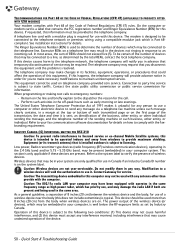
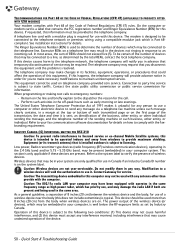
... output of service may be connected to comply with the faxbranding requirement. Quick Start & Troubleshooting Guide Excessive RENs on... device should not exceed five (5).
See installation instructions for service. The telephone company may damage the radio... information must accept any way. TELECOMMUNICATIONS PER PART 68 OF THE CODE OF FEDERAL REGULATIONS (CFR 47) (APPLICABLE TO...
Gateway VR46-EC14 Reviews
Do you have an experience with the Gateway VR46-EC14 that you would like to share?
Earn 750 points for your review!
We have not received any reviews for Gateway yet.
Earn 750 points for your review!
