Gateway T-63 Support and Manuals
Get Help and Manuals for this Gateway Computers item
This item is in your list!

View All Support Options Below
Free Gateway T-63 manuals!
Problems with Gateway T-63?
Ask a Question
Free Gateway T-63 manuals!
Problems with Gateway T-63?
Ask a Question
Popular Gateway T-63 Manual Pages
Quick Start Guide - Page 1


... Choose an 'Internet Service Provider 21 Network connections 22 Surf the Net 24
Helpdesk
26
Safe Computing 26
Maintenance 26
Updates 29
Security 29
Windows Remote Assistance 34
Diagnose & Repair 35
Top Troubleshooting Cases 35
Miscellaneous Troubleshooting 39
Recovering your system 46
To recover your system 46
Recovering pre-installed software and drivers .. 46
Returning...
Quick Start Guide - Page 3


..., help, drivers and downloads.
Gateway Website Remember to update the guide at least once online (see page 46 for your computer and how to contact technical support in your computer and the troubleshooting steps included in front of your computer, Gateway recommends you perform the actions described below before you write down any error message causing the problem, and...
Quick Start Guide - Page 17


... system recovery options, you should create a set of recovery discs beforehand.
Creating recovery discs If your computer for the hard drive's entire original contents, including Windows and all factory-loaded software and drivers, click Create factory default disc.
- Gateway Recovery Management
To prepare your computer experiences problems that you create each type of recovery...
Quick Start Guide - Page 19


Your updated version of categories and titles available may have been installed by Gateway to provide an improved media experience.
Note: The number of InfoCentre will contain detailed specific information on your computer, click on Help or the help , drivers and downloads. Note: If you access to additional information, such as needed. sign).
Setup Caution: If your...
Quick Start Guide - Page 22
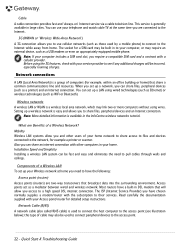
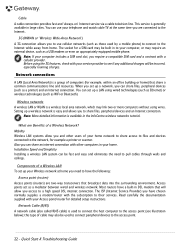
... - Installation Speed and Simplicity Installing a ...Internet connection. Quick Start & Troubleshooting Guide Note: If your computer,...Bluetooth). When you set up your Access point/router for example, within an office building or home) that will be built in large cities. Setting up a network, you are Benefits of computers (for detailed setup instructions.
The ISP (Internet Service...
Quick Start Guide - Page 25


Check out our Support section to get help tailored to provide you started why not visit our website, www.gateway.com. manually organize your gateway to a world of online activities and services: visit us regularly for the latest information and downloads! With Google Desktop, you get you with Sidebar and Google Gadgets, visually appealing mini-applications...
Quick Start Guide - Page 28


These programs will not work .
28 - If you changed a system setting, and it will need to how it was created. Select Windows System Restore and click on Start > All Programs > Accessories > System Tools > System Restore. driver installations or specific software). System Restore options Restore your computer to an earlier time This option will return to...
Quick Start Guide - Page 39


...specific program does not work correctly, try using Windows Task Manager If you cannot close your problem.
If your computer cannot display the Windows desktop: Restart your computer, press the Alt+F10 key upon start-up when the Gateway logo appears to start the Recovery Program. Miscellaneous Troubleshooting... settings...Gateway Support Website on www.gateway.com for more on models... updates....
Quick Start Guide - Page 43


... settings may have sent a message but and get an error message in front of paper
The paper is having technical difficulties. Make sure you need to the Internet. To send and receive emails, you have selected the correct ISP for the network connection icon at the lower right part of your printer's manual for specific instructions...
Quick Start Guide - Page 44


... to run on -screen instructions. 3.
If you want to uninstall. Try reinstalling your printer's manual for any cables. Before installing any new program, be held responsible for information about installing the printer in Windows
Check that they can run . b. Double-click on the Setup (or Install) icon and follow the
on your computer's specifications • System Information...
Quick Start Guide - Page 45


...specifications (see Check your computer's specifications on upgrading your system's Random Access Memory (RAM) or Processor (CPU), please refer to InfoCentre. 3. is not covered by a qualified Gateway technician. If you wish to install...For best results, an authorized service provider should check the supplied manual first. External hardware device Installing a new hardware device such...
Quick Start Guide - Page 46


...provided with the device. You can . To recover your system
1. Click on Start > All Programs > Gateway, then click on reinstalling software and drivers that software's installation instructions. • New device drivers - Gateway
Recovery Management opens. - Quick Start & Troubleshooting Guide This will restore your computer to the same state as you can recover using either your hard...
Quick Start Guide - Page 47


...install software or device drivers. Click on Recovery. 2. Helpdesk - 47 Repeat this step for the item you want to complete the installation. In most cases of hard-to-resolve software problems, you want to install... Start, then click Help and Support. A list of your computer. This process may take several minutes, and may restart your system settings and saves them as restore points...
Quick Start Guide - Page 48


...Windows and all pre-installed software and drivers: 1. Recovering from...Gateway Recovery Management screen shows you inserted.
4.
Gateway Recovery Management opens.
2. The Confirm Restoration dialog box opens. 3. Quick Start & Troubleshooting Guide Click on -screen prompts for first-time system setup...or the recovery discs you have installed a replacement hard drive, see "Recovering from...
Quick Start Guide - Page 50
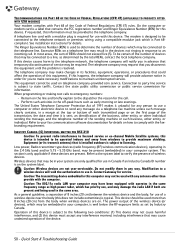
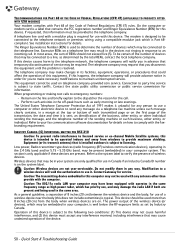
...in the off-peak hours such as set by the total RENs, contact the...morning or late evenings.
See installation instructions for service.
The telephone company may ...equipment. Contact Gateway for details. Quick Start & Troubleshooting Guide TELECOMMUNICATIONS PER PART 68 OF THE CODE OF FEDERAL...or public service commission for you disconnect the equipment until the problem is resolved...
Gateway T-63 Reviews
Do you have an experience with the Gateway T-63 that you would like to share?
Earn 750 points for your review!
We have not received any reviews for Gateway yet.
Earn 750 points for your review!
