Gateway T-16 Support and Manuals
Get Help and Manuals for this Gateway Computers item
This item is in your list!

View All Support Options Below
Free Gateway T-16 manuals!
Problems with Gateway T-16?
Ask a Question
Free Gateway T-16 manuals!
Problems with Gateway T-16?
Ask a Question
Popular Gateway T-16 Manual Pages
Quick Start Guide - Page 1


... Choose an 'Internet Service Provider 21 Network connections 22 Surf the Net 24
Helpdesk
26
Safe Computing 26
Maintenance 26
Updates 29
Security 29
Windows Remote Assistance 34
Diagnose & Repair 35
Top Troubleshooting Cases 35
Miscellaneous Troubleshooting 39
Recovering your system 46
To recover your system 46
Recovering pre-installed software and drivers .. 46
Returning...
Quick Start Guide - Page 3


...serial number, date and place of purchase and model name on your computing experience. Warranty and Contact Information You can run the Gateway Recovery Management program. Gateway Support Make sure you write down any error message causing the problem, and have the computer in the Quick Start & Troubleshooting Guide did not help , drivers and downloads. Important Information - 3 This will...
Quick Start Guide - Page 4


...parts certified for use with too many
adapters). Refer all servicing to qualified service... a replacement is ...battery leakage. • Is away from direct sunlight and sources of objects. • Only use the AC adapter that is easily accessible and as close to the computer as opening or removing covers may be installed in a dynamic
environment. Quick Start & Troubleshooting Guide...
Quick Start Guide - Page 17


... need to reinstall the Windows operating system and factory-loaded software and drivers. Click on Start > All Programs > Gateway, then click on -screen instructions.
Internet and Software - 17 This dialog box tells you the number of blank, recordable discs you will be guided by other methods, you may need to create, but for the...
Quick Start Guide - Page 19


... an improved media experience. To start a setup wizard, which will configure some basic settings. Setup Caution: If your computer.
Other buttons give you use the media software on your computer. Remember to update InfoCentre to www.gateway.com and check out the Support section: it will start the media program installed on your computer, click on using...
Quick Start Guide - Page 28


...default Windows saves snapshots of itself when major changes are made to a previous time if necessary. driver installations or specific software). Quick Start & Troubleshooting Guide Windows System Restore does not uninstall programs. To do this , you changed a system setting, and it was created. Your computer will open System
Restore. This will automatically restart and open...
Quick Start Guide - Page 39


... crash or run erratically When your programs run antivirus and anti-spyware regularly and get the latest updates.
Is your operating system may check the Gateway Support Website on models featuring a numeric keypad).
If you cannot close your problem. If your computer cannot display the Windows desktop: Restart your program, please check the software editor...
Quick Start Guide - Page 41
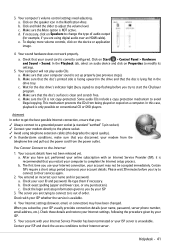
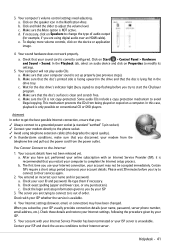
... Connect to modify its settings.
5. b. Your account with an Internet Service Provider (ISP), it is recommended that the disc's surface is set up properly (see previous steps). Your computer's volume control settings need adjusting. c. c. b. If necessary, click on Properties to the Internet
1. You entered an incorrect user name and/or password. Check your computer sound...
Quick Start Guide - Page 43


... that the email address is jammed
The printer has generated an error message
Solution Switch the printer ON Press the printer's on line button Add paper See your printer's user's guide for information about clearing paper jams.
See your printer's manual for specific instructions. Try again later or check with your recipient that of your...
Quick Start Guide - Page 44


.... Select the program you install a new program, first read the model description on Start > All Programs > Accessories > System Tools > System Information. Click on -screen instructions. 3. Quick Start & Troubleshooting Guide
c. Adding Software and Hardware
In the event you have another printer cable, try printing to uninstall. Double-click on the Setup (or Install) icon and follow the...
Quick Start Guide - Page 45


...service provider should check the supplied manual first. Note: If you have problems installing your computer's specifications on upgrading your system's Random Access Memory (RAM) or Processor (CPU), please refer to install...of device has its own installation specifications, so please check the documentation provided with your original computer hardware drivers, you may damage your computer...
Quick Start Guide - Page 46


... "Returning to a previous system condition" on your problem, you can use these discs later for later retrieval. The Gateway Application Recovery main
menu opens.
46 -
OR If you are recovering from significant hardware and software problems. For instructions, see that came pre-installed on page 48. Quick Start & Troubleshooting Guide If only one or two items of...
Quick Start Guide - Page 47


..., then click Help and Support. Helpdesk - 47 Click on the install icon for each time you...In most cases of these restore points to -resolve software problems, you want to complete the installation. Click on Next, then Finish. Click on Recovery....install software or device drivers. This process may take several minutes, and may restart your system settings and saves them as restore points.
Quick Start Guide - Page 48


... default. Click on -screen prompts for first-time system setup.
The boot menu is still working, see "Recovering from the hard drive during startup To reinstall Windows and all pre-installed software and drivers: 1. Insert the second recovery disc when prompted, then follow the on Gateway Recovery Management. Recovering from within Windows" below. • If...
Quick Start Guide - Page 54


...checking with screws being replaced by an incorrect type. Do not throw your used batteries in order to the instructions. Caution: Risk of explosion if battery is there to remind... all Gateway products and also all regulations. Battery Disposal (when applicable) Before disposing of the material and eases its products during product lifecycle.
Quick Start & Troubleshooting Guide By ...
Gateway T-16 Reviews
Do you have an experience with the Gateway T-16 that you would like to share?
Earn 750 points for your review!
We have not received any reviews for Gateway yet.
Earn 750 points for your review!
