Gateway P-6832 Support and Manuals
Get Help and Manuals for this Gateway Computers item
This item is in your list!

View All Support Options Below
Free Gateway P-6832 manuals!
Problems with Gateway P-6832?
Ask a Question
Free Gateway P-6832 manuals!
Problems with Gateway P-6832?
Ask a Question
Popular Gateway P-6832 Manual Pages
8512568 - Gateway Notebook Reference Guide R0 - Page 4
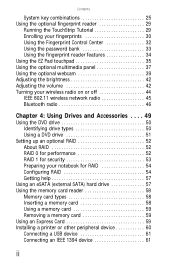
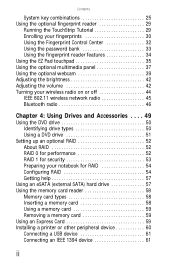
... Using a DVD drive 51
Setting up an optional RAID 52 About RAID 52 RAID 0 for performance 52 RAID 1 for security 53 Preparing your notebook for RAID 54 Configuring RAID 54 Getting help 57
Using an eSATA (external SATA) hard drive 57 Using the memory card reader 58
Memory card types 58 Inserting a memory card 58 Using a memory card 59 Removing a memory card 59 Using...
8512568 - Gateway Notebook Reference Guide R0 - Page 6
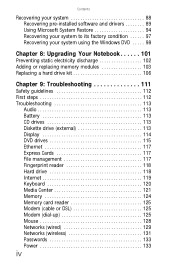
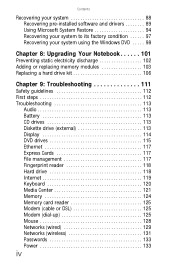
... 88 Recovering pre-installed software and drivers 89 Using Microsoft System Restore 94 Recovering your system to its factory condition 97 Recovering your system using the Windows DVD . . . . . 98
Chapter 8: Upgrading Your Notebook 101
Preventing static electricity discharge 102 Adding or replacing memory modules 103 Replacing a hard drive kit 106
Chapter 9: Troubleshooting 111
Safety...
8512568 - Gateway Notebook Reference Guide R0 - Page 66


....
Important
RS-Multimedia Card and Mini Secure Digital cards require the use memory cards to transfer pictures from a digital camera to transfer data between your notebook. Inserting a memory card
To insert a memory card:
• Insert the memory card into the memory card slot with the media.
Memory card types
The memory card reader supports Memory Stick®, Memory Stick Pro®...
8512568 - Gateway Notebook Reference Guide R0 - Page 67
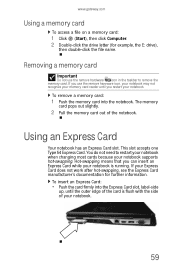
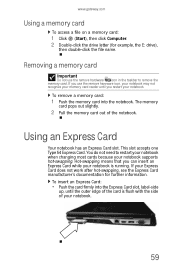
... cards because your notebook supports hot-swapping. Using an Express Card
Your notebook has an Express Card slot. You do not need to remove the memory card.
To insert an Express Card:
• Push the card firmly into the notebook. Removing a memory card
Important
Do not use the remove hardware icon, your notebook may not recognize your memory card reader until the outer edge of the card...
8512568 - Gateway Notebook Reference Guide R0 - Page 133
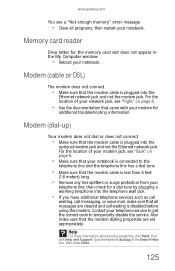
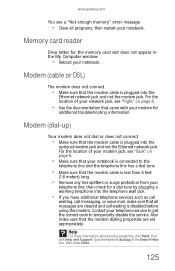
... your notebook is connected to temporarily disable the service. www.gateway.com
You see a "Not enough memory" error message
• Close all messages are set appropriately. Help
For more information about dialing properties, click Start, then click Help and Support. Type the keyword dialing in the My Computer window
• Reboot your telephone service to get the correct code to...
8512568 - Gateway Notebook Reference Guide R0 - Page 161
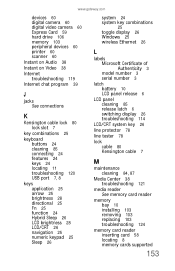
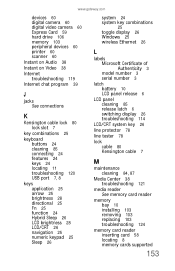
... 3 model number 3 serial number 3
latch battery 10 LCD panel release 6
LCD panel cleaning 85 release latch 6 switching display 26 troubleshooting 114
LCD/CRT system key 26
line protector 78
line tester 78
lock cable 80 Kensington cable 7
M
maintenance cleaning 84, 87
Media Center 38 troubleshooting 121
media reader See memory card reader
memory bay 10 installing 103 removing 103 replacing 103...
8512568 - Gateway Notebook Reference Guide R0 - Page 165
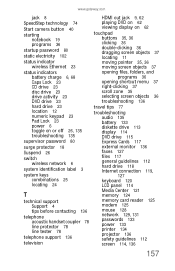
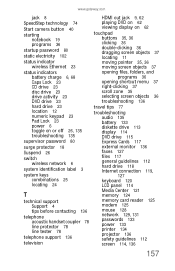
...
travel tips 77
troubleshooting audio 135 battery 133 diskette drive 113 display 114 DVD drive 115 Express Cards 117 external monitor 136 faxes 127 files 117 general guidelines 112 hard drive 118 Internet connection 119,
127 keyboard 120 LCD panel 114 Media Center 121 memory 124 memory card reader 125 modem 125 mouse 128 network 129, 131 passwords 133 power...
8513072 - Gateway Notebook Reference Guide R1 - Page 6
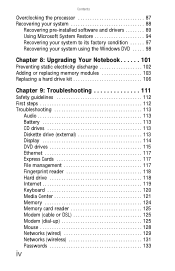
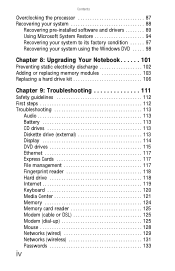
... 88
Recovering pre-installed software and drivers 89 Using Microsoft System Restore 94 Recovering your system to its factory condition 97 Recovering your system using the Windows DVD . . . . . 98
Chapter 8: Upgrading Your Notebook 101
Preventing static electricity discharge 102 Adding or replacing memory modules 103 Replacing a hard drive kit 106
Chapter 9: Troubleshooting 111
Safety...
8513072 - Gateway Notebook Reference Guide R1 - Page 16
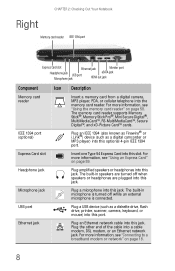
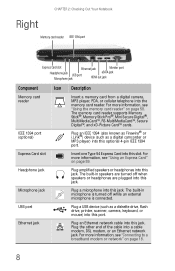
..., camera, keyboard, or mouse) into this port. Plug amplified speakers or headphones into this jack. Plug a microphone into this jack. Plug an Ethernet network cable into the memory card reader. For more information, see "Connecting to a broadband modem or network" on page 58. CHAPTER 2: Checking Out Your Notebook
Right
Memory card reader IEEE 1394 port
Express Card slot
Ethernet jack...
8513072 - Gateway Notebook Reference Guide R1 - Page 66


...card reader supports Memory Stick®, Memory Stick Pro®, MultiMediaCard™, Secure Digital™, Mini Secure Digital™, RS-MultiMediaCard™, and xD-Picture Card™. Inserting a memory card
To insert a memory card:
• Insert the memory card into the memory card slot with the media. Important
For more information about using your eSATA hard drive, see your notebook...
8513072 - Gateway Notebook Reference Guide R1 - Page 67
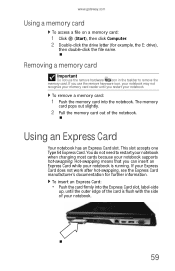
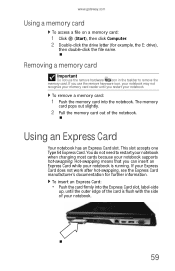
... This slot accepts one Type 54 Express Card. www.gateway.com
Using a memory card
To access a file on a memory card:
1 Click (Start), then click Computer. 2 Double-click the drive letter (for further information. Removing a memory card
Important
Do not use the remove hardware icon, your notebook may not recognize your memory card reader until the outer edge of the notebook. The memory
card pops...
8513072 - Gateway Notebook Reference Guide R1 - Page 133
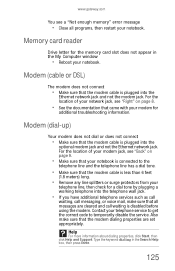
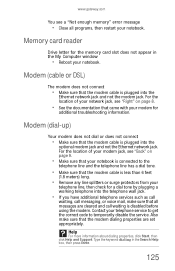
... dialing in the My Computer window
• Reboot your notebook. www.gateway.com
You see "Back" on page 8.
• See the documentation that came with your modem for
additional troubleshooting information.
For the location of your modem jack, see a "Not enough memory" error message
• Close all messages are set appropriately. Memory card reader
Drive letter for a dial tone...
8513072 - Gateway Notebook Reference Guide R1 - Page 159


... camera memory card reader 8, 58 USB port 7, 8
digital video 60
digital video camera connecting 57, 61, 62 IEEE 1394 port 8
directional keys 25
disc drive indicator 23
diskette troubleshooting 113
diskette drive troubleshooting 113
display brightness 42 switching 26 troubleshooting 114
display properties adjusting 64
documentation User Guide 2
double-clicking 36
dragging 37
drivers recovery...
8513072 - Gateway Notebook Reference Guide R1 - Page 161
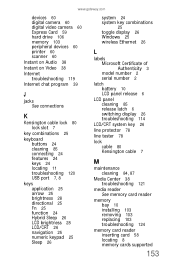
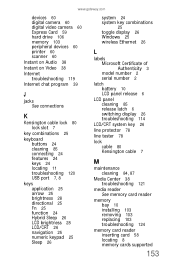
... 3 model number 2 serial number 2
latch battery 10 LCD panel release 6
LCD panel cleaning 85 release latch 6 switching display 26 troubleshooting 114
LCD/CRT system key 26
line protector 78
line tester 78
lock cable 80 Kensington cable 7
M
maintenance cleaning 84, 87
Media Center 38 troubleshooting 121
media reader See memory card reader
memory bay 10 installing 103 removing 103 replacing 103...
8513072 - Gateway Notebook Reference Guide R1 - Page 165
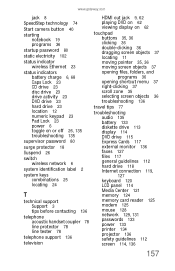
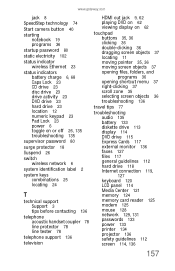
...
travel tips 77
troubleshooting audio 135 battery 133 diskette drive 113 display 114 DVD drive 115 Express Cards 117 external monitor 136 faxes 127 files 117 general guidelines 112 hard drive 118 Internet connection 119,
127 keyboard 120 LCD panel 114 Media Center 121 memory 124 memory card reader 125 modem 125 mouse 128 network 129, 131 passwords 133 power...
Gateway P-6832 Reviews
Do you have an experience with the Gateway P-6832 that you would like to share?
Earn 750 points for your review!
We have not received any reviews for Gateway yet.
Earn 750 points for your review!
