Gateway NX560 Support and Manuals
Get Help and Manuals for this Gateway Computers item
This item is in your list!

View All Support Options Below
Free Gateway NX560 manuals!
Problems with Gateway NX560?
Ask a Question
Free Gateway NX560 manuals!
Problems with Gateway NX560?
Ask a Question
Popular Gateway NX560 Manual Pages
8511264 - User Guide Gateway Computer - Page 40


...restore your system to get your system running again.
The Microsoft Windows XP Help and Support Center opens.
2 Click Undo changes to an earlier time, then click Next. CHAPTER ... 2 on ), Microsoft System Restore takes a "snapshot" of hard-to-resolve software problems, you install new device drivers or software, and every 24 hours (while your notebook is turned on the screen).
32...
8511264 - User Guide Gateway Computer - Page 110


...; Make sure that drive will be available to share a drive or folder, use the following instructions. To share drives or folders:
1 In My Computer or Windows Explorer, right-click the drive... your Internet service provider
Sharing resources
With a network, you share a folder, only the contents of that your access point is set up, log onto your printer to install the printer drivers
on the ...
8511264 - User Guide Gateway Computer - Page 156


... , while the battery(ies) is installed, and while the modem cable, network cable, and AC power adapter are connected to troubleshoot your problem if power cords or plugs are correctly grounded before you followed each instruction.
■ If an error occurs in a program, see the hardware guide.
If you have problems with your notebook, try to your...
8511264 - User Guide Gateway Computer - Page 161


... the hard drive for help.
You see the poster or hardware
guide. For instructions on page 136.
If you have a problem with your Internet service provider (ISP) is set up modem, make sure that the hard drive is installed correctly. Contact your ISP technical support for errors" on deleting unnecessary files, see a "Non-system disk", "NTLDR is missing...
8511264 - User Guide Gateway Computer - Page 164
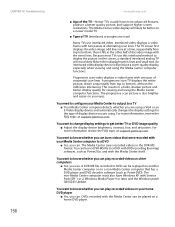
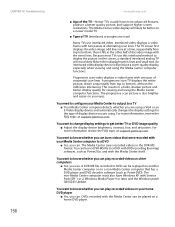
...better quality picture, and support higher screen resolutions.
CHAPTER 14: Troubleshooting
156
www.gateway.com... device and automatically changes the display settings for viewing and using the Media ...model TV.
■ Type of alternating scan lines. Interlaced video displays a video frame with Service Pack (SP) 1 or 2, Windows Media Player 9 or later, and the Windows patch Q810243 Update...
8511264 - User Guide Gateway Computer - Page 165
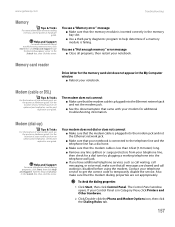
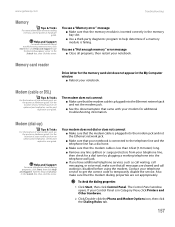
... hardware guide. The Control Panel window opens.
Help and Support
For more information about dialing properties, click Start, then click Help and Support. Type the keyword memory error in the Search box, then click the arrow. The modem does not connect ■ Make sure that came with your telephone service to get the correct code to...
8511264 - User Guide Gateway Computer - Page 167
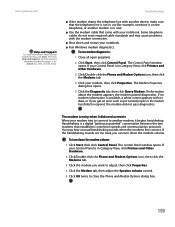
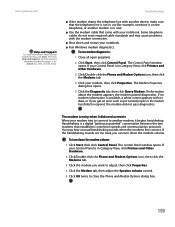
...error such as port already open programs.
2 Click Start, then click Control Panel. You may cause problems with no data, or if you can turn down and restart your modem, then click Properties. Type the keyword
modem troubleshooting...respond, the modem did not pass diagnostics. www.gateway.com
Help and Support
For more information about the modem appears, the modem passed diagnostics. Some...
8511264 - User Guide Gateway Computer - Page 172
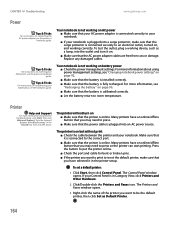
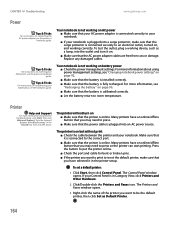
... & Tricks
For instructions on page 92.
■ Make sure that the battery is installed correctly.
■ Make sure that you want to your notebook.
■ If your battery(ies), see "Changing notebook power settings" on recalibrating your notebook is online. Your notebook is fully recharged. Type the keyword
printer troubleshooting in Category View, click...
8511264 - User Guide Gateway Computer - Page 173


... click Control Panel. www.gateway.com
Troubleshooting
■ Reinstall the printer driver.
For instructions on how to the printer. See the guide that the Windows volume control is online. You see the poster or hardware guide. Sound
Tips & Tricks
For more information about using your Control Panel is not set to press after adding paper. Most...
8511264 - User Guide Gateway Computer - Page 184


... 90 schemes 92 SpeedStep settings 92 Standby mode 91 troubleshooting 164
printer default 164 installing 54, 142 sharing 104 troubleshooting 164
printing documents 23 files across network 106
problems fixing 134
programs closing ...144
recharging battery 90
recordable drive See DVD drive
recording audio file 69 CD tracks 69, 85
recovering device drivers 31 files and folders 17 programs 31 system 30
...
Reference Guide - Page 10
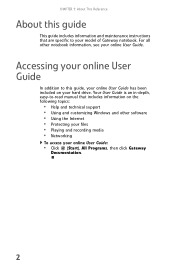
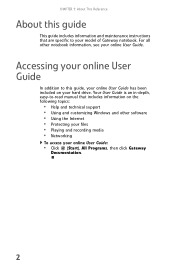
... in-depth, easy-to-read manual that are specific to this guide
This guide includes information and maintenance instructions that includes information on your hard drive. For all other software • Using the Internet • Protecting your files • Playing and recording media • Networking
To access your online User Guide:
• Click (Start), All Programs...
Reference Guide - Page 88


... may be solved by re-installing the software or the hardware drivers. For instructions on page 81.
To recover software and drivers that product's documentation or support Web site.
• If re-installing software or drivers does not help, then
the problem may be solved by following the information in "Troubleshooting" on page 90. For instructions, see "Recovering your system...
Reference Guide - Page 117
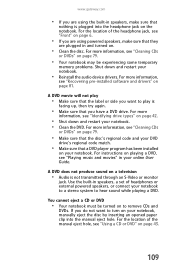
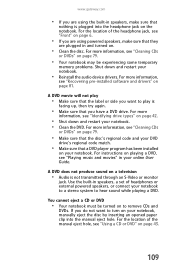
... that they
are plugged in speakers, a set of headphones or external powered speakers, or connect your notebook. • Clean the DVD.
A DVD does not produce sound on your notebook.
• Reinstall the audio device drivers. If you do not want to remove CDs and
DVDs. For instructions on to play
• Make sure that...
Reference Guide - Page 135
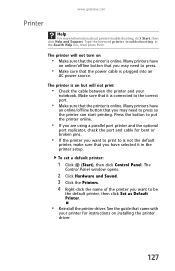
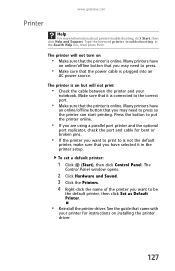
..., then click Set as Default Printer.
• Reinstall the printer driver. Type the keyword printer troubleshooting in the printer setup.
www.gateway.com
Printer
Help
For more information about printer troubleshooting, click Start, then click Help and Support. The printer will not print
• Check the cable between the printer and your printer for instructions on
•...
Reference Guide - Page 156
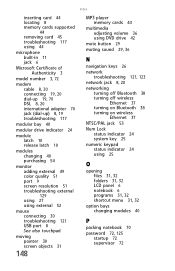
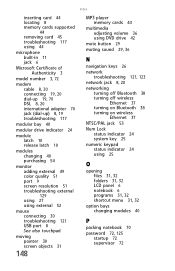
...supported
44 removing card 45 troubleshooting 117 using 44
microphone built-in 11 jack 6
Microsoft Certificate of Authenticity 3
model number 3, 72
modem cable 8, 20 connecting 19, 20 dial-up 19, 70 DSL 8, 20 international adapter 70 jack (dial-up) 8, 19 troubleshooting ... 31, 32 shortcut menu 31, 32
option bays changing modules 40
P
packing notebook 70 password 72, 125
startup 72 supervisor 72
Gateway NX560 Reviews
Do you have an experience with the Gateway NX560 that you would like to share?
Earn 750 points for your review!
We have not received any reviews for Gateway yet.
Earn 750 points for your review!
