Gateway NX200 Support and Manuals
Get Help and Manuals for this Gateway Computers item
This item is in your list!

View All Support Options Below
Free Gateway NX200 manuals!
Problems with Gateway NX200?
Ask a Question
Free Gateway NX200 manuals!
Problems with Gateway NX200?
Ask a Question
Gateway NX200 Videos
Popular Gateway NX200 Manual Pages
Gateway Notebook Hardware Reference - Page 3


... 2 Accessing the online User Guide 2 Gateway contact information 2
Gateway model and serial number 2 Microsoft Certificate of Authenticity 3 For more information 3
Chapter 2: Checking Out Your Gateway Notebook 5
Identifying features 6 Front 6 Left 7 Right 8 Back 8 Bottom 9 Keyboard area 10
Connecting the AC adapter 11 Protecting from power source problems 12
Connecting the dial-up...
Gateway Notebook Hardware Reference - Page 6


...if you call for informational purposes only.
The User Guide is for assistance. Online Support: Tech Support Phone: Hours: Model: S/No:
2 CHAPTER 1: About this reference
www.gateway.com
About this section is an in this guide
This guide includes information and maintenance instructions that are specific to your model of your notebook contains information that includes information...
Gateway Notebook Hardware Reference - Page 13


... "Adding or replacing memory" on page 2. The hard drive is not plugged into this bay.
Slide to release the battery. Install a memory module into AC power. For more information, see "Gateway model and serial number" on page 32. www.gateway.com
Bottom
Battery Battery
latch Memory
bay
Hard drive bay
Website: Online Support: Tech Support Phone: Hours...
Gateway Notebook Hardware Reference - Page 15


... your notebook's battery. Contact Gateway
about returning defective AC adapters....Gateway Customer Care at support.gateway.com. The replacement cord must be
of the same type purchased from your notebook may
be recalibrated. Important
If the battery charge indicator does not turn on :
a Unplug the adapter from Gateway. The AC adapter has no
user-replaceable or user-serviceable parts...
Gateway Notebook Hardware Reference - Page 53


...be used with the instructions, may cause harmful interference...limits are not user-serviceable. If this equipment does...gateway.com
Regulatory compliance statements
United States of America
Caution
Wireless devices are designed to provide reasonable protection against harmful interference in a residential installation.
Federal Communications Commission (FCC) Intentional emitter per FCC Part...
Gateway Notebook Hardware Reference - Page 54


...service may make necessary modifications to a line, as hazardous waste. See installation instructions for information.
50 If this equipment.
APPENDIX A: Safety, Regulatory, and Legal Information
www.gateway...this device. Excessive RENs on telephone company-provided coin service.
Telecommunications per Part 68 of the Code of Federal Regulations (CFR 47) (applicable to ...
Gateway Notebook Hardware Reference - Page 55


... licensing. Equipment (or its transmit antenna) that
is installed outdoors is on the system label. Modification to a ...
■ Perform such activities in your notebook system. Contact Gateway for radio noise emissions from
windows to comply with any message...these devices are not user-serviceable. This section is well below the RF exposure limits as set by Industry Canada.
Caution...
Gateway Notebook Hardware Reference - Page 57


...guide and we suggest that have purchased contains extracted natural resources that you need servicing, contact an authorized service...back" to dispose of your part for energy efficiency when used in...STAR® Partner, Gateway has determined that this manual may contain substances known... of Health and Human Services (DHHS) Radiation Performance Standard. Call Gateway to open the enclosure...
Gateway Notebook Hardware Reference - Page 61


...18
B
battery bay 27 changing 27 charge indicator 8 charging 11 installing 27 latch 9 locating 9 purchasing 29 recalibrating 28 recharging 11 release latch 9 replacing 27
bays battery 27 hard drive 9 memory 9, 32
brightness ... removing memory card 25 removing PC Card 26
slots 25, 26 types of memory cards
supported 25
carrying case 29
CD inserting 24
CD drive See DVD drive
cellular phone memory cards...
Gateway Notebook Hardware Reference - Page 62


... 17
G
Gateway model number 2, 9 serial number 2 Support 3
H
hard drive bay 9 indicator 16 installing 36 replacing 36
headphone jack 6 hot-swapping 26
I
i.Link port 8 IEEE 1394 port 8 indicators
See status indicators inkjet printer 29 installing
battery 27 DVD..., 18 connector 8, 11 indicator 8, 14 source problems 12 Standby mode 14, 18 status indicator 8 turning off notebook 14 turning on notebook 14
Gateway Notebook Hardware Reference - Page 63


...replacing See installing
resetting notebook 15 restarting notebook 15 right-clicking 21 rocker switch 20
S
safety general precautions 46 static electricity 32
scanner USB port 8
screen objects getting information 21 moving 21 selecting 21
security features Kensington cable lock 8
serial number 2 setting...
T
technical support Support 3
touchpad buttons... network 18, 22
U
upgrading 31
USB port 8
V...
Front of Setup Poster - Page 1


... mode when not using your antivirus software. • Install all critical updates for tips on your user guide.
MI=EI
OMEN
SEE YOUR GETTING STARTED GUIDE. All rights reserved. GETTING STARTED
with your notebook. Online Support Tech Support Phone: Hours: Model:
Gateway.
111111111111IIIII11111111
F
CHECK GATEWAY SUPPORT. Actual product may vary from image shown. eApmemo •...
Component Replacement Manual - Page 1
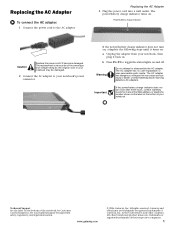
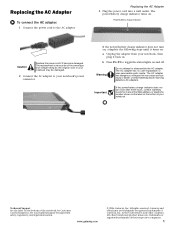
... the power/battery charge indicator does not turn blue after three hours, contact Gateway Customer Care at the Web address or telephone number shown on the label on . The AC adapter has no user-replaceable or user-serviceable parts inside. Gateway and eMachines are trademarks or registered trademarks of the notebook for important safety, regulatory...
Component Replacement Manual - Page 3


... are extremely sensitive to a bare metal part of the notebook for important safety, regulatory, and legal information.
Technical Support See the label on your notebook over . 13 Connect the power adapter, modem cable, and
network cable, then turn your notebook are ready to replace the DVD drive. Gateway and eMachines are trademarks or registered...
Component Replacement Manual - Page 4


... them. in the online User Guide. Locating Components
Hard drive bay
Preventing static electricity discharge
The components inside of the bags provide electrostatic protection.
• Always hold components by their antistatic bags only when you a set of recovery discs or a replacement hard drive with the drivers and applications already installed.
Screw
8 Remove the two screws...
Gateway NX200 Reviews
Do you have an experience with the Gateway NX200 that you would like to share?
Earn 750 points for your review!
We have not received any reviews for Gateway yet.
Earn 750 points for your review!

