Gateway MX6957 Support and Manuals
Get Help and Manuals for this Gateway Computers item
This item is in your list!

View All Support Options Below
Free Gateway MX6957 manuals!
Problems with Gateway MX6957?
Ask a Question
Free Gateway MX6957 manuals!
Problems with Gateway MX6957?
Ask a Question
Popular Gateway MX6957 Manual Pages
8511264 - User Guide Gateway Notebook - Page 3


... 1: Getting Help 1
Thank you for purchasing our notebook 2 Gateway Web site 2
Using Support 3 Help and Support 4
Searching for a topic 4 Getting help in Media Center 5 BigFix 6 Online help 6
Chapter 2: Using Windows XP 7
About the Windows desktop 8 Using the Start menu 9 Adding icons to the desktop 9
Identifying window items 10 Using Windows XP Tablet PC 2005 11
Using Tablet PC...
8511264 - User Guide Gateway Notebook - Page 7


... 148 First steps 148 Troubleshooting 148
Audio 148 Battery 148 CD drives 148 Device installation 149 Diskette drive 149 Display 150 DVD drives 151 File management 152 Hard drive 153 Internet 153 Keyboard 154 Media Center 155 Memory 157 Memory card reader 157 Modem (cable or DSL 157 Modem (dial-up 157 Mouse 160 Networks (wired 160 Networks (wireless 161 Passwords 163 PC Cards...
8511264 - User Guide Gateway Notebook - Page 42


... need to download Windows updates and antivirus updates to bring
your notebook's software up all personal data files before continuing this
process.
4 Click a system recovery option:
www.gateway.com
Important
After you purchased your system, it will appear with Backup (recommended) moves the contents of the hard drive to the C:\My Backup folder and installs a new copy of hard drive space...
8511264 - User Guide Gateway Notebook - Page 86


... burns the files to the CD.
9 When a message tells you have one CD burner, select the burner, then click Burn. The non-Media Center computer must also have been recorded with Service Pack (SP) 1 or 2, Windows Media Player 9 or later, and the Windows patch Q810243 Update. TV programs that have Windows XP with Media Center can create a video DVD using CyberLink Power2Go. The Burning...
8511264 - User Guide Gateway Notebook - Page 89


... do not use your notebook for other remedies. Media Center starts.
3 Click More Programs, then click Create CD/DVD.
81 We recommend that has a DVD player and DVD decoder software (such as PowerDVD) installed.
www.gateway.com
Creating music CDs and video DVDs
If you need permission from the copyright owner. If you record copyrighted material on the remote control. Important
TV...
8511264 - User Guide Gateway Notebook - Page 99
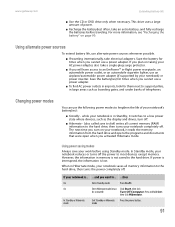
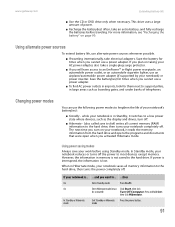
...
To extend battery life, use the following power modes to the hard drive.
www.gateway.com
Extending battery life
■ Use the CD or DVD drive only when necessary. For more information, see "Recharging the battery" on your notebook's battery(ies):
■ Standby - If power is interrupted, the information is in Standby, it reads the memory information from the hard drive and opens...
8511264 - User Guide Gateway Notebook - Page 107


... your notebook has SecureEasySetup, make sure that helps you need to find out when the line will have a broadband connection already installed, make sure that another computer outside your network can gain access to your Internet connection to send spam e-mail and to your hard drive to set up a secure wireless network. Also ask your ISP about any specific instructions...
8511264 - User Guide Gateway Notebook - Page 156


... the memory bay or hard drive bay cover, make sure that your hard drive is installed, and while the modem cable, network cable, and AC power adapter are connected to your notebook.
While troubleshooting your notebook, follow these things first:
■ Make sure that it is turned on page 164. If you have problems with your notebook, try to troubleshoot your problem if power cords or...
8511264 - User Guide Gateway Notebook - Page 161


... you do not have a problem with your Internet service provider (ISP) is missing", or "disk" error message ■ Eject the diskette from the hard drive using a cable or DSL modem, make sure that the hard drive is installed correctly.
You see a "Non-system disk", "NTLDR is set up )" on fixing hard drive problems, see an "Insufficient disk space" error message ■ Delete...
8511264 - User Guide Gateway Notebook - Page 164
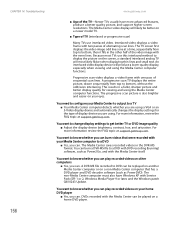
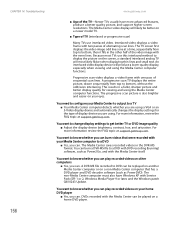
... topic at support.gateway.com. Interlaced video displays a video frame with Service Pack (SP) 1 or 2, Windows Media Player 9 or later, and the Windows patch Q810243 Update.
You need to configure your Media Center computer to display the picture on your eyes. For more information review the FAQ topic at support.gateway.com. The TV screen first displays the video image odd lines...
8511264 - User Guide Gateway Notebook - Page 165
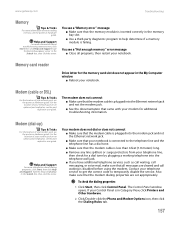
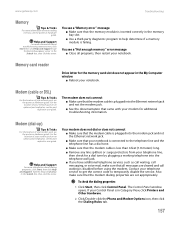
... Help and Support. Memory card reader
Drive letter for additional troubleshooting information. www.gateway.com
Troubleshooting
Memory
Tips & Tricks
For more information about installing memory, see the port replicator user guide. Type the keyword memory error in the Search box, then click the arrow. You see a "Memory error" message ■ Make sure that came with your network jack, see...
8511264 - User Guide Gateway Notebook - Page 172


...the printer setup. To test the outlet, plug a working correctly.
Replace any damaged cables. Printer
Help and Support
For more information, see the poster or
hardware guide.
The printer is on inserting your notebook is online. CHAPTER 14: Troubleshooting
www.gateway.com
Power
Tips & Tricks
For instructions on battery power ■ Check the power management settings...
8511264 - User Guide Gateway Notebook - Page 181
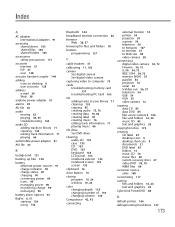
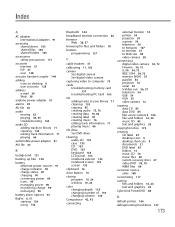
...
cards troubleshooting memory card 157 troubleshooting PC Card 163
CD adding tracks to your library 71 cleaning 133 copying 85 creating audio 75, 76 creating data 76, 82 creating label 87 creating music 76 editing track information 71 playing music 66
CD drive See DVD drive
cleaning audio CD 133 case 133 CD 133 DVD 133 keyboard 133 LCD panel 133 notebook exterior 132 notebook screen 133 screen 133...
8511264 - User Guide Gateway Notebook - Page 183
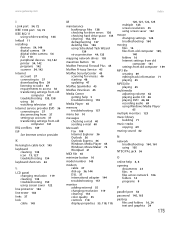
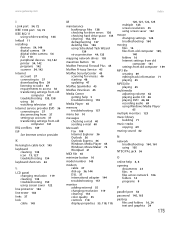
... old computer 141 settings from old computer 139
MP3 file creating 69 editing track information 71 playing 65
MPEG file playing 65
multimedia adjusting volume 62 playing audio CD 66 playing DVD 66, 68 recording audio 69 using Windows Media Player 65
multiple monitors 123
music library building 71
music tracks copying 69
muting sound 62
N
network troubleshooting using 105
NTSC/PAL...
8511264 - User Guide Gateway Notebook - Page 185
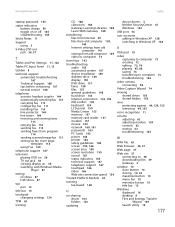
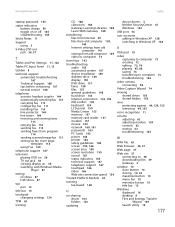
... from old computer 141 settings from old computer 139 video to computer 73
travel tips 143
troubleshooting audio 165 automated system 167 device installation 149 diskette drive 149 display 150 DVD drive 151 faxes 158 files 152 general guidelines 148 hard drive 153 Internet connection 153, 158 IRQ conflict 149 keyboard 154 LCD panel 150 Media Center 155 memory 157 memory card reader 157 modem...
Gateway MX6957 Reviews
Do you have an experience with the Gateway MX6957 that you would like to share?
Earn 750 points for your review!
We have not received any reviews for Gateway yet.
Earn 750 points for your review!
