Gateway MX6650h Support and Manuals
Get Help and Manuals for this Gateway Computers item
This item is in your list!

View All Support Options Below
Free Gateway MX6650h manuals!
Problems with Gateway MX6650h?
Ask a Question
Free Gateway MX6650h manuals!
Problems with Gateway MX6650h?
Ask a Question
Popular Gateway MX6650h Manual Pages
8511180 - Hardware Reference Gateway Notebook - Page 6
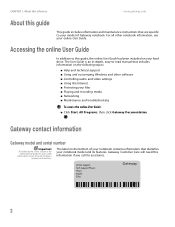
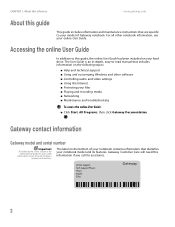
...-read manual that includes information on your model of your notebook contains information that are specific to your hard drive. Gateway Customer Care will need this information if you call for informational purposes only.
Online Support: Tech Support Phone: Hours: Model: S/No:
2 The User Guide is for assistance. For all other software ■ Controlling audio and video settings...
8511180 - Hardware Reference Gateway Notebook - Page 61
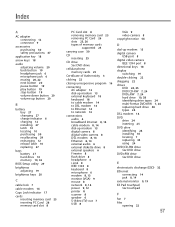
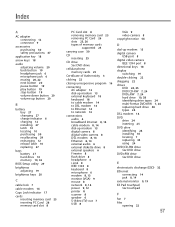
... volume up button 20
B
battery bay 27 changing 27 charge indicator 6 charging 12 installing 27 latch 10 locating 10 purchasing 30 recalibrating 29 recharging 12 release latch 10 replacing 27
bays battery 27 hard drive 10 memory 10, 32
BIOS Setup utility 29
brightness adjusting 19
brightness keys 20
C
cable lock 7
cable modem...
8511226 - Gateway Platinum Edition User Guide - Page 95


Chapter 8
Troubleshooting
• Troubleshooting typical hardware and software problems
• Getting telephone support • Using automated troubleshooting systems
89
8511226 - Gateway Platinum Edition User Guide - Page 97
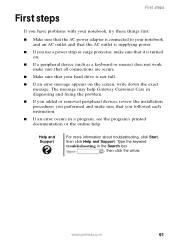
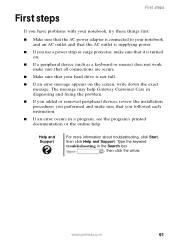
... not full.
■ If an error message appears on the screen, write down the exact message. Help and Support
For more information about troubleshooting, click Start, then click Help and Support.
Type the keyword troubleshooting in diagnosing and fixing the problem.
■ If you added or removed peripheral devices, review the installation procedures you performed and make...
8511226 - Gateway Platinum Edition User Guide - Page 105
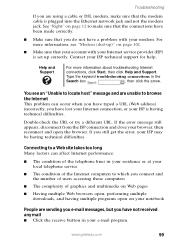
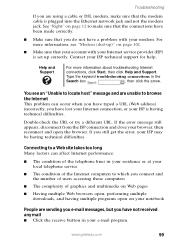
... correctly.
■ Make sure that you do not have a problem with your Internet service provider (ISP) is set up )" on page 12 to make sure that your account with your modem. Type the keyword troubleshooting connections in your residence or at your local telephone service
■ The condition of graphics and multimedia on Web pages...
8511226 - Gateway Platinum Edition User Guide - Page 110


... and
104
www.gateway.com
To run ...error such as port already open programs.
2 Click Start, then click Control Panel. Some telephone cables do not meet required cable standards and may cause problems with the modem connection.
■ Shut down and restart your notebook.
■ Run Windows modem diagnostics. If information
about modem troubleshooting, click Start, then click Help and Support...
8511226 - Gateway Platinum Edition User Guide - Page 113
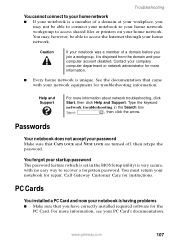
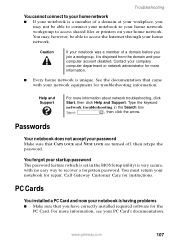
.... Contact your company computer department or network administrator for more information.
■ Every home network is very secure, with your startup password The password feature (which is set in the Search box
, then click the arrow. Help and Support
For more information, see your workplace, you have correctly installed required software for troubleshooting information.
You must...
8511226 - Gateway Platinum Edition User Guide - Page 115


... is on but will not turn on installing the printer driver. Printer
Troubleshooting
The printer will not print ■ Check the cable between the printer and your notebook. www.gateway.com
109 Press the button to put the printer online.
■ Check the port and cable for instructions on ■ Make sure that it in...
8511226 - Gateway Platinum Edition User Guide - Page 116


...troubleshooting, click Start, then click Help and Support. The Printers and
Faxes window opens.
3 Right-click the name of paper" error message After adding paper, make sure that you need to work offline. See the printer documentation for instructions... troubleshooter in the Search box
, then click the arrow.
■ Wait until files have an online/offline button that the printer is not set ...
8511226 - Gateway Platinum Edition User Guide - Page 117


....
Tips & Tricks
For instructions on how to adjust the touchpad settings, see "Changing the mouse or touchpad settings" in Using Your Computer which has been included on page 31. www.gateway.com
111 Touchpad
The notebook is turned up. Troubleshooting ■ Make sure that Mute controls are turned on. To access this guide, click Start, All Programs...
Gateway Platinum Edition User Guide - Page 89


Chapter 8
Troubleshooting
• Troubleshooting typical hardware and software problems
• Getting telephone support • Using automated troubleshooting systems
83
Gateway Platinum Edition User Guide - Page 91


...error message appears on the screen, write down the exact message. www.gateway.com
85
Type the keyword troubleshooting in diagnosing and fixing the problem.
■ If you added or removed peripheral devices, review the installation... you followed each instruction.
■ If an error occurs in a program, see the program's printed documentation or the online help Gateway Customer Care in ...
Gateway Platinum Edition User Guide - Page 99
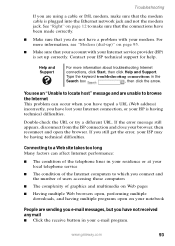
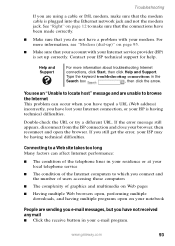
... account with your modem. Type the keyword troubleshooting connections in the
Search box
, then click the arrow.
If you still get the error, your ISP may be having technical difficulties. See "Right" on page 95.
■ Make sure that you do not have a problem with your Internet service provider (ISP) is having technical difficulties...
Gateway Platinum Edition User Guide - Page 107
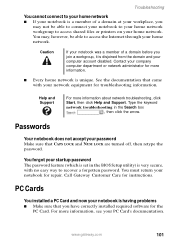
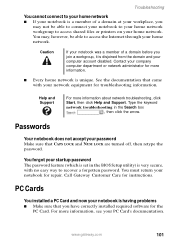
... installed a PC Card and now your notebook is having problems ■ Make sure that you join a workgroup, it is unique. You forgot your startup password The password feature (which is set in the Search box
, then click the arrow. www.gateway.com
101 Contact your company computer department or network administrator for the
PC Card. Help and Support...
Gateway Platinum Edition User Guide - Page 111
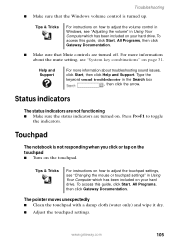
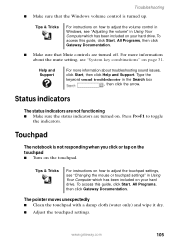
...settings. Help and Support
For more information about troubleshooting sound issues, click Start, then click Help and Support.
Tips & Tricks
For instructions on your hard drive. To access this guide, click Start, All Programs, then click Gateway... keyword sound troubleshooter in Using Your Computer which has been included on how to toggle
the indicators.
www.gateway.com
105...
Gateway MX6650h Reviews
Do you have an experience with the Gateway MX6650h that you would like to share?
Earn 750 points for your review!
We have not received any reviews for Gateway yet.
Earn 750 points for your review!
