Gateway MX6629h Support and Manuals
Get Help and Manuals for this Gateway Computers item
This item is in your list!

View All Support Options Below
Free Gateway MX6629h manuals!
Problems with Gateway MX6629h?
Ask a Question
Free Gateway MX6629h manuals!
Problems with Gateway MX6629h?
Ask a Question
Popular Gateway MX6629h Manual Pages
8511418 - Component Replacement Manual - Page 2


... bottom of the notebook for important safety, regulatory, and legal information. Gateway and eMachines are trademarks or registered trademarks of their respective companies.
1 Replace only with a battery specifically manufactured for your hardware guide for Customer Care Information.
Locating Components
Battery
Replacing the Battery
3 Turn your notebook over . 9 Plug your notebook into...
8511418 - Component Replacement Manual - Page 5


... electrostatic discharge (ESD).
in the online User Guide. Important
If you cannot create a Drivers and Applications Recovery disc, Gateway may send you are trademarks or registered trademarks of their respective companies.
1 Screws
Technical Support See the label on your notebook. Gateway and eMachines are ready to a bare metal part of the notebook for important safety, regulatory...
8511418 - Component Replacement Manual - Page 6


..., then press F11 while your hardware guide for Customer Care Information. All rights reserved. Screws
Screws
9 Remove the cover from Gateway with the operating system, applications, and drivers installed, you will see the Windows startup screen.
-ORIf you from the old drive. Technical Support See the label on -screen instructions. in the United States and other...
8511180 - Hardware Reference Gateway Notebook - Page 6
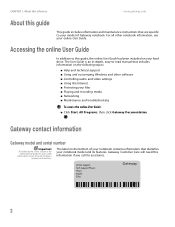
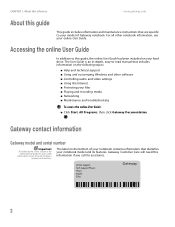
...to-read manual that includes information on your notebook model and its features.
For all other software ■ Controlling audio and video settings ■ Using the Internet ■ Protecting your files ■ Playing and recording media ■ Networking ■ Maintenance and troubleshooting
To access the online User Guide:
■ Click Start, All Programs, then click Gateway...
8511180 - Hardware Reference Gateway Notebook - Page 7


...specifications.
3 For more information
For more information about your notebook, visit Gateway's Support page at support.gateway.com or the web address shown on the bottom of Authenticity label found on your operating system. www.gateway.com
Microsoft Certificate of Authenticity
Microsoft Certificate of Authenticity
The Microsoft Certificate of your notebook includes the product key code...
8511180 - Hardware Reference Gateway Notebook - Page 22
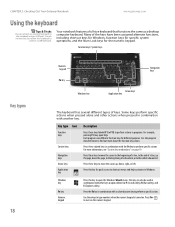
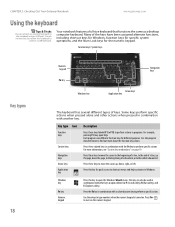
...on . For more about the function key actions.
CHAPTER 2: Checking Out Your Gateway Notebook
www.gateway.com
Using the keyboard
Tips & Tricks
You can also be used in combination with...Some keys perform specific actions when pressed alone and other keys to perform specific actions.
Your notebook features a full-size keyboard that functions the same as a desktop computer keyboard. Use...
8511180 - Hardware Reference Gateway Notebook - Page 42
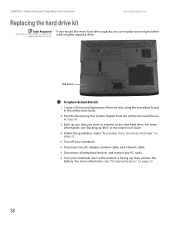
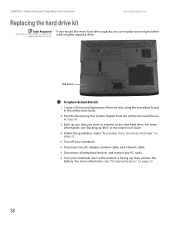
... the
battery. CHAPTER 3: Maintaining and Upgrading Your Notebook
www.gateway.com
Replacing the hard drive kit
Tools Required
You need a small Phillips screwdriver to the new hard drive. Hard drive kit
To replace the hard drive kit:
1 Create a Drivers and Applications Recovery disc using the procedure found in the online User Guide.
2 Print the Recovering Your...
8511180 - Hardware Reference Gateway Notebook - Page 44


... on your notebook.
18 For instructions on page 32.
2 Turn off your applications, see the Recovering Your System chapter you can replace it with a similar keyboard provided by Gateway. Removing the keyboard
40
To remove the keyboard:
1 Follow the guidelines under "Preventing static electricity discharge" on installing Windows, your drivers, and your notebook. 3 Disconnect the...
8511180 - Hardware Reference Gateway Notebook - Page 52


... local Radio Approval agency for specific countries are not user serviceable. APPENDIX A: Safety, Regulatory, and Legal Information
Regulatory compliance statements
www.gateway.com
Wireless guidance
Warning
Radio ...or perceived as harmful, the option to be used . The wireless devices installed in a manner to minimize human contact during normal operation. Some circumstances require ...
8511180 - Hardware Reference Gateway Notebook - Page 54
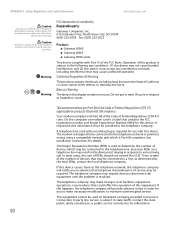
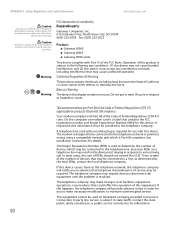
... state tariffs. Contact the state public utility commission or public service commission for details. On the computer or modem card is required for use with Part 68 of the Code of devices that you disconnect the equipment until the problem is subject to party line service is resolved.
Caution
Recycle or dispose of this information must...
8511180 - Hardware Reference Gateway Notebook - Page 55


...to send any person to use a computer or other entity, or individual. Equipment ... on the system label. www.gateway.com
Regulatory compliance statements
When programming...set by Industry Canada. Do not modify them in the radio interference regulations of wireless devices. Wireless devices that
is installed outdoors is typical. Canada
Caution
To prevent radio interference to licensed service...
8511180 - Hardware Reference Gateway Notebook - Page 57
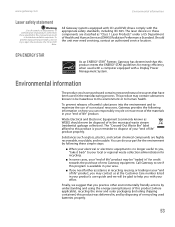
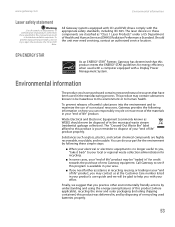
... (commonly known as "Class 1 Laser Products" under a US Department of Health and Human Services (DHHS) Radiation Performance Standard. Call Gateway to see if this program is your local or regional waste collection administration for energy efficiency when used with a computer equipped with a Display Power Management System. Environmental information
The product you , "take it...
8511180 - Hardware Reference Gateway Notebook - Page 61
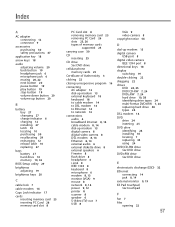
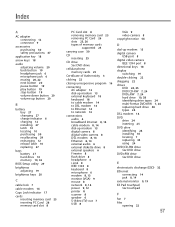
... volume up button 20
B
battery bay 27 changing 27 charge indicator 6 charging 12 installing 27 latch 10 locating 10 purchasing 30 recalibrating 29 recharging 12 release latch 10 replacing 27
bays battery 27 hard drive 10 memory 10, 32
BIOS Setup utility 29
brightness adjusting 19
brightness keys 20
C
cable lock 7
cable modem...
8511180 - Hardware Reference Gateway Notebook - Page 62
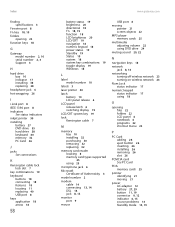
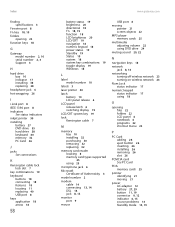
...specifications 3
Firewire port 8 Fn key 18, 19 folders
opening 22 function keys 18
G
Gateway model number 2, 10 serial number 2, 3 Support 3
H
hard drive bay 10 indicator 17 installing 38 replacing 38
headphone jack 6 hot-swapping 26
I
i.Link port 8 IEEE 1394 port 8 indicators
See status indicators inkjet printer 30 installing...26 eject button 26 inserting 26 installing 26 removing 26 slot 26
PCMCIA...
8511180 - Hardware Reference Gateway Notebook - Page 63
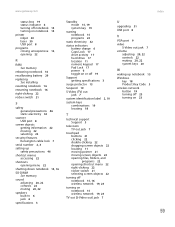
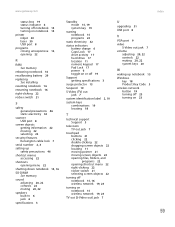
...replacing
See installing resetting notebook 16 restarting notebook 16 right-clicking 22 rocker switch 21
S
safety general precautions 46 static electricity 32
scanner USB port 8
screen objects getting information 22 moving 22 selecting 22
security features Kensington cable lock 7
serial number 2, 3
setting...Support getting specifications 3
surge protector 13...) jack 7
U
upgrading 31 USB port 8...
Gateway MX6629h Reviews
Do you have an experience with the Gateway MX6629h that you would like to share?
Earn 750 points for your review!
We have not received any reviews for Gateway yet.
Earn 750 points for your review!
