Gateway MX6422 Support and Manuals
Get Help and Manuals for this Gateway Computers item
This item is in your list!

View All Support Options Below
Free Gateway MX6422 manuals!
Problems with Gateway MX6422?
Ask a Question
Free Gateway MX6422 manuals!
Problems with Gateway MX6422?
Ask a Question
Most Recent Gateway MX6422 Questions
Popular Gateway MX6422 Manual Pages
8511418 - Component Replacement Manual - Page 6


... and drivers installed, you will see the Windows startup screen.
-ORIf you see a blank screen, restart your notebook, then press F11 while your computer is starting. 18 Insert the Operating System Recovery CD/DVD when prompted, then follow the on the bottom of the notebook for important safety, regulatory, and legal information.
2
www.gateway.com
© 2006 Gateway, Inc. Technical Support See...
8511369 - Gateway Notebook Hardware Reference - Page 3


... 2 Accessing the online User Guide 2 Gateway contact information 2
Gateway model and serial number 2 Microsoft Certificate of Authenticity 3 For more information 3
Chapter 2: Checking Out Your Gateway Notebook 5
Identifying features 6 Front 6 Left 7 Right 8 Back 9 Bottom 10 Keyboard area 11
Connecting the AC adapter 12 Protecting from power source problems 13
Connecting the dial...
8511369 - Gateway Notebook Hardware Reference - Page 6


The label on the bottom of Gateway notebook.
The User Guide is for assistance. Label
information varies by model, features ordered, and location. For all other software ■ Controlling audio and video settings ■ Using the Internet ■ Protecting your model of your notebook contains information that identifies your online User Guide.
CHAPTER 1: About this reference
www...
8511369 - Gateway Notebook Hardware Reference - Page 36
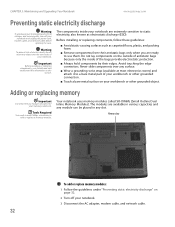
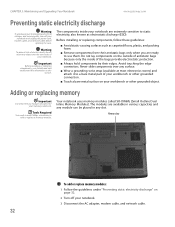
....
2 Turn off your Gateway notebook. Avoid touching the edge connectors. Your notebook uses memory modules called SO-DIMMs (Small Outline Dual Inline Memory Modules). Adding or replacing memory
Important
Use only memory modules designed for your
notebook and unplug the power cord, modem cable, and network cable before
opening the case.
Before installing or replacing components, follow these...
8511369 - Gateway Notebook Hardware Reference - Page 63


...card slot 8 PC Card slot 8 removing memory card 25 removing PC Card 26 slots 25, 26 types of memory cards
supported 25
carrying case 29
CD inserting 25
CD drive See DVD drive
cellular phone memory cards 25
Certificate of Authenticity 3
clicking 22
closing unresponsive program 16
connecting AC adapter 12 dial-up modem 13 external keyboard 18 keyboard 18 to cable modem 14 to DSL modem 14 to Ethernet...
8511369 - Gateway Notebook Hardware Reference - Page 64
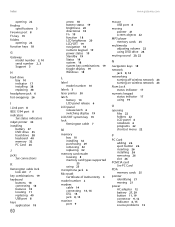
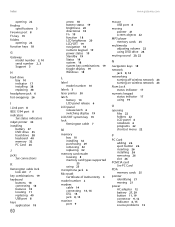
...folders
opening 22 function keys 18
G
Gateway model number 2, 10 serial number 2, 3 Support 3
H
hard drive bay 10 indicator 17 installing 38 replacing 38
headphone jack 6 hot-swapping 26
I
i.Link port 8 IEEE 1394 port 8 indicators
See status indicators inkjet printer 30 installing
battery 27 DVD drive 35 hard drive 38 keyboard 40 memory 32 PC Card 26
J
jacks See connections
K
Kensington cable lock...
8511369 - Gateway Notebook Hardware Reference - Page 65
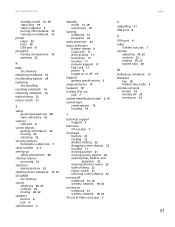
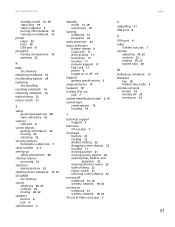
...-DIMM
See memory
sound adjusting 20, 22 controls 22 muting 20, 22
speakers built-in 6 jack 6
Standby mode 15, 19 system key 19
starting notebook 15 programs 22
static electricity 32
status indicators battery charge 6 Caps Lock 17 drive activity 17 hard drive 17 location 11 numeric keypad 17 Pad Lock 17 power 6 toggle on or off 19
Support getting specifications 3
surge...
8511179 - Back of Setup Poster - Page 1


...USB ports
Modem jack
PC Card slot Memory card reader
Ethernet jack
USB ports
2 CONNECT TO AC POWER. Leave the AC adapter plugged in place.
3 CONNECT TO THE INTERNET. (optional)
Connect the phone cord (included) to complete Windows setup. FRONT
LCD panel release latch
LEFT
Speaker
Battery Indicator Power Indicator
Headphone jack Microphone jack
Speaker
S-video (optional)
Ventilation...
8511264 - User Guide Gateway Computer - Page 141


... cleaning any components.
Cleaning CDs or DVDs
Wipe from the inside of dust. Use a damp, lint-free cloth to remove dust and lint trapped under the keys. Your notebook is made especially for the purpose.
If the keyboard does not work after it dries, you may include McAfee SecurityCenter, a program designed to replace it again.
Cleaning...
8511264 - User Guide Gateway Computer - Page 156


...that all connections are secure.
■ Make sure that your hard drive is not full.
■ If an error message appears on the screen, write down the exact message. Troubleshooting
Audio Battery CD drives
148
Audio troubleshooting is installed, and while the modem cable, network cable, and AC power adapter are connected to troubleshoot your problem if power cords or plugs are damaged, if
your...
8511264 - User Guide Gateway Computer - Page 159


...9632; If you are using your volume control, see "Gateway Web site" on your notebook.
■ Reinstall the audio device drivers. www.gateway.com
Troubleshooting
An external monitor or projector is not working
If your notebook is connected to a port replicator, make sure that you have a DVD drive. You may be seated correctly in your hardware guide.
■ Try a different disc. Tips...
8511264 - User Guide Gateway Computer - Page 161


... media, then delete them from the hard drive. If you are unable to the Internet ■ If you have a problem with your Internet service provider (ISP) is set up )" on page 157. ■ Make sure that the modem cable is plugged into the modem jack and not the Ethernet network jack.
-OR- For instructions on page 136. ■ Empty...
8511264 - User Guide Gateway Computer - Page 164
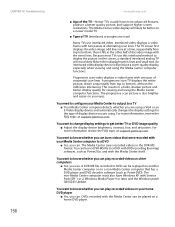
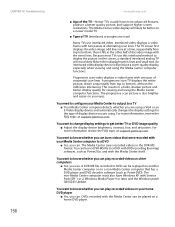
.... CHAPTER 14: Troubleshooting
156
www.gateway.com
■ Age of the TV-Newer TVs usually have Windows XP with two passes of alternating scan lines. You want to a TV ■ Your Media Center computer detects whether you can. For more advanced features, produce a better quality picture, and support higher screen resolutions. The Media Center video display will...
8511264 - User Guide Gateway Computer - Page 172
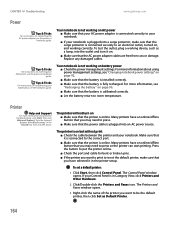
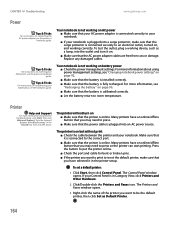
... AC power adapter cables are free from cuts or damage.
Many printers have an online/offline button that you want to be the default printer, then click Set as a lamp, into an AC power source. The Control Panel window opens. Tips & Tricks
For instructions on inserting your battery(ies), see "Changing notebook power settings" on page 92.
■ Make sure that the battery is installed...
8511264 - User Guide Gateway Computer - Page 184


... gestures 12 tips 12 troubleshooting 163
peripheral devices 54
playing audio CD 66 audio file 64, 65 DVD 68 Media Player file 65 multimedia files 65 music CD 66 Windows Media Player file 65
Plug and Play devices IEEE 1394 support for 54 USB support for 54
power AC adapter 91 advanced settings 92, 94 alarms 93 automobile/airplane adapter 91 battery 90 changing modes...
Gateway MX6422 Reviews
Do you have an experience with the Gateway MX6422 that you would like to share?
Earn 750 points for your review!
We have not received any reviews for Gateway yet.
Earn 750 points for your review!
