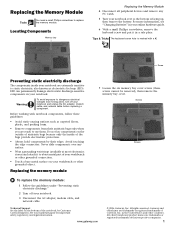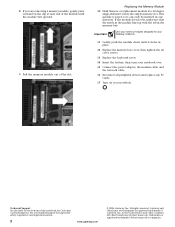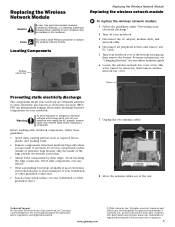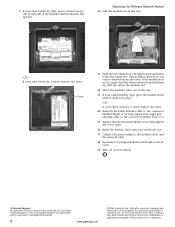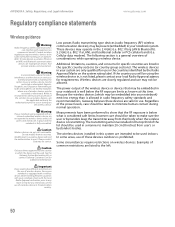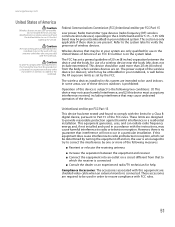Gateway MX6422 Support Question
Find answers below for this question about Gateway MX6422.Need a Gateway MX6422 manual? We have 5 online manuals for this item!
Question posted by Anonymous-72385 on August 28th, 2012
Does This Unit Come With Bluetooth?
The person who posted this question about this Gateway product did not include a detailed explanation. Please use the "Request More Information" button to the right if more details would help you to answer this question.
Current Answers
Answer #1: Posted by LightofEarendil on August 29th, 2012 4:04 AM
Sorry, it doesn't
http://support.gateway.com/s/Mobile/Q106/Blade/1009100sp2.shtml
Your best option is to use an external Bluetooth dongle
Cheers
Related Gateway MX6422 Manual Pages
Similar Questions
Power On
My gateway n44 won't power on but i can see the power led light flashes only once when i press the p...
My gateway n44 won't power on but i can see the power led light flashes only once when i press the p...
(Posted by lbquimque 5 months ago)
My Gateway Laptop M-1625 Will Not Come On
(Posted by barjfa 10 years ago)