Gateway MX6243m Support and Manuals
Get Help and Manuals for this Gateway Computers item
This item is in your list!

View All Support Options Below
Free Gateway MX6243m manuals!
Problems with Gateway MX6243m?
Ask a Question
Free Gateway MX6243m manuals!
Problems with Gateway MX6243m?
Ask a Question
Popular Gateway MX6243m Manual Pages
8512055 - Component Replacement Manual - Page 1
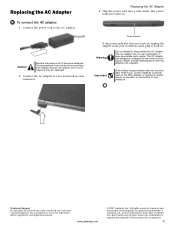
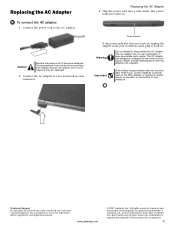
...-replaceable or user-serviceable parts inside. Contact Gateway about returning defective AC adapters.
The replacement cord must be of Gateway, Inc. Replacing the...Support See the label on the bottom of your notebook, then plug it becomes damaged.
www.gateway.com
© 2007 Gateway, Inc. Gateway... indicator does not turn on .
Caution
Replace the power cord if it back in ...
8512055 - Component Replacement Manual - Page 3
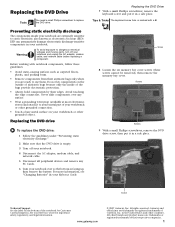
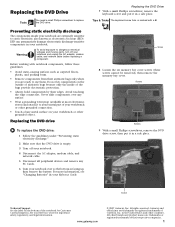
... exposure to replace the DVD drive. Screw
8 Loosen the six memory bay cover screws (these guidelines:
• Avoid static-causing surfaces such as electrostatic discharge (ESD). Screws
Screws
9 With a small Phillips screwdriver, remove the DVD drive screw, then put it in your notebook. Screw
Technical Support See the label on your Reference Guide for Customer...
8512055 - Component Replacement Manual - Page 4


... Support See the label on the DVD bracket. All rights reserved. 10 Slide the DVD drive out of the drive bay by pushing on the bottom of the notebook for important safety, regulatory, and legal information.
2
www.gateway.com
© 2007 Gateway, Inc. See your notebook.
17 Reconnect all peripheral devices and replace any PC Cards. Gateway...
8512055 - Component Replacement Manual - Page 5
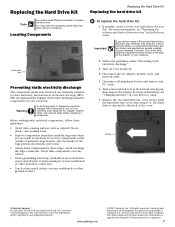
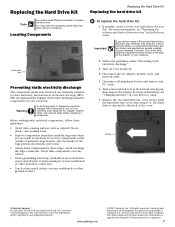
... the bottom of recovery discs or a replacement hard drive with your notebook are extremely sensitive to use them. All other countries. Replacing the Hard Drive Kit
Replacing the Hard Drive Kit
Replacing the hard drive kit
Tools
You need the operating system disc that came with the drivers and applications already installed. You may send you a set of the notebook for important...
8512055 - Component Replacement Manual - Page 6


... on-screen instructions.
19 After Windows is completely re-installed, use the software and driver recovery discs you created to boot from CD or DVD" appears, press any PC Cards. A list of Gateway, Inc. 8 Remove the four screws that secure the cover to the drive.
12 Slide the new hard drive kit into your notebook, then replace the...
8511854 - Gateway Starter Guide for Windows Vista - Page 7


... select an option. The Welcome Center offers a wealth of options for getting more information about your computer, as well as links to special deals from a previous computer to the Welcome Center! Get information about the newest features in Windows Vista
7
welcome to a new one
Learn about your computer
Transfer files and settings from Gateway partners!
8511854 - Gateway Starter Guide for Windows Vista - Page 8
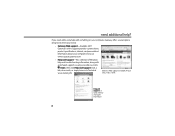
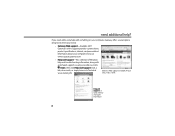
...additional help and troubleshooting information, along with something on your computer, Gateway offers several options designed to get information
8 need a little extra help with automated support, is a quick and easy way to meet your needs:
• Gateway Web support-Available 24/7, Gateway's online support provides current drivers, product specifications, tutorials, and personalized...
8511854 - Gateway Starter Guide for Windows Vista - Page 9


..., talk to learn more complex tasks, see the User Guide installed on your User Guide for easyto-understand information on a variety of topics
• BigFix-Pre-installed for problems and conflicts and lets you know computers. Web site: Online support: Tech Support Phone: Tech Support Hours:
Find contact information and your computer's serial number on this label
®
Check your...
8511854 - Gateway Starter Guide for Windows Vista - Page 10


.... Type in an Internet address, such as www.gateway.com, click Go, and you 've connected with.
The address bar is where you type in your way. Click on your online user guide. Just connect your computer to the Internet, click (Start), then click Internet...move over something, it's a link. surfing the 'net
Explore the World Wide Web with an Internet Service Provider (ISP).
8511854 - Gateway Starter Guide for Windows Vista - Page 12


...online user guide or Windows Help and Support. Note: You must have a DVD disc drive to play a DVD
Songs or scene selections from Windows Media Player. Put the disk into the CD or DVD drive on ...or watching DVDs with software already installed on your computer, then click the Play button ( ). To listen to a music CD or watch a movie on your new Gateway computer. You can also control the ...
8511854 - Gateway Starter Guide for Windows Vista - Page 18
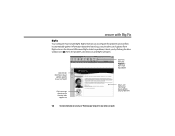
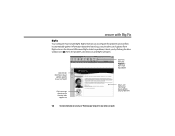
Click here for information about
updates specific to your computer
Click here to go directly to the Gateway Web support site
Click here, then click Tutorial to learn more about BigFix
Details and information about the latest bugs, security alerts, and updates from BigFix sites on security, see"Protecting your Computer"in your computer for problems and conflicts. It automatically...
8511854 - Gateway Starter Guide for Windows Vista - Page 19
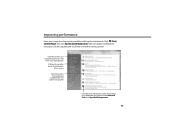
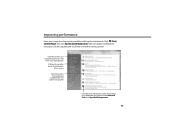
...Keep your hard drive (click Advanced Tools, then Open Disk Defragmenter)
19 Click here to return your computer to ...a previous state when it was working better
Click here to see details about the components
of your system
Click here to adjust how quickly your
computer... goes into power-saving modes
Click here to do maintenance, such as Disk Cleanup, or to defragment your computer...
8511854 - Gateway Starter Guide for Windows Vista - Page 21
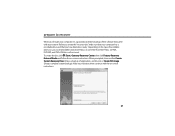
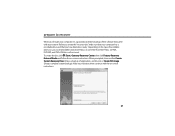
... Discs (makes a backup of applications and drivers) or Create ISO image (creates complete system backup). When prompted, choose either several CD-R discs or one DVD-R or DVD+R disc. Make your selection, then continue with your computer has a recordable drive and that came with the on -screen instructions. prepare to make sure that your system...
8511854 - Gateway Starter Guide for Windows Vista - Page 22
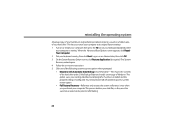
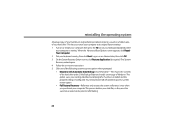
... programs must be re-installed and the program settings reconfigured. This lets you purchased your computer to the C:\My Backup folder and installs a new copy of Windows. When the Advanced Boot Options screen appears, click Repair Your Computer. 2 Pick your hard drive. reinstalling the operating system
A backup copy of your hard drive's original factory-installed contents is starting...
8511854 - Gateway Starter Guide for Windows Vista - Page 23


IMPORTANT
• If your hard drive has failed and you can't restore the software from the hard drive, contact Gateway Customer Care for help.
• After you restore your computer's software up to bring your computer, it shipped from the factory. You still need to download Windows updates and antivirus updates to date. 23 Recovery starts. 7 When recovery is complete...
Gateway MX6243m Reviews
Do you have an experience with the Gateway MX6243m that you would like to share?
Earn 750 points for your review!
We have not received any reviews for Gateway yet.
Earn 750 points for your review!
