Gateway MX6008m Support and Manuals
Get Help and Manuals for this Gateway Computers item
This item is in your list!

View All Support Options Below
Free Gateway MX6008m manuals!
Problems with Gateway MX6008m?
Ask a Question
Free Gateway MX6008m manuals!
Problems with Gateway MX6008m?
Ask a Question
Popular Gateway MX6008m Manual Pages
8512564 - Component Replacement Manual R0 - Page 1
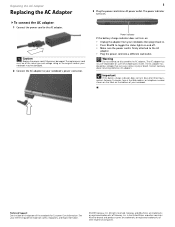
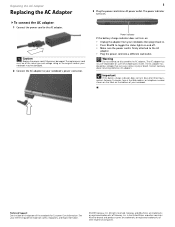
...
Replace the power cord if it back in the United States and other brands and product names are trademarks or registered trademarks of the notebook for important safety, regulatory, and legal information.
© 2007 Gateway, Inc. Warning
Do not attempt to the AC adapter. The AC adapter has no user-replaceable or user-serviceable parts...
8512564 - Component Replacement Manual R0 - Page 2
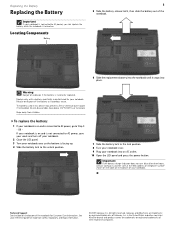
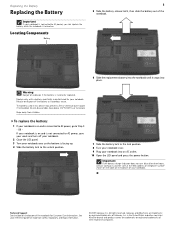
... a battery specifically manufactured for important safety, regulatory, and legal information.
© 2007 Gateway, Inc.
To replace the battery:
1 If your notebook is on and is turned on the bottom of the notebook for Customer Care Information. Technical Support See the label on and is not connected to the lock position.
8 Turn your notebook. Gateway and...
8512564 - Component Replacement Manual R0 - Page 3


... notebook for important safety, regulatory, and legal information.
© 2007 Gateway, Inc.
See your reference guide for Customer Care Information.
Never slide components over so the bottom is facing... remove the memory bay cover. Screw
Technical Support See the label on the bottom of Gateway, Inc. Warning
To avoid exposure to replace the DVD drive.
ESD can permanently damage ...
8512564 - Component Replacement Manual R0 - Page 4


...replace any Express, PC, or
memory cards. in Step 10. 14 Replace the memory bay cover, then tighten the six cover screws. 15 Replace... the keyboard screw. 16 Insert the battery, then turn your notebook over. 17 Connect the power adapter, modem cable, and network cable,
then turn on the bottom of Gateway... 2007 Gateway, Inc. All other countries. All rights reserved. Gateway and ...
8512564 - Component Replacement Manual R0 - Page 5
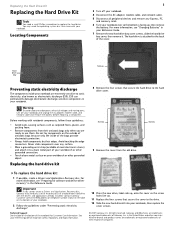
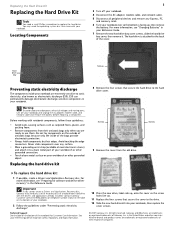
... or registered trademarks of their antistatic bags only when you a set of recovery discs or a replacement hard drive with the drivers and applications already installed. Important
If you cannot create a Drivers and Applications Recovery disc, Gateway may need a small Phillips screwdriver to a bare metal part of the bags provide electrostatic protection.
• Always hold components...
8512564 - Component Replacement Manual R0 - Page 6
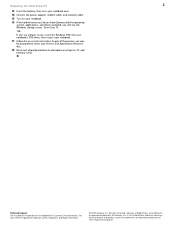
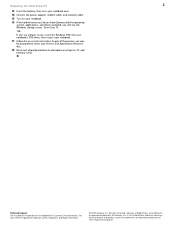
...and eMachines are trademarks or registered trademarks of the notebook for important safety, regulatory, and legal information.
© 2007 Gateway, Inc. All other countries. All rights reserved. Technical Support See the label on -screen instructions.
See your Drivers and Applications Recovery disc.
18 Reconnect all peripheral devices and replace any Express, PC, and memory cards.
8512564 - Component Replacement Manual R0 - Page 7


...guide for Customer Care Information.
All rights reserved.
For more information, see "Changing Batteries" in the United States and other countries.
All other grounded object. Important
The keyboard screw holes are ready to a bare metal part of the notebook for important safety, regulatory, and legal information.
© 2007 Gateway, Inc. Screw
Screw
Technical Support... replace the...
8512564 - Component Replacement Manual R0 - Page 8
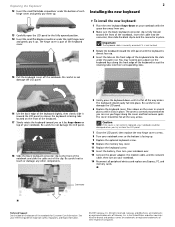
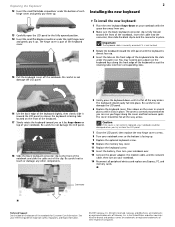
... the cable out of Gateway, Inc.
Be careful not to touch or damage any Express, PC, and memory cards.
See your notebook. You may need to press down on top of your reference guide for Customer Care Information. The cover is part of the keyboard cover.
2
Installing the new keyboard
To install the new keyboard...
8512564 - Component Replacement Manual R0 - Page 9
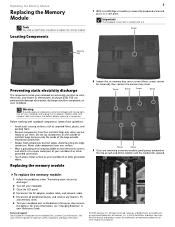
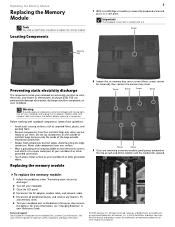
... any Express, PC, and memory cards.
6 Turn your reference guide for Customer Care Information. All other countries.
Never slide components over...part of Gateway, Inc. Do not lay components on the bottom of antistatic bags because only the inside your notebook.
Gateway and eMachines are extremely sensitive to replace the memory module. All rights reserved.
Technical Support...
8512564 - Component Replacement Manual R0 - Page 10
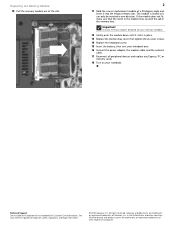
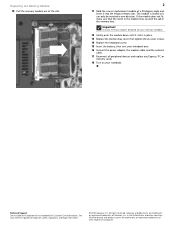
...your reference guide for Customer Care Information. Gateway and eMachines are trademarks or registered trademarks of their respective companies. Replacing the Memory Module
10 Pull the memory module out of the slot.
2
11 Hold the new or replacement module at... and product names are trademarks or registered trademarks of Gateway, Inc. Technical Support See the label on your notebook.
8512564 - Component Replacement Manual R0 - Page 11
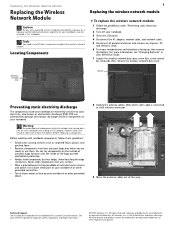
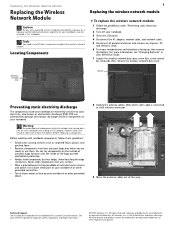
... or a Gateway authorized representative, explicitly for your Reference Guide. 7 Loosen the wireless network bay cover screw (this notebook.
Warning
To avoid exposure to replace the wireless network module. All other countries.
ESD can permanently damage electrostatic discharge-sensitive components in this screw cannot be installed in your notebook and unplug the AC...
8512564 - Component Replacement Manual R0 - Page 12


...Support See the label on your notebook.
11 Pull the module out of the slot. Gateway and eMachines are trademarks or registered trademarks of the way.
14 Replace the screw removed in the module slot.
13 Move the antenna wires out of their respective companies. Replacing... Replace the wireless network bay cover, then tighten the cover screw.
17 Insert the battery, then turn your reference guide...
Gateway MX6008m Reviews
Do you have an experience with the Gateway MX6008m that you would like to share?
Earn 750 points for your review!
We have not received any reviews for Gateway yet.
Earn 750 points for your review!
