Gateway MT6833b Support and Manuals
Get Help and Manuals for this Gateway Computers item
This item is in your list!

View All Support Options Below
Free Gateway MT6833b manuals!
Problems with Gateway MT6833b?
Ask a Question
Free Gateway MT6833b manuals!
Problems with Gateway MT6833b?
Ask a Question
Popular Gateway MT6833b Manual Pages
8512055 - Component Replacement Manual - Page 1
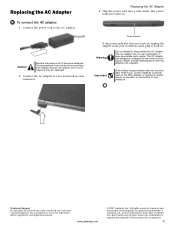
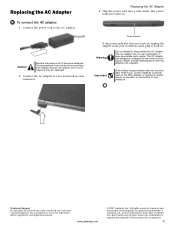
... from your notebook. See your notebook's power connector. All other countries.
Warning
Do not attempt to the AC adapter. The AC adapter has no user-replaceable or user-serviceable parts inside. Technical Support See the label on the bottom of their respective companies.
1 www.gateway.com
© 2007 Gateway, Inc. Replacing the AC Adapter
To connect the AC adapter:
1 Connect the...
8512055 - Component Replacement Manual - Page 6


... cover to the drive.
12 Slide the new hard drive kit into your notebook, then replace the cover screws.
13 Insert the battery and turn your notebook over.
14 Connect the power adapter, modem cable, and network cable.
15 Turn on your notebook.
16 If the hard drive was sent to you from Gateway with the operating system, applications, and drivers installed, you see...
8512488 - Gateway Notebook Reference Guide R2 - Page 8
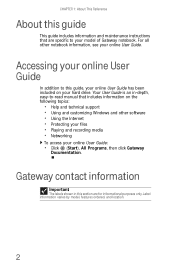
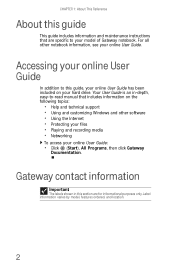
... following topics:
• Help and technical support • Using and customizing Windows and other notebook information, see your hard drive. Accessing your online User Guide
In addition to -read manual that are for informational purposes only.
Your User Guide is an in this guide
This guide includes information and maintenance instructions that includes information on your online...
8512488 - Gateway Notebook Reference Guide R2 - Page 22


... shipped to be damaged.
Warning
Do not attempt to the AC adapter.
16 The AC adapter has no user-replaceable or user-serviceable parts inside. The AC adapter has dangerous voltages that came with your notebook's battery. You should use the AC adapter that can run your notebook using an AC adapter or your notebook or one of the same type and voltage rating as the original...
8512488 - Gateway Notebook Reference Guide R2 - Page 86
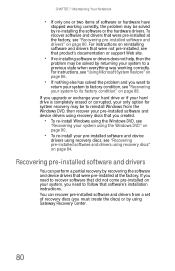
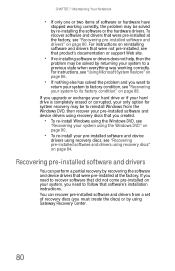
... instructions, see "Using Microsoft System Restore" on page 86.
• If nothing else has solved the problem and you upgrade or exchange your hard drive or if your hard drive is completely erased or corrupted, your only option for system recovery may be to a previous state when everything was working correctly, the problem may be solved by using Gateway...
8512488 - Gateway Notebook Reference Guide R2 - Page 121
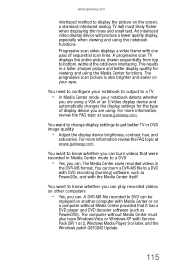
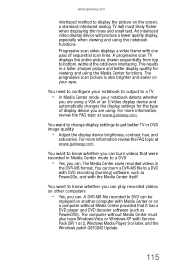
...Service Pack (SP) 1 or 2, Windows Media Player 9 or later, and the Windows patch Q810243 Update....settings for viewing and using the notebook functions. You want to know whether you can burn videos that it has a DVD player and DVD decoder software (such as Power2Go, and with DVD recording (burning) software, such as PowerDVD).
For more information, review the FAQ topic at www.gateway...
8512488 - Gateway Notebook Reference Guide R2 - Page 125
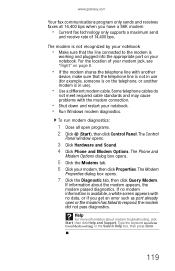
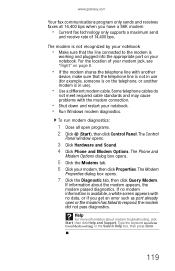
...119
If information about modem troubleshooting, click Start, then click Help and Support.
The Phone and
Modem Options dialog box opens.
5 Click the Modems tab. 6 Click your notebook. • Run Windows ..., the modem passed diagnostics. www.gateway.com
Your fax communications program only sends and receives faxes at 14,400 bps when you get an error such as port already open programs....
8512488 - Gateway Notebook Reference Guide R2 - Page 131


..., then click Help and Support. Type the keyword printer troubleshooting in the Search Help box, then press ENTER. www.gateway.com
Power
Your notebook is not working on AC power
• Make sure that the power cable is plugged into an
AC power source.
125 For
instructions on inserting your battery, see "Changing notebook power settings" on page 66.
•...
8512488 - Gateway Notebook Reference Guide R2 - Page 133
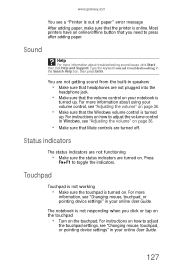
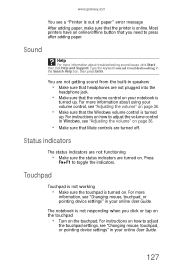
... information about using your online User Guide.
For more information about troubleshooting sound issues, click Start, then click Help and Support. Press
FN+F1 to adjust the volume control in Windows, see "Changing mouse, touchpad, or pointing device settings" in the Search Help box, then press ENTER. For instructions on the touchpad. Most printers have...
8512488 - Gateway Notebook Reference Guide R2 - Page 150
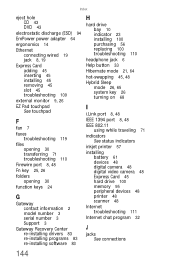
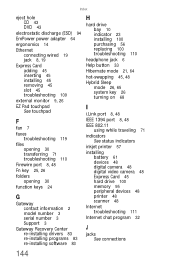
... port 8, 48
Fn key 25, 26
folders opening 30
function keys 24
G
Gateway contact information 2 model number 3 serial number 3 Support 3
Gateway Recovery Center re-installing drivers 83 re-installing programs 83 re-installing software 83
H
hard drive bay 10 indicator 23 installing 100 purchasing 56 replacing 100 troubleshooting 110
headphone jack 6
Help button 33
Hibernate mode 21, 64
hot-swapping...
8511884 - Gateway Notebook Reference Guide for Windows Vista - Page 8
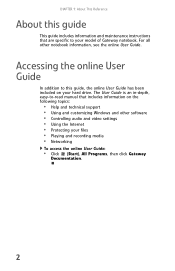
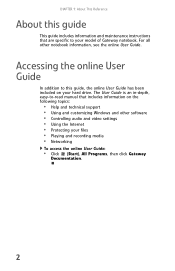
..., see the online User Guide. Accessing the online User Guide
In addition to your hard drive. The User Guide is an in-depth, easy-to-read manual that are specific to this guide
This guide includes information and maintenance instructions that includes information on your model of Gateway notebook.
For all other software • Controlling audio and video settings • Using the...
8511884 - Gateway Notebook Reference Guide for Windows Vista - Page 22


...
Do not attempt to the AC adapter.
16
Contact Gateway about returning defective AC adapters. The replacement cord must be damaged. Important
If the battery is not fully charged before you use the AC adapter that can run your notebook using an AC adapter or your notebook's battery.
CHAPTER 3: Setting Up and Getting Started
Connecting the AC adapter
You can cause serious injury...
8511884 - Gateway Notebook Reference Guide for Windows Vista - Page 111
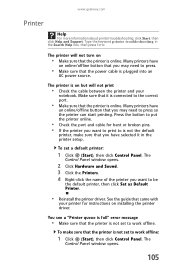
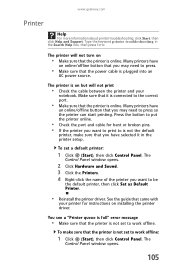
www.gateway.com
Printer
Help
For more information about printer troubleshooting, click Start, then click Help and Support. Press the button to be
the default printer, then click Set as Default Printer.
• Reinstall the printer driver. See the guide that you want to put the printer online.
• Check the port and cable for instructions on
•...
8511884 - Gateway Notebook Reference Guide for Windows Vista - Page 128
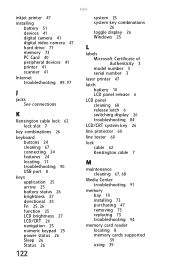
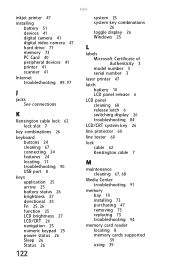
... 47
installing battery 51 devices 41 digital camera 41 digital video camera 41 hard drive 77 memory 73 PC Card 40 peripheral devices 41 printer 41 scanner 41
Internet troubleshooting 89, 97
J
jacks See connections
K
Kensington cable lock 62 lock slot 7
key combinations 26
keyboard buttons 24 cleaning 67 connecting 24 features 24 locating 11 troubleshooting 90...
8511911 - Gateway User Guide for Windows Vista - Page 50


... to set up a wired Ethernet network is working , contact your Internet service provider.
This number will be the same on all computers on a home network. CHAPTER 5: Networking Your Notebook
Introduction to Networking
Making sure your broadband connection works
Important
If you should contact your ISP for any specific instructions they have a broadband connection already installed, make...
Gateway MT6833b Reviews
Do you have an experience with the Gateway MT6833b that you would like to share?
Earn 750 points for your review!
We have not received any reviews for Gateway yet.
Earn 750 points for your review!
