Gateway MT6723 Support and Manuals
Get Help and Manuals for this Gateway Computers item
This item is in your list!

View All Support Options Below
Free Gateway MT6723 manuals!
Problems with Gateway MT6723?
Ask a Question
Free Gateway MT6723 manuals!
Problems with Gateway MT6723?
Ask a Question
Gateway MT6723 Videos
Popular Gateway MT6723 Manual Pages
8512216 - Gateway Notebook User Guide R1 - Page 60
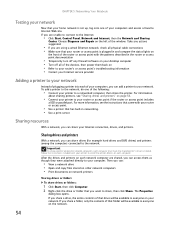
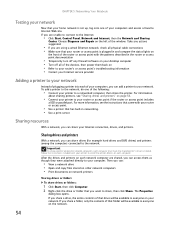
... your computers, you can share drives (for example hard drives and DVD drives) and printers among the network computers, each computer must have the shared printer's drivers installed.
The Properties
dialog box opens. Sharing resources
With a network, you want to your network. CHAPTER 5: Networking Your Notebook
Testing your network
Now that your home network is plugged in and compare...
8512564 - Component Replacement Manual R0 - Page 1
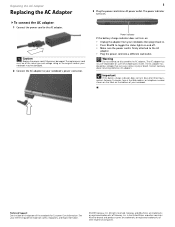
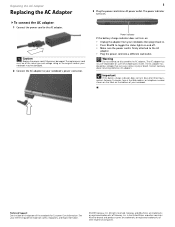
... power cord is firmly attached to the AC
adapter. • Plug the power cord into an AC power outlet. The AC adapter has no user-replaceable or user-serviceable parts inside. Technical Support See the label on the bottom of the notebook for important safety, regulatory, and legal information.
© 2007 Gateway, Inc. All rights reserved. All other countries. Power indicator
If the battery...
8512564 - Component Replacement Manual R0 - Page 3


... of antistatic bags because only the inside your notebook and unplug the AC adapter, modem cable, and network cable and remove the battery before replacing a component.
Warning
To avoid exposure to dangerous electrical voltages and moving parts, turn off your notebook.
4 Close the LCD panel.
5 Disconnect the AC adapter, modem cable, and network cable.
6 Disconnect all peripheral devices and...
8512564 - Component Replacement Manual R0 - Page 5
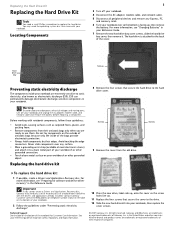
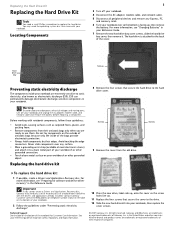
... reference guide for Customer Care Information. All other brands and product names are trademarks or registered trademarks of recovery discs or a replacement hard drive with the drivers and applications already installed. Locating Components
1
3 Turn off your notebook and unplug the AC adapter, modem cable, and network cable and remove the battery before replacing a component. The hard drive...
8512564 - Component Replacement Manual R0 - Page 6
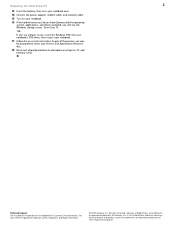
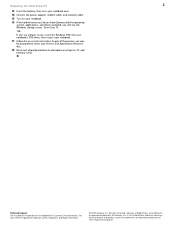
...Windows DVD into your notebook's DVD drive, then restart your Drivers and Applications Recovery disc.
18 Reconnect all peripheral devices and replace any Express, PC, and memory cards. See your reference guide for Customer Care Information. Replacing the Hard Drive Kit
2
13 Insert the battery, then turn your notebook over.
14 Connect the power adapter, modem cable, and network cable.
15 Turn...
8512488 - Gateway Notebook Reference Guide R2 - Page 22


... to disassemble the AC adapter.
Important
If the battery is not fully charged before you use the AC adapter that can run your notebook using an AC adapter or your notebook may be of the same type purchased from Gateway. The battery was shipped to fully charge the battery. The replacement cord must be damaged.
Replace the power cord if it becomes damaged. CHAPTER 3: Setting Up...
8512488 - Gateway Notebook Reference Guide R2 - Page 66


... cord icon
or battery icon in the taskbar.
Your notebook uses the latest chipset and mobile processor technologies to manage the processor speed and power consumption for a Low Battery warning message to AC power.
Closely monitor the battery charge. CHAPTER 5: Managing Power
Monitoring the battery charge
Your new Gateway notebook is installed and your battery charge indicator displays...
8512488 - Gateway Notebook Reference Guide R2 - Page 86
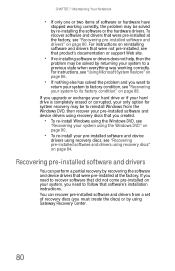
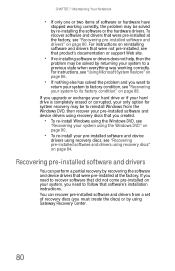
... by using recovery discs" on page 84. For instructions on reinstalling software and drivers that were not pre-installed, see that product's documentation or support Web site.
• If re-installing software or drivers does not help, then the
problem may be to follow that were pre-installed at the factory. If you upgrade or exchange your hard drive or if your hard drive is completely...
8512488 - Gateway Notebook Reference Guide R2 - Page 89


...or installed a new hard drive, and your Start menu does not contain Gateway Recovery Center as an option, you must recover your software and drivers using recovery discs" on page 84.
2 To recover software that was pre-installed, click
Programs, then click Application recovery.
- www.gateway.com
Recovering pre-installed software and drivers using Gateway Recovery Center
To recover specific drivers...
8512488 - Gateway Notebook Reference Guide R2 - Page 106
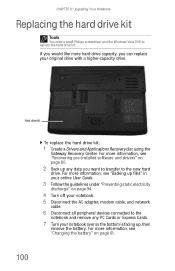
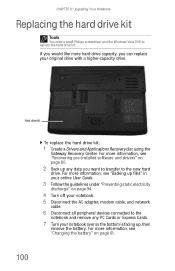
... the battery" on page 94.
4 Turn off your notebook. 5 Disconnect the AC adapter, modem cable, and network
cable.
6 Disconnect all peripheral devices connected to the new hard
drive. For more hard drive capacity, you want to transfer to the
notebook and remove any PC Cards or Express Cards.
7 Turn your original drive with a higher-capacity drive. CHAPTER 8: Upgrading Your Notebook
Replacing...
8512488 - Gateway Notebook Reference Guide R2 - Page 110


... AC power adapter is connected to
your notebook and an AC outlet and that the AC outlet is supplying power.
• Make sure that the power cord is firmly connected to troubleshoot your problem if power cords or plugs are correctly grounded before
accessing internal components.
• After you complete any screws, then replace the battery before you
remove the memory bay cover or hard drive...
8512488 - Gateway Notebook Reference Guide R2 - Page 131


... printer troubleshooting in the Search Help box, then press ENTER. For instructions on connecting the AC power adapter, see "Changing notebook power settings" on page 66.
• Make sure that the power cable is plugged into the outlet and turn on .
• Make sure that the printer is installed correctly. Your notebook is not working on page 62.
• Let the battery...
8512488 - Gateway Notebook Reference Guide R2 - Page 147
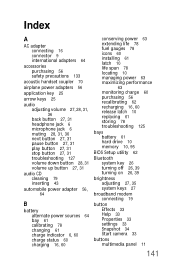
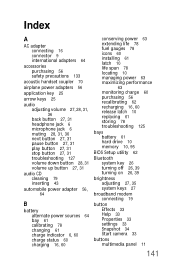
... extending life 78 fuel gauges 78 icons 60 installing 61 latch 10 life span 78 locating 10 managing power 63 maximizing performance
63 monitoring charge 60 purchasing 56 recalibrating 62 recharging 16, 60 release latch 10 replacing 61 storing 78 troubleshooting 125
bays battery 61 hard drive 10 memory 10, 95
BIOS Setup utility 62
Bluetooth system key 26 turning...
8512488 - Gateway Notebook Reference Guide R2 - Page 150
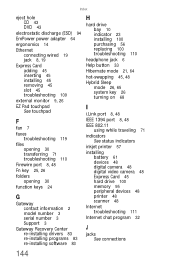
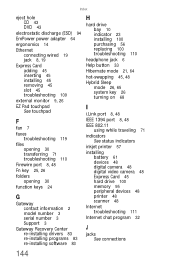
...8, 48
Fn key 25, 26
folders opening 30
function keys 24
G
Gateway contact information 2 model number 3 serial number 3 Support 3
Gateway Recovery Center re-installing drivers 83 re-installing programs 83 re-installing software 83
H
hard drive bay 10 indicator 23 installing 100 purchasing 56 replacing 100 troubleshooting 110
headphone jack 6
Help button 33
Hibernate mode 21, 64
hot-swapping 45, 48...
8512488 - Gateway Notebook Reference Guide R2 - Page 153
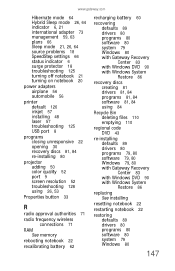
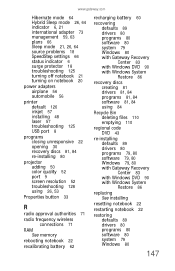
... mode 21, 26, 64 source problems 18 SpeedStep settings 66 status indicator 6 surge protector 18 troubleshooting 125 turning off notebook 21 turning on notebook 20
power adapters airplane 56 automobile 56
printer default 126 inkjet 57 installing 48 laser 57 troubleshooting 125 USB port 8
programs closing unresponsive 22 opening 30 recovery discs 81, 84 re-installing 80
projector adding 50 color...
Gateway MT6723 Reviews
Do you have an experience with the Gateway MT6723 that you would like to share?
Earn 750 points for your review!
We have not received any reviews for Gateway yet.
Earn 750 points for your review!

