Gateway MT6709 Support and Manuals
Get Help and Manuals for this Gateway Computers item
This item is in your list!

View All Support Options Below
Free Gateway MT6709 manuals!
Problems with Gateway MT6709?
Ask a Question
Free Gateway MT6709 manuals!
Problems with Gateway MT6709?
Ask a Question
Popular Gateway MT6709 Manual Pages
8511725 - Gateway Service Guide - Page 63
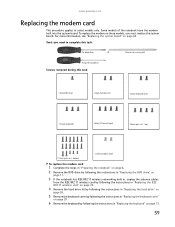
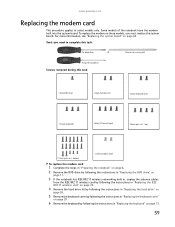
... driver
- www.gateway.com
Replacing the modem card
This procedure applies to complete this task:
1 black (DVD drive)
2 black (hard drive kit)
2 black (keyboard cover)
1-3 black (keyboard)
4 black (LCD panel hinges)
4 black (palm rest - To replace the modem on page 31.
59
top)
17 black (palm rest - Some models of the notebook have the modem built into the system board.
For...
8511725 - Gateway Service Guide - Page 69
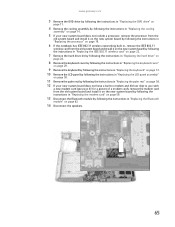
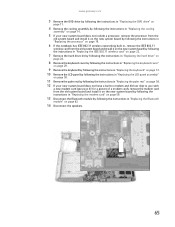
... instructions in "Replacing the processor" on page 19.
6 If the notebook has IEEE 802.11 wireless networking built in, remove the IEEE 802.11
wireless card from the old system board and install it on the new system board by following the instructions in "Replacing the IEEE 802.11 wireless card" on page 22.
7 Remove the hard drive kit by following the instructions in "Replacing the hard drive...
8512055 - Component Replacement Manual - Page 5
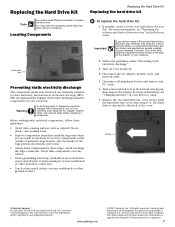
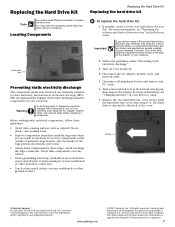
...notebook and unplug the AC adapter, modem cable, and network cable before replacing a component. Important
If you cannot create a Drivers and Applications Recovery disc, Gateway may need a small Phillips screwdriver to the back of the cover. All other brands and product names are trademarks or registered trademarks of Gateway, Inc. The hard drive is facing up, then remove the battery...
8511882 - Gateway Notebook User Guide for Windows Vista - Page 5


www.gateway.com
CompuTrace 58 Data security 59
Computrace 59 Startup and hard drive password 59 Windows user accounts 59 Protecting your notebook from viruses 59 Using McAfee SecurityCenter 60 Using Windows Security Center 64 Security updates 65 Windows Update 65 BigFix 66 Traveling securely 66
Chapter 7: Customizing Windows 67
Changing screen settings 68 Changing color depth and ...
8511882 - Gateway Notebook User Guide for Windows Vista - Page 50


... different speeds.
Before you begin setting up a wired Ethernet network is...code requirements before installing Ethernet cable or other wiring in the home. Most home networks are typically built using your current setup. CHAPTER 5: Networking Your Notebook
Introduction to Networking
Making sure your broadband connection works
Important
If you do not have for any specific instructions...
8511882 - Gateway Notebook User Guide for Windows Vista - Page 96


... entering 50
ISP See Internet service provider
K
keyboard icon 16
keyboard shortcuts 19
L
LCD panel using screen saver 70
links 23
M
maintenance backing up files 85 checking for drive errors 84 checking hard drive space 82 defragmenting 84 deleting files 83 using Scheduled Task Wizard 86 virus protection 59
mapping network drives 55 maximize button 9 McAfee Personal Firewall Plus...
8511884 - Gateway Notebook Reference Guide for Windows Vista - Page 8
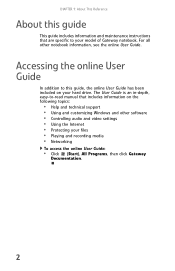
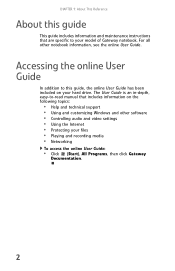
... is an in-depth, easy-to-read manual that are specific to this guide
This guide includes information and maintenance instructions that includes information on your model of Gateway notebook.
CHAPTER 1: About This Reference
About this guide, the online User Guide has been included on the following topics:
• Help and technical support • Using and customizing Windows and other...
8511884 - Gateway Notebook Reference Guide for Windows Vista - Page 16
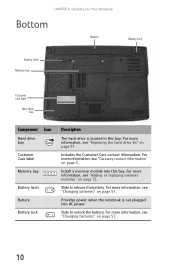
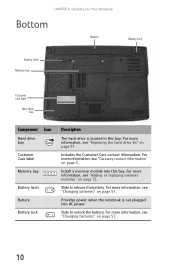
CHAPTER 2: Checking Out Your Notebook
Bottom
Battery
Battery lock
Battery latch Memory bay
Customer care label
Hard drive bay
Online Support: Tech Support Phone: Hours: Model: S/No:
Component Icon
Hard drive bay
Customer Care label
Memory bay
Battery latch
Battery
Battery lock
Description
The hard drive is not plugged into this bay. Install a memory module into AC power. For more ...
8511884 - Gateway Notebook Reference Guide for Windows Vista - Page 77
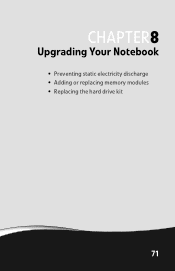
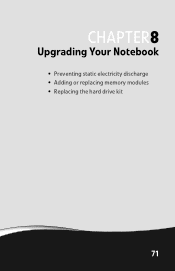
CHAPTER8
Upgrading Your Notebook
• Preventing static electricity discharge • Adding or replacing memory modules • Replacing the hard drive kit
71
8511884 - Gateway Notebook Reference Guide for Windows Vista - Page 111
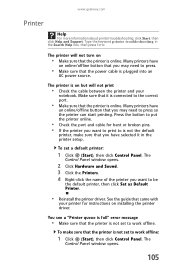
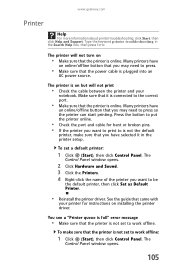
... port.
• Make sure that came with
your
notebook. You see a "Printer queue is full" error message
• Make sure that the printer is plugged into an
AC power source. Type the keyword printer troubleshooting in the printer setup.
Make sure that the power cable is not set to work offline:
1 Click (Start), then click Control...
8512152 - Gateway Notebook Reference Guide for Windows Vista - Page 8
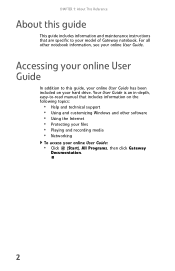
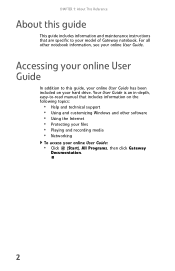
...-to your model of Gateway notebook. Accessing your online User Guide
In addition to this guide
This guide includes information and maintenance instructions that are specific to -read manual that includes information on your hard drive. CHAPTER 1: About This Reference
About this guide, your online User Guide has been included on the following topics:
• Help and technical support •...
8512152 - Gateway Notebook Reference Guide for Windows Vista - Page 16
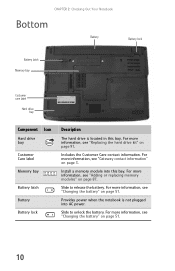
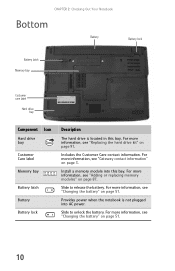
... 3.
Install a memory module into AC power. Includes the Customer Care contact information. For more information, see "Gateway contact information" on page 87. For more information, see "Replacing the hard drive kit" on page 51. For more information, see "Changing the battery" on page 91.
Slide to unlock the battery. CHAPTER 2: Checking Out Your Notebook
Bottom
Battery
Battery...
8512152 - Gateway Notebook Reference Guide for Windows Vista - Page 78
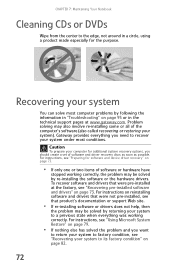
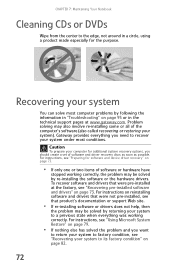
... recovering or restoring your system to recover your system under most computer problems by following the information in "Troubleshooting" on reinstalling software and drivers that were not pre-installed, see that were pre-installed at www.gateway.com. Gateway provides everything was working correctly, the problem may be solved by returning your system).
For instructions on page...
8512152 - Gateway Notebook Reference Guide for Windows Vista - Page 91
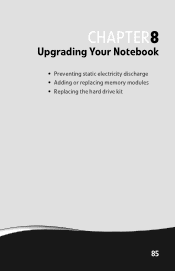
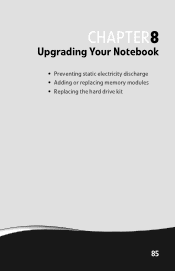
CHAPTER8
Upgrading Your Notebook
• Preventing static electricity discharge • Adding or replacing memory modules • Replacing the hard drive kit
85
8512152 - Gateway Notebook Reference Guide for Windows Vista - Page 124
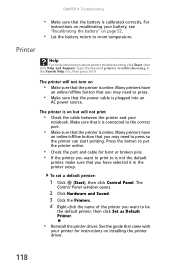
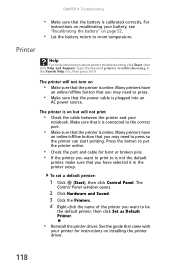
... an
AC power source. For
instructions on page 52.
• Let the battery return to be
the default printer, then click Set as Default Printer.
• Reinstall the printer driver.
Make sure that it in the Search Help box, then press ENTER. The printer is online.
Type the keyword printer troubleshooting in the printer setup. Press the button...
Gateway MT6709 Reviews
Do you have an experience with the Gateway MT6709 that you would like to share?
Earn 750 points for your review!
We have not received any reviews for Gateway yet.
Earn 750 points for your review!
