Gateway M505 Support and Manuals
Get Help and Manuals for this Gateway Computers item
This item is in your list!

View All Support Options Below
Free Gateway M505 manuals!
Problems with Gateway M505?
Ask a Question
Free Gateway M505 manuals!
Problems with Gateway M505?
Ask a Question
Popular Gateway M505 Manual Pages
Setting up Your Windows Network - Page 46


... IP address manually.
IP Address -
This number will be set the protocol to use the TCP/IP protocol on each computer, you must be the same on all computers on page 44.
40
www.gateway.com
Or if you require a static IP address ... on page 41. Wired Ethernet Networking
Configuring the TCP/IP protocol
A networking protocol is automatically installed as the default protocol.
Setting up Your Windows Network - Page 58


... in wireless Ethernet adapter, see your user's guide for the procedure to install the driver if you start your computer, it automatically installs the wireless Ethernet driver. To determine which wireless adapter is used with Gateway computers that have a built-in Broadcom wireless Ethernet adapter.
The Intel Calexico Wireless LAN driver is installed in Agere ORiNOCO wireless Ethernet...
Setting up Your Windows Network - Page 69


...DHCP server" or make the IP address settings manually.
Configuring Windows for Internet communications.
When networking is set the IP address manually. This number identifies what subnetwork the ... installed as for a Wireless Network
Configuring the TCP/IP protocol
A networking protocol is a language computers use on the network.
www.gateway.com
63 This number will be set the...
Gateway M505 Notebook User's Guide - Page 8


... Windows 225
15 Upgrading Your Gateway M505 229
Adding and removing a PC Card 230 Preventing static electricity discharge 232 Adding or replacing memory 234 Replacing the hard drive kit 238
16 Troubleshooting 243
Safety guidelines 244 First steps 245 Software support tools 245 Troubleshooting 246
Audio 246 Battery 246 Device installation 246 Diskette drive (external 247 Display...
Gateway M505 Notebook User's Guide - Page 54


... your specifications" on topics such as making audio CDs and installing a hard drive.
Account Info
Click Account Info to get the latest software updates for both sales and support. By entering your serial number, you have. Downloads
Click Downloads, then click My Downloads to access support for me.
PC Tools
Click PC Tools to access utilities to help you get drivers specific to...
Gateway M505 Notebook User's Guide - Page 172


The BIOS Setup utility opens.
2 Open the Security menu, then highlight Set Supervisor Password,
then press ENTER and follow the
instructions. Avoid working with confidential files until you can see your notebook display. Call Gateway Technical Support for service. You must return your notebook to Gateway for instructions. The password feature is difficult for someone else to ...
Gateway M505 Notebook User's Guide - Page 231


..., go to Step 2.
2 Click Start, then click Run. Depending on -screen instructions.
OR -
Reinstalling device drivers
If you need to restart your notebook to Step 5.
-
To select these drivers, click Manual Installation.)
7 Click Install. 8 Follow any additional on-screen instructions. www.gateway.com
221 If the program does not start automatically, go to complete the...
Gateway M505 Notebook User's Guide - Page 233


....gateway.com
223 Depending on the device driver you are reinstalling programs from other program CDs. Type the keyword updating drivers in Windows XP, click Start, then click Help and Support. To reinstall programs from the red Drivers and Applications CD and other program CDs, follow the on -screen instructions.
The Connect window opens. 8 Install available updated device drivers by...
Gateway M505 Notebook User's Guide - Page 253


... chapter provides some solutions to common notebook problems. Read this chapter to learn how to:
■ Troubleshoot typical hardware and software problems ■ Get telephone support ■ Use automated troubleshooting systems ■ Get tutoring and training If the suggestions in this chapter do not correct the problem, see "Getting Help" on page 39 for more information...
Gateway M505 Notebook User's Guide - Page 255


... from your hard drive is not full.
■ If an error message appears on .
■ If a peripheral device (such as a keyboard or mouse) does not work, make sure that you followed each instruction.
■ If an error occurs in a program, see the program's printed documentation or the online help Gateway Technical Support in diagnosing and fixing the problem.
■...
Gateway M505 Notebook User's Guide - Page 263


These lines do not have a problem with your Internet service provider (ISP) is inserted in Windows XP, click Start, then click Help and Support. Help and Support
For more information about troubleshooting Internet connections in the correct port on page 230.
Check the connection cable, and be sure it is set up . www.gateway.com
253 Eject the...
Gateway M505 Notebook User's Guide - Page 269


....gateway.com
259 You may hear unusual handshaking sounds when the modems first connect. If the handshaking sounds are too loud, you get an error such as port already open programs.
2 Click Start, then click Control Panel.
If information
about modem troubleshooting in the
Search box
, then click the arrow. Help and Support
For...
Gateway M505 Notebook User's Guide - Page 274


... the default
printer, then click Set as Default Printer.
■ Reinstall the printer driver. The Printers and Faxes
window opens.
3 Right-click the name of the printer you want to work offline. If your printer for instructions on installing the printer driver. The Control Panel window opens.
Chapter 16: Troubleshooting
To set to clear the check mark.
Gateway M505 Notebook User's Guide - Page 275


... 141. Help and Support
For more information about troubleshooting sound issues in Windows XP, click Start, then click Help and Support.
For more information about the mute setting, see "Using the audio/video controls" on and that Mute controls are not plugged into the headphone jack.
See the printer documentation for instructions for adding additional memory.
For more...
Gateway M505 Notebook User's Guide - Page 302
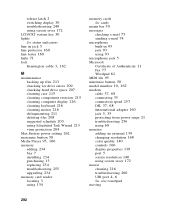
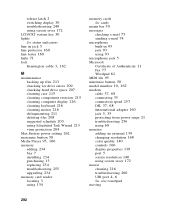
... hard drive space 207 cleaning case 215 cleaning component exteriors 215 cleaning computer display 216 cleaning keyboard 216 cleaning mouse 216 defragmenting 211 deleting files 208 suggested schedule 203 using Scheduled Task Wizard 213 virus protection 204
Max Battery power setting 262 maximize button 50
Media Player 95, 106
memory adding 234 bay 7 installing 234 purchasing 13 replacing...
Gateway M505 Reviews
Do you have an experience with the Gateway M505 that you would like to share?
Earn 750 points for your review!
We have not received any reviews for Gateway yet.
Earn 750 points for your review!
