Gateway M-6876b Support and Manuals
Get Help and Manuals for this Gateway Computers item
This item is in your list!

View All Support Options Below
Free Gateway M-6876b manuals!
Problems with Gateway M-6876b?
Ask a Question
Free Gateway M-6876b manuals!
Problems with Gateway M-6876b?
Ask a Question
Popular Gateway M-6876b Manual Pages
8513031 - Gateway Notebook User Guide for Windows Vista R3 - Page 50


.... IP Address-Internet Protocol (IP) address is to replace USB or Firewire cables.
A DHCP network configuration uses ...Fast Ethernet, or Gigabit Ethernet
Important
Check local code requirements before installing Ethernet cable or other wiring in offices around ...identifies a computer on the network. For information on setting up a wired Ethernet network is commonly used for ...
8513031 - Gateway Notebook User Guide for Windows Vista R3 - Page 58


... security.
If you set up, log onto one of the following:
• Connect your computers and access a favorite Internet Web site. Select Diagnose and Repair on your Internet service provider.
CHAPTER 5: Networking Your Notebook
4 Click a network, then click Connect. If you are unable to connect to your router's or access point's troubleshooting information. •...
8512949 - Component Replacement Manual R0 - Page 6
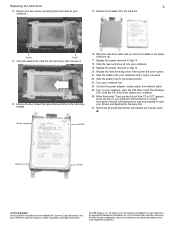
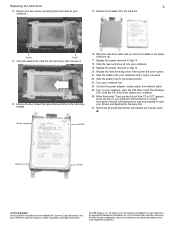
... Express cards.
Gateway and eMachines are trademarks or registered trademarks of the process you may be prompted to insert your keyboard and follow the on-screen instructions. All other countries. Replacing the hard drive
2
12 Remove the two screws connecting the hard drive to your Reference Guide for Customer Care Information. As part of their...
8513065 - Gateway Notebook Hardware Reference R1 - Page 5
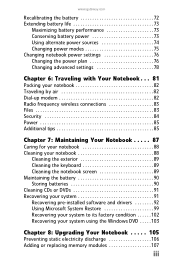
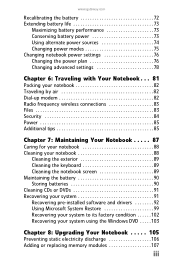
...gateway.com
Recalibrating the battery 72 Extending battery life 73
Maximizing battery performance 73 Conserving battery power 73 Using alternate power sources 74 Changing power modes 75 Changing notebook power settings 76 Changing the power plan 76 Changing advanced settings...91 Recovering your system 91 Recovering pre-installed software and drivers 92 Using Microsoft System Restore 99 ...
8513065 - Gateway Notebook Hardware Reference R1 - Page 10
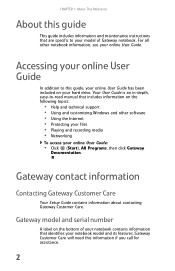
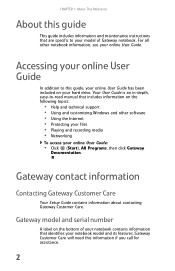
...; Networking
To access your online User Guide:
• Click (Start), All Programs, then click Gateway
Documentation.
CHAPTER 1: About This Reference
About this guide
This guide includes information and maintenance instructions that are specific to -read manual that identifies your notebook model and its features.
Accessing your online User Guide. Gateway model and serial number
A label on...
8513065 - Gateway Notebook Hardware Reference R1 - Page 100
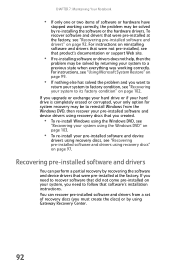
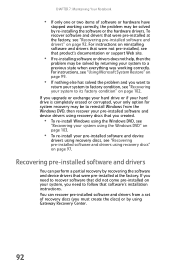
... your system to reinstall Windows from a set of software or hardware have
stopped working correctly. To recover software and drivers that product's documentation or support Web site.
• If re-installing software or drivers does not help, then the
problem may be solved by recovering the software and device drivers that software's installation instructions. You can perform a partial...
8513065 - Gateway Notebook Hardware Reference R1 - Page 101
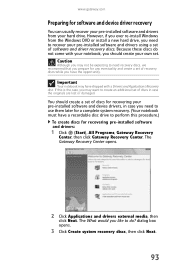
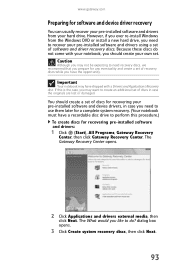
... have the opportunity. The What would you should create a set . The Gateway Recovery Center opens.
2 Click Applications and drivers external media, then
click Next.
www.gateway.com
Preparing for software and device driver recovery
You can usually recover your pre-installed software and drivers from the Windows DVD or install a new hard drive, you may have shipped with...
8513065 - Gateway Notebook Hardware Reference R1 - Page 136


...-screen instructions. Help
For more information about troubleshooting memory errors, click Start, then click Help and Support.
You see "Adding or replacing memory modules" on page 107.
• Use the Memory Diagnostics Tool to help determine if a
memory module is inserted correctly
in the Search Help box, then press ENTER. For more information about installing memory...
8513065 - Gateway Notebook Hardware Reference R1 - Page 140
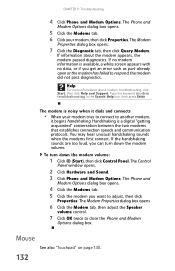
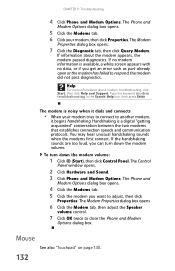
... Control Panel. If information about modem troubleshooting, click Start, then click Help and Support. Type the keyword modem troubleshooting in the Search Help box, then press ENTER.
CHAPTER 9: Troubleshooting
4 Click Phone and Modem Options.... is available, a white screen appears with no data, or if you get an error such as port already open or the modem has failed to close the Phone and ...
8513065 - Gateway Notebook Hardware Reference R1 - Page 141
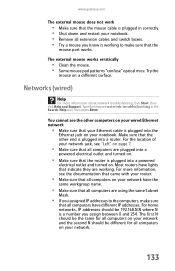
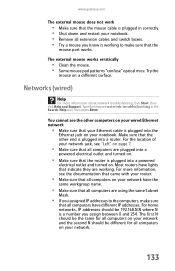
..."Left" on page 7.
• Make sure that all computers have different IP addresses. www.gateway.com
The external mouse does not work
• Make sure that the mouse cable is plugged...have lights that the
mouse port works. For more information about network troubleshooting, click Start, then click Help and Support. The external mouse works erratically
• Clean the mouse. • Some ...
8513065 - Gateway Notebook Hardware Reference R1 - Page 146
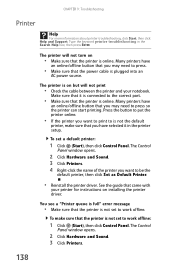
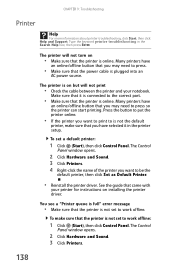
.... Type the keyword printer troubleshooting in the printer setup. The printer is online. Many printers have selected it is connected to be the
default printer, then click Set as Default Printer.
• Reinstall the printer driver. To make sure that the printer is on but will not turn on installing the printer driver. Press the button...
8513065 - Gateway Notebook Hardware Reference R1 - Page 147


... more information about troubleshooting sound issues, click Start, then click Help and Support. www.gateway.com
4 If the printer status is Offline, right-click the name
of paper" error message After adding paper, make sure that the printer is online. Press
FN+F1 to the printer. See the printer documentation for instructions for adding additional...
8513065 - Gateway Notebook Hardware Reference R1 - Page 165
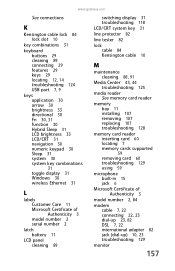
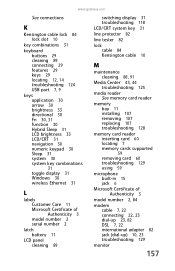
...
media reader See memory card reader
memory bay 11 installing 107 removing 107 replacing 107 troubleshooting 128
memory card reader inserting card 60 locating 7 memory cards supported 59 removing card 60 troubleshooting 129 using 59
microphone built-in 15 jack 6
Microsoft Certificate of Authenticity 3
model number 2, 84
modem cable 7, 22 connecting 22, 23 dial-up 23...
8513065 - Gateway Notebook Hardware Reference R1 - Page 167
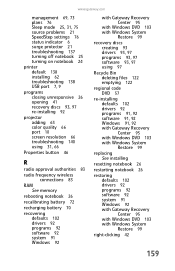
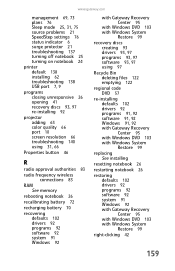
www.gateway.com
management 69, 73 plans 76 Sleep mode 25, 31, 75 source problems 21 SpeedStep settings 76 status indicator 6 surge protector 21 troubleshooting 137 turning off notebook 25 turning on notebook 24
printer default 138 installing 62 troubleshooting 138 USB port 7, 9
programs closing unresponsive 26 opening 41 recovery discs 93, 97 re-installing 92
projector adding...
8513065 - Gateway Notebook Hardware Reference R1 - Page 168
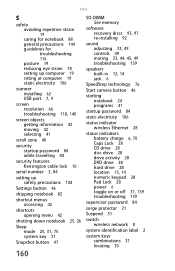
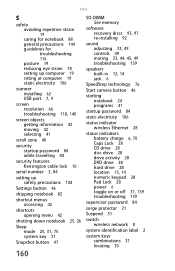
... computer 19 static electricity 106
scanner installing 62 USB port 7, 9
screen resolution 66 troubleshooting 118, 140
screen objects getting information 42 moving 42 selecting 41
scroll zone 40
security startup password 84 while travelling 84
security features Kensington cable lock 10
serial number 2, 84
setting up safety precautions 144
Settings button 46
shipping notebook 82...
Gateway M-6876b Reviews
Do you have an experience with the Gateway M-6876b that you would like to share?
Earn 750 points for your review!
We have not received any reviews for Gateway yet.
Earn 750 points for your review!
