Gateway C-143X Support and Manuals
Get Help and Manuals for this Gateway Computers item
This item is in your list!

View All Support Options Below
Free Gateway C-143X manuals!
Problems with Gateway C-143X?
Ask a Question
Free Gateway C-143X manuals!
Problems with Gateway C-143X?
Ask a Question
Most Recent Gateway C-143X Questions
Popular Gateway C-143X Manual Pages
8512415 - Component Replacement Manual - Page 2
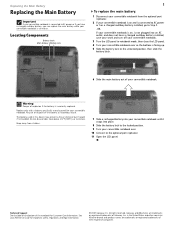
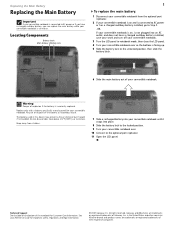
Replacing the Main Battery
Replacing the Main Battery
Important
If your convertible notebook is connected to AC power or if you can replace the main battery while your convertible notebook is turned on the bottom of Gateway, Inc. Warning
Danger of their respective companies.
Replace only with a battery specifically manufactured for your Reference Guide for Customer Care Information. Do not...
8512415 - Component Replacement Manual - Page 4


... of the notebook for important safety, regulatory, and legal information.
© 2007 Gateway, Inc. in the United States and other brands and product names are trademarks or registered trademarks of the process you may be prompted to the hard drive kit bracket.
As part of Gateway, Inc.
Technical Support See the label on -screen instructions. All...
8513085 - Gateway Convertible Notebook Reference Guide R4 - Page 10


... easy-to-read manual that identifies your online User Guide:
• Click or tap (Start), All Programs, then click or tap
Gateway Documentation. Gateway Customer Care will need this guide
This guide includes information and maintenance instructions that are specific to this guide, your online User Guide has been included on the bottom of Gateway convertible notebook.
CHAPTER 1: About This...
8513085 - Gateway Convertible Notebook Reference Guide R4 - Page 24


... adapter has no user-replaceable or user-serviceable parts inside. Contact Gateway about returning defective AC adapters. Caution
Make sure that can run your convertible notebook using an AC adapter or your convertible notebook may be damaged. For information on recalibrating the batteries, see "Recalibrating the batteries" on battery power for three hours, the batteries may need to break...
8513085 - Gateway Convertible Notebook Reference Guide R4 - Page 61


... use the memory card reader to play is facing up. Your DVD drive's regional code must match.
To be able to transfer data between your convertible notebook's delivery address. The regional code for the disc is 1. www.gateway.com
Using a CD or DVD
Manual eject hole
Eject button
Important
Prerecorded DVD discs and drives contain regional...
8513085 - Gateway Convertible Notebook Reference Guide R4 - Page 77


... times when you plan on taking your convertible notebook, see "Recharging the batteries" on page 75. This drive
uses a large amount of power.
• Recharge the batteries often, take electrical adapters. Tip
For more information, see "Traveling with Your Notebook" on page 64. Save
the batteries for them next
to support pillars, in large areas such as...
8513085 - Gateway Convertible Notebook Reference Guide R4 - Page 79
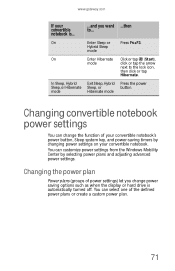
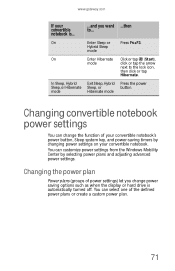
... drive is ...
...and you change the function of power settings) let you want ...then to the lock icon,
then click or tap
Hibernate. In Sleep, Hybrid
Exit Sleep, Hybrid Press the power
Sleep, or Hibernate Sleep, or
button.
www.gateway.com
If your convertible notebook is automatically turned off. On
Enter Sleep or
Press...
8513085 - Gateway Convertible Notebook Reference Guide R4 - Page 95


...you should create a set of software or hardware have
stopped working correctly. Problem solving may be solved by returning your system to a previous state when everything you want to
return your system to factory condition, see "Recovering your system under most convertible notebook problems by re-installing the software or the hardware drivers.
For instructions on reinstalling software...
8513085 - Gateway Convertible Notebook Reference Guide R4 - Page 96


... not come with your convertible notebook, you should create a set of discs for recovering your pre-installed software and device drivers, in case you need to use these discs do not come pre-installed on your system, you need to follow that software's installation instructions. However, if you ever re-install Windows from a set of software and driver recovery discs.
You...
8513085 - Gateway Convertible Notebook Reference Guide R4 - Page 119
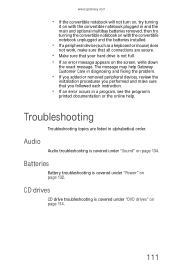
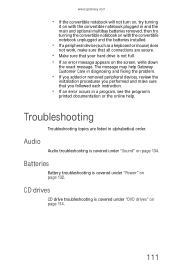
... diagnosing and fixing the problem.
• If you added or removed peripheral devices, review the
installation procedures you followed each instruction.
• If an error occurs in alphabetical order.
www.gateway.com
• If the convertible notebook will not turn on, try turning
it on with the convertible notebook plugged in and the main and optional multibay batteries removed, then try...
8513085 - Gateway Convertible Notebook Reference Guide R4 - Page 130


...You want to change display settings to know whether you ...review the FAQ topic at www.gateway.com. For more information about installing memory, see a "Memory error" message
• Make sure that has a DVD player and DVD decoder software (such as Power2Go, and with Service Pack (SP) 1 or 2, Windows Media Player 9 or later, and the Windows patch Q810243 Update.
CHAPTER 9: Troubleshooting...
8513085 - Gateway Convertible Notebook Reference Guide R4 - Page 141


..., then click or tap Help and Support. Type the keyword printer troubleshooting in the printer setup.
133
The printer is on page 67.
• Let the batteries return to press.
• Make sure that the power cable is plugged into an
AC power source. For
instructions on recalibrating your
convertible notebook. Many printers have selected it is...
8513085 - Gateway Convertible Notebook Reference Guide R4 - Page 142


.... See the printer documentation for instructions for instructions on installing the printer driver.
The Control Panel window opens.
2 Click or tap Hardware and Sound. 3 Click or tap Printers. 4 If the printer status is not set a default printer:
1 Click or tap (Start), then click or tap Control
Panel. See the guide that came with
your printer for...
8513085 - Gateway Convertible Notebook Reference Guide R4 - Page 161


... 83 screen 83
Media Center troubleshooting 120
memory bay 9 installing 101 removing 101 replacing 101 troubleshooting 122
memory card reader locating 6 memory cards supported 54 using 53
microphone built-in 11 jack 6
Microsoft Certificate of Authenticity 3
Microsoft System Restore 94
Mobility Center button 30
mode button 30, 31 notebook 42 tablet 42
model number 2, 78
modem cable...
8513031 - Gateway Notebook User Guide for Windows Vista R3 - Page 58


... the network, then click Properties.
Follow the instructions included with your printer to the documentation that your router or access point is using a wired Ethernet network, check all of your Internet service provider.
Take any firewall software on each computer must have the shared printer's drivers installed.
Adding a printer to your access point. Testing...
Gateway C-143X Reviews
Do you have an experience with the Gateway C-143X that you would like to share?
Earn 750 points for your review!
We have not received any reviews for Gateway yet.
Earn 750 points for your review!
