Gateway C-140S Support and Manuals
Get Help and Manuals for this Gateway Computers item
This item is in your list!

View All Support Options Below
Free Gateway C-140S manuals!
Problems with Gateway C-140S?
Ask a Question
Free Gateway C-140S manuals!
Problems with Gateway C-140S?
Ask a Question
Popular Gateway C-140S Manual Pages
8512330 - Gateway Convertible Notebook Reference Guide R2 - Page 10
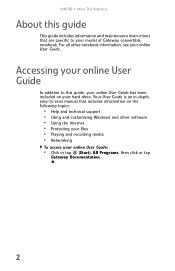
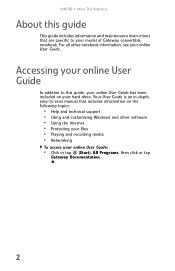
Accessing your online User Guide
In addition to this guide
This guide includes information and maintenance instructions that includes information on your model of Gateway convertible notebook. CHAPTER 1: About This Reference
About this guide, your online User Guide has been included on the following topics:
• Help and technical support • Using and customizing Windows and other...
8512330 - Gateway Convertible Notebook Reference Guide R2 - Page 27


Caution
Provide adequate space around your convertible notebook so air vents are blocked, the convertible notebook may become hot enough to harm your skin.
www.gateway.com
Connecting to a broadband modem or network
Your convertible notebook has a network jack that you can use the convertible notebook on a bed, sofa, rug, or other end of the network cable into a cable
modem...
8512330 - Gateway Convertible Notebook Reference Guide R2 - Page 99
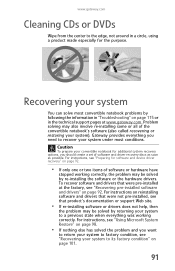
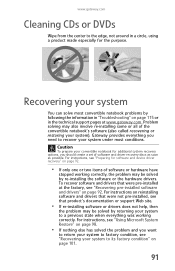
... on page 115 or in "Troubleshooting" on page 101.
91 To recover software and drivers that product's documentation or support Web site.
• If re-installing software or drivers does not help, then
the problem may be solved by returning your system under most convertible notebook problems by re-installing the software or the hardware drivers. Recovering your system to a previous...
8512330 - Gateway Convertible Notebook Reference Guide R2 - Page 147
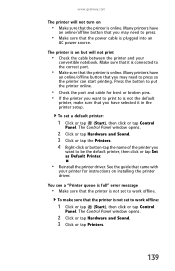
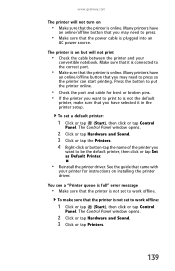
..." error message
• Make sure that it in the printer setup. Make sure that the printer is not set to work offline:
1 Click or tap (Start), then click or tap Control
Panel.
See the guide that...have
an online/offline button that came with
your
convertible notebook. The printer is on but will not turn on installing the printer driver. To set to is not the default
printer, make sure ...
8512330 - Gateway Convertible Notebook Reference Guide R2 - Page 148


... and Support. See the printer documentation for instructions for adding additional memory. Type the keyword sound troubleshooting in speakers
• Make sure that headphones are not plugged into the
headphone jack.
• Make sure that the volume control on your volume control, see "Adjusting the volume" on . For more information about using your convertible
notebook...
8512331 - Gateway Notebook Reference Guide (Windows XP) - Page 10
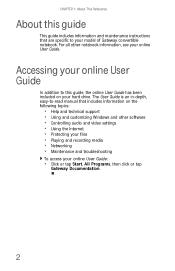
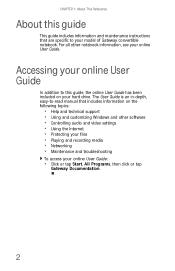
... media • Networking • Maintenance and troubleshooting
To access your online User Guide. The User Guide is an in-depth, easy-to-read manual that are specific to this guide
This guide includes information and maintenance instructions that includes information on your model of Gateway convertible notebook.
Accessing your online User Guide
In addition to your hard drive...
8512331 - Gateway Notebook Reference Guide (Windows XP) - Page 27


...jack on your lap. Starting your convertible notebook
Warning
Do not work with the convertible notebook resting on your convertible notebook. www.gateway.com
Connecting to a broadband modem or network
Your convertible notebook has a network jack that you can use the convertible notebook on an optional port replicator, see the port replicator user guide.
2 Insert the other similar surface.
19...
8512331 - Gateway Notebook Reference Guide (Windows XP) - Page 125


.... For more information about printer troubleshooting, click or tap Start, then click or tap Help and Support. www.gateway.com
• If your
convertible notebook. Replace any damaged cables. The printer is online. Your convertible notebook is online. For instructions on recalibrating your battery(ies), see "Changing convertible notebook power settings" on , and working device, such...
8512331 - Gateway Notebook Reference Guide (Windows XP) - Page 126
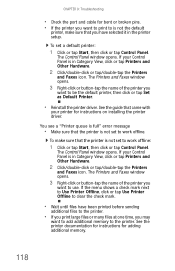
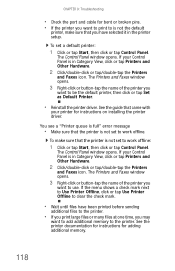
... in the printer setup. To make sure that came with
your printer for adding additional memory.
118 If the menu shows a check mark next to Use Printer Offline, click or tap Use Printer Offline to the printer. See the printer documentation for instructions for instructions on installing the printer driver.
See the guide that you have...
8512331 - Gateway Notebook Reference Guide (Windows XP) - Page 127


.... The convertible notebook is not responding when you need to press after adding paper. Type the keyword sound troubleshooting in the Search box, then press ENTER. For more information about troubleshooting sound issues, click or tap Start, then click or tap Help and Support.
www.gateway.com
You see a "Printer is out of paper" error message After...
8512714 - Gateway Notebook Reference Guide R5 for Windows XP - Page 10
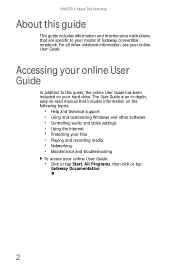
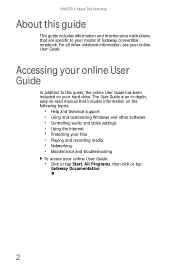
... media • Networking • Maintenance and troubleshooting
To access your online User Guide. The User Guide is an in-depth, easy-to-read manual that are specific to this guide
This guide includes information and maintenance instructions that includes information on your model of Gateway convertible notebook. Accessing your online User Guide
In addition to your hard drive.
8512714 - Gateway Notebook Reference Guide R5 for Windows XP - Page 27


...modem, or Ethernet network jack.
www.gateway.com
Connecting to a broadband modem or network
Your convertible notebook has a network jack that you can use the convertible notebook on a bed, sofa, rug, ... your skin.
Starting your convertible notebook
Warning
Do not work with the convertible notebook resting on an optional port replicator, see the port replicator user guide.
2 Insert the other ...
8512715 - Gateway Notebook Reference Guide R3 for Windows Vista - Page 10
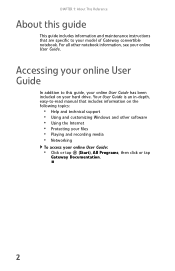
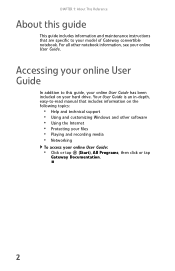
... guide
This guide includes information and maintenance instructions that includes information on your online User Guide. For all other software • Using the Internet • Protecting your files • Playing and recording media • Networking
To access your model of Gateway convertible notebook.
Accessing your online User Guide
In addition to -read manual that are specific...
8512715 - Gateway Notebook Reference Guide R3 for Windows Vista - Page 27


....
19 Do not use to connect to a cable or DSL modem or to a wired Ethernet network. www.gateway.com
Connecting to a broadband modem or network
Your convertible notebook has a network jack that you can use the convertible notebook on your skin. Caution
Provide adequate space around your lap.
To connect to a cable or DSL modem...
8512715 - Gateway Notebook Reference Guide R3 for Windows Vista - Page 99
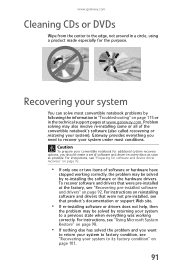
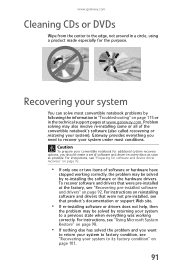
...should create a set of software or hardware have
stopped working correctly. Recovering your system under most convertible notebook problems by following the information in "Troubleshooting" on page 115 or in a circle, using a product made especially for software and device driver recovery" on reinstalling software and drivers that were pre-installed at www.gateway.com. Problem solving may...
Gateway C-140S Reviews
Do you have an experience with the Gateway C-140S that you would like to share?
Earn 750 points for your review!
We have not received any reviews for Gateway yet.
Earn 750 points for your review!
