Gateway C-120 Support and Manuals
Get Help and Manuals for this Gateway Computers item
This item is in your list!

View All Support Options Below
Free Gateway C-120 manuals!
Problems with Gateway C-120?
Ask a Question
Free Gateway C-120 manuals!
Problems with Gateway C-120?
Ask a Question
Popular Gateway C-120 Manual Pages
Gateway Notebook Reference Guide R2 for Windows XP - Page 3
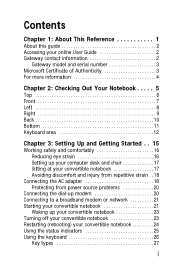
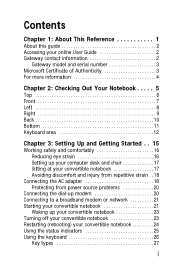
...
Chapter 1: About This Reference 1
About this guide 2 Accessing your online User Guide 2 Gateway contact information 2
Gateway model and serial number 3 Microsoft Certificate of Authenticity 3 For more information 4
Chapter 2: Checking Out Your Notebook . . . . . 5
Top 6 Front 7 Left 8 Right 9 Back 10 Bottom 11 Keyboard area 12
Chapter 3: Setting Up and Getting Started . . 15
Working...
Gateway Notebook Reference Guide R2 for Windows XP - Page 10
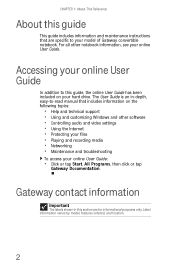
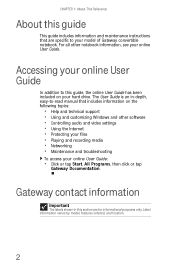
... on the following topics:
• Help and technical support • Using and customizing Windows and other notebook information, see your online User Guide.
The User Guide is an in this section are specific to -read manual that are for informational purposes only. Gateway contact information
Important
The labels shown in -depth, easy-to your model of Gateway convertible notebook.
Gateway Notebook Reference Guide R2 for Windows XP - Page 25
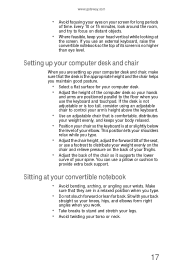
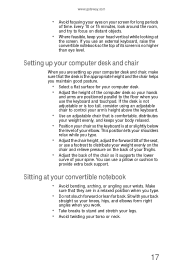
... keyboard and touchpad.
Setting up your spine. Every 10 or 15 minutes, look around the room, and try to the floor when you use an external keyboard, raise the convertible notebook so the top of...thighs.
• Adjust the back of the chair so it supports the lower
curve of your wrists. Sitting at
the screen. www.gateway.com
• Avoid focusing your eyes on your computer desk and...
Gateway Notebook Reference Guide R2 for Windows XP - Page 26
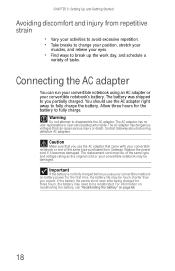
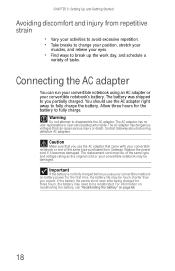
... fully charge the battery. The AC adapter has no user-replaceable or user-serviceable parts inside. Important
If the battery is not fully charged before you expect. The AC adapter has dangerous voltages that you partially charged.
Caution
Make sure that can run your convertible notebook using an AC adapter or your eyes.
• Find...
Gateway Notebook Reference Guide R2 for Windows XP - Page 45
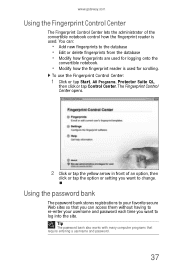
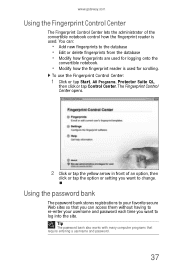
...
The password bank also works with many computer programs that you can :
• Add new fingerprints to the database • Edit or delete fingerprints from the database • Modify how fingerprints are used for scrolling.
The Fingerprint Control Center opens.
2 Click or tap the yellow arrow in front of the convertible notebook control...
Gateway Notebook Reference Guide R2 for Windows XP - Page 111


... the convertible notebook on with the convertible notebook unplugged and the battery installed.
• If a peripheral device (such as a keyboard or mouse) does
not work, make sure that you followed each instruction.
• If an error occurs in a program, see the program's
printed documentation or the online help Gateway Customer Care in alphabetical order.
Audio
Audio troubleshooting...
Gateway Notebook Reference Guide R2 for Windows XP - Page 123
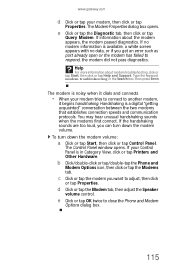
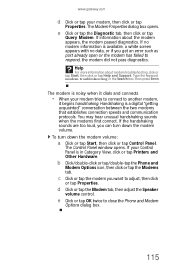
...loud, you get an error such as port already ...troubleshooting, click or tap Start, then click or tap Help and Support.... To turn down the modem volume:
a Click or tap Start, then click or tap Control Panel.
Help
For more information about the modem appears, the modem passed diagnostics.
c Click or tap the modem you want to close the Phone and Modem
Options dialog box.
115 www.gateway...
Gateway Notebook Reference Guide R2 for Windows XP - Page 124
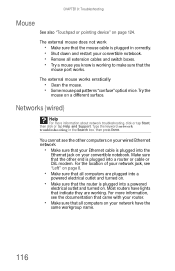
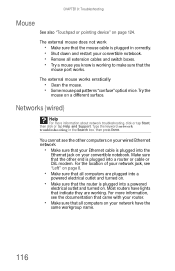
... is plugged into a router or cable or DSL modem. For more information about network troubleshooting, click or tap Start, then click or tap Help and Support.
Type the keyword network troubleshooting in correctly. • Shut down and restart your convertible notebook. • Remove all computers on your router.
• Make sure that the mouse cable...
Gateway Notebook Reference Guide R2 for Windows XP - Page 129
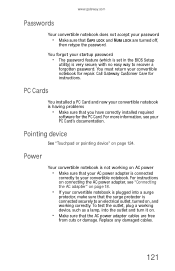
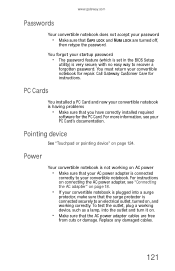
... AC power adapter is having problems
• Make sure that you have correctly installed required
software for repair. You must return your convertible notebook for the PC Card.
www.gateway.com
Passwords
Your convertible notebook does not accept your password
• Make sure that CAPS LOCK and NUM LOCK are free
from cuts or damage.
For instructions on , and working device...
Gateway Notebook Reference Guide R2 for Windows XP - Page 130


... management settings. Many...troubleshooting in the printer setup.
122 Many printers have selected it is installed correctly. Make sure that the battery is connected to press so the printer can start printing.
For
instructions on recalibrating your
convertible notebook.
For more
information about printer troubleshooting, click or tap Start, then click or tap Help and Support...
Gateway Notebook Reference Guide R2 for Windows XP - Page 131
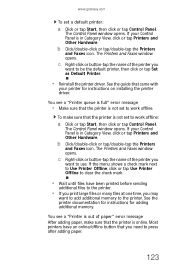
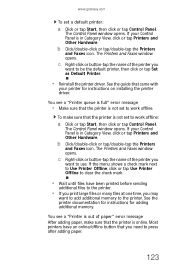
... the printer is online. You see a "Printer queue is full" error message
• Make sure that the printer is not set a default printer:
a Click or tap Start, then click or tap... printer documentation for instructions for instructions on installing the printer driver. www.gateway.com
To set to work offline:
a Click or tap Start, then click or tap Control Panel. See the guide that came with...
Gateway Notebook Reference Guide R2 for Windows XP - Page 132
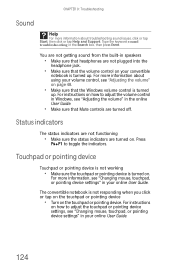
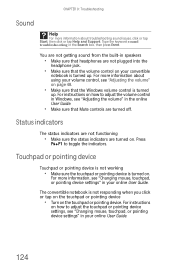
..., touchpad, or pointing device settings" in your online User Guide.
124
For instructions
on how to toggle the indicators. Type the keyword sound troubleshooting in the online User Guide.
• Make sure that Mute controls are not plugged into the
headphone jack.
• Make sure that the volume control on your convertible
notebook is turned up . You...
Gateway Notebook Reference Guide R2 for Windows XP - Page 137
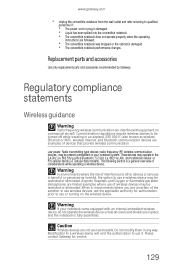
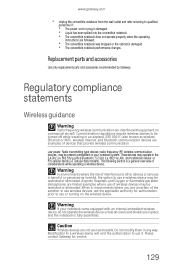
...spilled into the convertible notebook. • The convertible notebook does not operate properly when the operating instructions are followed. • The convertible notebook was dropped or the cabinet is a general overview of considerations while operating a wireless device. Replacement parts and accessories
Use only replacement parts and accessories recommended by Gateway.
These devices may...
Gateway Notebook Reference Guide R2 for Windows XP - Page 148
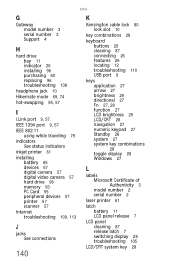
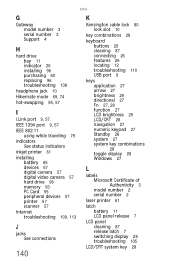
Index
G
Gateway model number 3 serial number 3 Support 4
H
hard drive bay 11 indicator 26 installing 96 purchasing 60 replacing 96 troubleshooting 108
headphone jack 10 Hibernate mode 69, 74 hot-swapping 55, 57
I
i.Link port 9, 57 IEEE 1394 port 9, 57 IEEE 802.11
using while traveling 79 indicators
See status indicators inkjet printer 61 installing
battery 65 devices 57...
Gateway Notebook Reference Guide R2 for Windows XP - Page 151
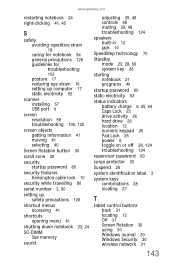
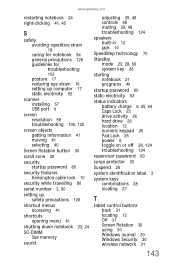
www.gateway.com
restarting notebook 24
right-clicking 41, 45
S
safety avoiding repetitive strain 18 caring for notebook 84 general precautions 128 guidelines for troubleshooting 102 posture 17 reducing eye strain 16 setting up computer 17 static electricity 92
scanner installing 57 USB port 9
screen resolution 59 troubleshooting 105, 125
screen objects getting information 41 moving 41 selecting...
Gateway C-120 Reviews
Do you have an experience with the Gateway C-120 that you would like to share?
Earn 750 points for your review!
We have not received any reviews for Gateway yet.
Earn 750 points for your review!
