Gateway 5648 - GT - 5026E Support and Manuals
Get Help and Manuals for this Gateway Computers item
This item is in your list!

View All Support Options Below
Free Gateway 5648 manuals!
Problems with Gateway 5648?
Ask a Question
Free Gateway 5648 manuals!
Problems with Gateway 5648?
Ask a Question
Popular Gateway 5648 Manual Pages
8512158 - Gateway Computer User Guide - Page 3


...Chapter 1: Getting Help 1
Thank you for purchasing our computer 2 Using the Gateway Web site 2 Using Help and Support 2
Searching for a topic 3 Getting help for Windows Media Center 3 Using...document 15
Shortcuts 16
Chapter 3: Using the Internet and Faxing 17
Learning about the Internet 18 Setting up an Internet account 19
Accessing your Internet account 19 Using the World Wide Web 19
...
8512158 - Gateway Computer User Guide - Page 8


... help you keep your computer.
Each and every Gateway computer uses the latest technology and passes through the most current drivers, product specifications, tutorials, and personalized information about Windows and to help information, troubleshooters, and automated support. Using Help and Support
Your computer includes Help and Support, an easily accessible collection of help you...
8512158 - Gateway Computer User Guide - Page 25


...related Web pages is considered an always-connected service. You can provide instructions on how to connect to and disconnect ...click Help and Support. To set up an Internet account with both your telephone company and Internet service provider) often ...gateway.com
Setting up an Internet account
Before you can view the information on the World Wide Web, you need to set up an ISP service...
8512158 - Gateway Computer User Guide - Page 26


...Support.
To connect to a Web site:
1 Connect to your Web browser. The Web browser locates the server computer on the Internet, downloads (transfers) data to a Web site
After you set up an account with an Internet service... a URL for "Universal Resource
Locator") in the browser address bar (for example www.gateway.com), then click GO on the World Wide Web. Additionally, the speed of the ...
8512158 - Gateway Computer User Guide - Page 28


...services exist that came with Windows Vista Business, Enterprise, or Ultimate Editions. Your dial-up when you have an external fax modem, follow the manufacturer's instructions for your computer. Using Windows Fax and Scan
Windows Fax and Scan comes pre-installed... attaching it during the setup process. Make sure that the modem is set up modem cable must be installed before proceeding.
8512158 - Gateway Computer User Guide - Page 50


...set up a router, see the router's documentation. This connection type is Dynamic Host Control Protocol (DHCP) using a router. Ethernet, Fast Ethernet, or Gigabit Ethernet
Important
Check local code requirements before installing...an Ethernet cable.
Example router-based Ethernet network The following is to replace USB or Firewire cables. Business networks are built using Fast or Gigabit ...
8512158 - Gateway Computer User Guide - Page 52


... DSL modem at www.gateway.com. Plug your Ethernet cable into your network as well.
46 A router lets you should contact your ISP for any specific instructions they have a broadband connection already installed, make sure that your network, you access the Internet connection from ISP to right). Before you begin setting up your broadband connection...
8512158 - Gateway Computer User Guide - Page 55


...installing the cards and any specific instructions they have a broadband connection already installed, make sure that your broadband connection is not working correctly. Before you change anything about installing the access point and setting... begin setting up your network, you should contact your ISP for any required drivers. When you are not allowed. www.gateway.com
Setting up wireless...
8512158 - Gateway Computer User Guide - Page 56


...instructions, see your network, click Start, then click Help and Support. We recommend you have already named your computer and workgroup the first time you receive your network need to set... access point router, the protocol must be set up in the Search Help box, then press ENTER.
• Connect to an available network • Manually add a wireless Ethernet network • Connecting...
8512158 - Gateway Computer User Guide - Page 58


...sharing printers, see the instructions that came with your router...or access point is set up, log onto one...troubleshooting information • Contact your Internet service provider
Adding a printer to your network
Instead of plugging a printer into each computer must have the shared printer's drivers installed...of the devices, then power them as though they were...Repair on the left of the window.
8512158 - Gateway Computer User Guide - Page 65
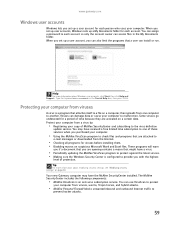
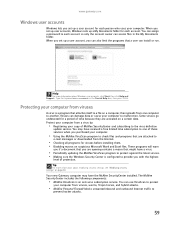
... a virus by:
• Registering your computer. You can assign a password to each account so only the account owner can use VirusScan to protect
your...update service. Protect your computer from one of these services when you set up user accounts, Windows sets up a user account for each person who uses your copy of protection.
www.gateway.com
Windows user accounts
Windows lets you set...
8512158 - Gateway Computer User Guide - Page 66


... Support. When McAfee is set up to automatically retrieve the latest virus definitions from your computer. This service also filters offensive online content (including pop-ups, ads, and web-bugs) and monitors, controls, and logs where children surf.
• McAfee Spamkiller prevents identified spam from reaching your e-mail inbox and protects
you should manually update...
8512158 - Gateway Computer User Guide - Page 79
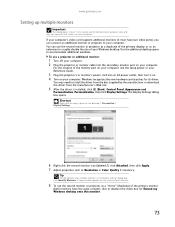
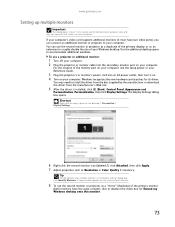
... multiple monitors in this monitor.
73
www.gateway.com
Setting up multiple monitors
Important
The dialog boxes shown in the Display Settings dialog box, click Identify Monitors. You can connect an additional monitor or projector to install the driver from the disc supplied by the manufacturer or download the driver from the manufacturer's Web site.
5 After the...
8512158 - Gateway Computer User Guide - Page 85
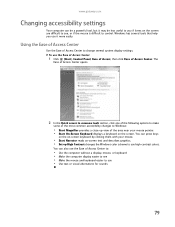
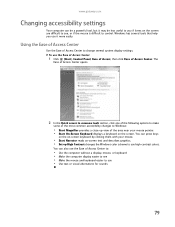
...it may be a powerful tool, but it more easily. Windows has several system display settings.
Using the Ease of Access Center
Use the Ease of Access Center to control. www.gateway.com
Changing accessibility settings
Your computer can ... displays a keyboard on -screen text and describes graphics. • Set up view of the area near your mouse.
• Start Narrator reads on the screen.
8512158 - Gateway Computer User Guide - Page 92
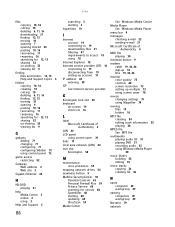
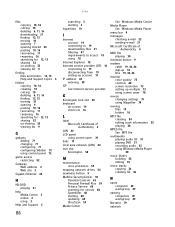
...Support 2
86
searching 3 starting 3 hyperlinks 19
I
Internet account 19 connecting to 19 downloading files 21 filtering 81 requirements to access 18 using 18
Internet Explorer 18 Internet service provider (ISP) 18
connecting to 19 disconnecting from 19 setting... Personal Firewall Plus 59 Privacy Service 60 scanning for viruses 60 Spamkiller 60 starting 60 updating 60 VirusScan 59 Media Center
See...
Gateway 5648 Reviews
Do you have an experience with the Gateway 5648 that you would like to share?
Earn 750 points for your review!
We have not received any reviews for Gateway yet.
Earn 750 points for your review!
