Garmin nuvi 58LMT Support and Manuals
Get Help and Manuals for this Garmin item
This item is in your list!

View All Support Options Below
Free Garmin nuvi 58LMT manuals!
Problems with Garmin nuvi 58LMT?
Ask a Question
Free Garmin nuvi 58LMT manuals!
Problems with Garmin nuvi 58LMT?
Ask a Question
Garmin nuvi 58LMT Videos
Popular Garmin nuvi 58LMT Manual Pages
Owners Manual - Page 2


... Lifetime™ are trademarks of Garmin Ltd. microSD™ and the microSDHC logo are trademarks of SD-3C, LLC. Windows®, ...Garmin Ltd. Garmin®, nüvi®, and the Garmin logo are registered trademarks of Microsoft Corporation in part, without obligation to make changes in the USA and other countries. or its subsidiaries, registered in the content of this manual...
Owners Manual - Page 3
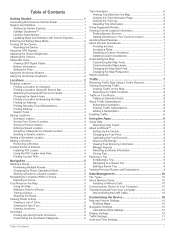
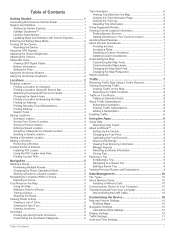
... 1 Updating Maps and Software with Garmin Express 1 Entering and Exiting Sleep Mode 2 Turning Off the Device 2 Resetting the Device 2 Acquiring GPS Signals 2 Adjusting the Screen Brightness 2 Adjusting the Volume 2 Status Bar Icons 2 Viewing GPS Signal Status 2 Battery Information 2 Setting the Time 2 Using the On-Screen Buttons 2 Using the On-Screen Keyboard 2
Locations 2 Finding...
Owners Manual - Page 5
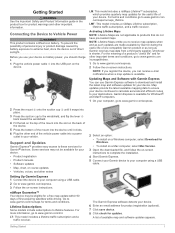
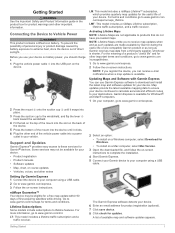
...6 Plug the other important terms and conditions, go to www.garmin.com / numapslifetime. 1 Go to www.garmin.com/ express. 2 Follow the on-screen instructions. Some services may be available for your device. • Product registration • Product manuals • Software updates • Map, chart, or course updates • Vehicles, voices, and other important information. For more...
Owners Manual - Page 6
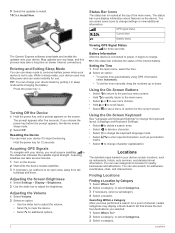
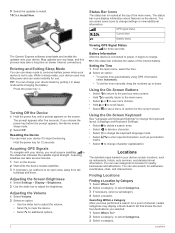
...• Select marks. GPS signal status
Current time
Battery status
The Garmin Express software downloads and installs the updates onto your device, you selected. 1 Select Where To?. 2 Select a category, or select Categories. 3 Select a category.
2
Locations
in use categories to browse for addresses, coordinates, cities, and intersections. Using the On-Screen Buttons
• Select...
Owners Manual - Page 8


... remove. 3 Select the shortcut again to most often. 1 Select Where To? > > Set Home Location. 2 Select Enter My Address, Use Current Location, or
Recently Found.
2 If necessary, select , and change the symbol used
to www.garmin.com/ poiloader. 2 Follow the on-screen instructions. Saving Your Current Location 1 From the map, select the vehicle icon. 2 Select Save. 3 Enter a name...
Owners Manual - Page 9


... appears for a specified distance along your destination. Taking a Detour Before you can view all points of Turns While navigating a route, you must be responsible for failing to follow all posted speed limit
signs and to the location.
Garmin will be navigating a route and you can take a detour for junctions on major roadways.
If...
Owners Manual - Page 10


... specific business or category. 1 From the map, select > Up Ahead. 2 Select a service ...Reset Trip Data to the turn or maneuver and the lane in which is helpful if you can accurately measure elapsed time during the trip.
Finding Nearby Services You can view upcoming businesses and services along with the estimated time of a business or category. 5 Select Done. page to the location...
Owners Manual - Page 11


...www.garmin.com/ safetycameras to check availability and compatibility, or to avoid, and select
Next. You can update safety cameras for all regions or product models....Done. Avoiding a Road 1 Select Settings > Navigation > Custom Avoidances. 2 Select Add Avoid Road. 3 Select the starting location. 4 Select Select. Deleting Custom Avoidances 1 Select Settings > Navigation > Custom Avoidances. ...
Owners Manual - Page 12
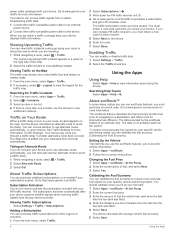
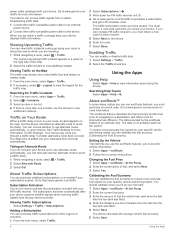
...compatible power cable to www.garmin.com/ ecoroute for your specific vehicle and driving habits, you can manually start an alternate route to www.garmin.com / traffic for more...the fuel economy to http: / / www .garmin .com / traffic. Your device may route you must obtain a new code each receiver. 5 Select Next on -screen instructions.
Adding a Subscription You can choose whether to ...
Owners Manual - Page 13


...• Tighten your score for hard braking. Scheduling a Trip You .... • Turn your vehicle off...Select Select Start Location. 4 Search for each location. TIP: You can...Resetting the ecoChallenge Scores 1 Select Apps > ecoRoute > ecoChallenge. 2 Select > Reset.
Select Apps > Where I've Been. Resetting ecoRoute Information 1 Select Apps > ecoRoute > Vehicle Profile. 2 Select Reset...
Owners Manual - Page 14


... Device
Map and Vehicle Settings
To open the Navigation settings page, from Garmin POI Loader (Installing POI Loader). Calculation Mode: Sets the route calculation method. Toll Roads: Sets preferences for avoiding toll roads and toll
stickers.
Data Management
You can enable map products installed on your device. About Memory Cards
You can
be longer in the system tray, and select...
Owners Manual - Page 15


... you update the system software or purchase additional map data.
Select Settings > Proximity Alerts. Display Timeout: Sets the amount of settings or ...Sets the device to
unlock it is assembled correctly.
EULAs: Displays the end-user license agreements that plays when you to take a picture of the device storage.
The device may need to replace the fuse located at the tip...
Owners Manual - Page 16


... acquiring satellite signals
• Verify the GPS simulator is installed.
In MTP mode, the device appears as a portable device and not as a removable drive.
Removing the Device, Mount, and Suction Cup
Removing the Device from the Suction Cup 1 Turn the device mount to your device at (www.garmin.com). 2 Click the Maps tab. 3 Follow...
Owners Manual - Page 18
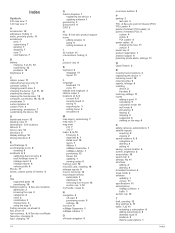
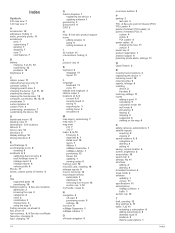
... 12 theme 10 updating 1 viewing routes 6 memory card 10 microSD card, installing 10 mileage reports 9 mount, removing 12 mounting the device automobile 1 dashboard 12 removing from mount 12 suction cup 1, 12 myTrends, routes 6
N navigation 5
off-road 5 previewing routes 5 settings 10 next turn 6 nüMaps Guarantee 1 nüMaps Lifetime 1
O off-road navigation 5
on-screen buttons 2
P parking...
Owners Manual - Page 19


map 8 receiver 7 searching for delays 8 travel history 11 trip computer 6 trip information 6 resetting 6 viewing 6 trip log, viewing 6 trip planner 9 editing a trip 9 troubleshooting 12, 13 turn list 5
U unit ID 11 up ahead
customizing 6 finding services 6 updating maps 1 software 1 USB, disconnecting 10
V vehicle power cable 1 vehicle profile 8 volume, adjusting 2
W Where Am I? 4, 6
Index
15
Garmin nuvi 58LMT Reviews
Do you have an experience with the Garmin nuvi 58LMT that you would like to share?
Earn 750 points for your review!
We have not received any reviews for Garmin yet.
Earn 750 points for your review!

