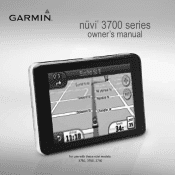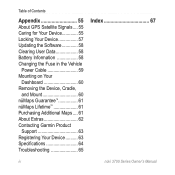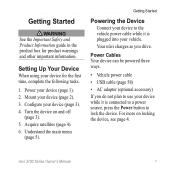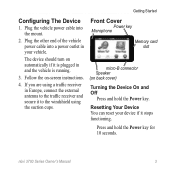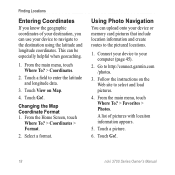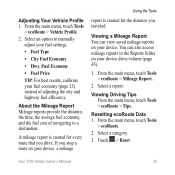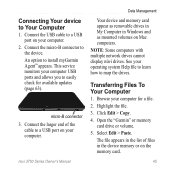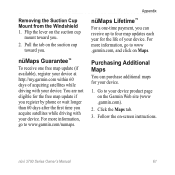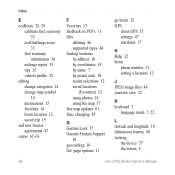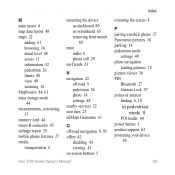Garmin nuvi 3790LMT Support and Manuals
Get Help and Manuals for this Garmin item

View All Support Options Below
Free Garmin nuvi 3790LMT manuals!
Problems with Garmin nuvi 3790LMT?
Ask a Question
Free Garmin nuvi 3790LMT manuals!
Problems with Garmin nuvi 3790LMT?
Ask a Question
Most Recent Garmin nuvi 3790LMT Questions
How To Charge Garmin Nuvi 3790lmt
(Posted by ricgutte 10 years ago)
2 Mile Warning
Hi I use to have a Magelan that gave me a two mile warning to tell me when to make a stop when I ge...
Hi I use to have a Magelan that gave me a two mile warning to tell me when to make a stop when I ge...
(Posted by Bluecountryy50 12 years ago)
Garmin nuvi 3790LMT Videos
Popular Garmin nuvi 3790LMT Manual Pages
Garmin nuvi 3790LMT Reviews
We have not received any reviews for Garmin yet.