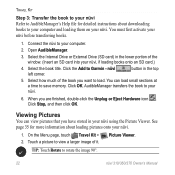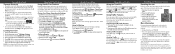Garmin nuvi 360 - Bluetooth Portable GPS Navigator Support and Manuals
Get Help and Manuals for this Garmin item

View All Support Options Below
Free Garmin nuvi 360 manuals!
Problems with Garmin nuvi 360?
Ask a Question
Free Garmin nuvi 360 manuals!
Problems with Garmin nuvi 360?
Ask a Question
Most Recent Garmin nuvi 360 Questions
How Install Update For Garmin Nuvi 360 Na
(Posted by Langfartc 9 years ago)
What Is The Reset Button On My Garmin Nuvi 360 Used For?
(Posted by locell 9 years ago)
Differences Between Garmin Nuvi 360t And Nuvi 360na
What´s the difference between the Garmin NUVI 360T and NUVI 360NA?
What´s the difference between the Garmin NUVI 360T and NUVI 360NA?
(Posted by guilleo 10 years ago)
How To Update Garmin Nuvi 360 Maps For Free
(Posted by anmurkorz 10 years ago)
Garmin nuvi 360 Videos
Popular Garmin nuvi 360 Manual Pages
Garmin nuvi 360 Reviews
We have not received any reviews for Garmin yet.