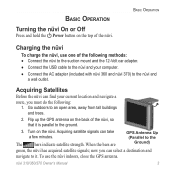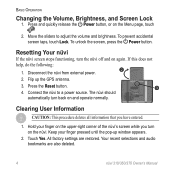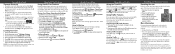Garmin nuvi 360 Support Question
Find answers below for this question about Garmin nuvi 360 - Bluetooth Portable GPS Navigator.Need a Garmin nuvi 360 manual? We have 6 online manuals for this item!
Question posted by babygirl08071011 on February 10th, 2013
Uploads
how do i upload new maps and routes
Current Answers
Answer #1: Posted by umairhp on February 10th, 2013 12:10 PM
Theoretically, the Garmin Nuvi GPS navigator can be loaded with
hundreds of map. The limit is on the maximum file size (about 2GB per
file) and available storage memory.
The maps are stored in specific mapset files with *.img extension in
the flash memory of the GPS unit. Each mapset file contains one or
many maps in it. Beside that, the Garmin GPS navigator can also
recognise and load up one additional mapset file from SD card residing
in the "Garmin" folder and named as "gmapsupp.img".
Here are the mapset files supported by Garmin Nuvi GPS navigator:
* gmapbmap.img - the default base map
* gmapprom.img - the primary mapset
* gmapprom1.img - the secondary mapset
* gmapoem.img - the OEM mapset that cannot be unselect by user (if it exist)
* gmapsupp.img - the supplemental mapset which you can have one in
the GPS flash memory and another one in the attached SD card.
Therefore, the Garmin Nuvi GPS supports up to 6 mapset files,
including 1 in SD card. Normally new maps installed by the user will
be stored in gmapsupp.img.
hundreds of map. The limit is on the maximum file size (about 2GB per
file) and available storage memory.
The maps are stored in specific mapset files with *.img extension in
the flash memory of the GPS unit. Each mapset file contains one or
many maps in it. Beside that, the Garmin GPS navigator can also
recognise and load up one additional mapset file from SD card residing
in the "Garmin" folder and named as "gmapsupp.img".
Here are the mapset files supported by Garmin Nuvi GPS navigator:
* gmapbmap.img - the default base map
* gmapprom.img - the primary mapset
* gmapprom1.img - the secondary mapset
* gmapoem.img - the OEM mapset that cannot be unselect by user (if it exist)
* gmapsupp.img - the supplemental mapset which you can have one in
the GPS flash memory and another one in the attached SD card.
Therefore, the Garmin Nuvi GPS supports up to 6 mapset files,
including 1 in SD card. Normally new maps installed by the user will
be stored in gmapsupp.img.
Related Garmin nuvi 360 Manual Pages
Similar Questions
How Install Update For Garmin Nuvi 360 Na
(Posted by Langfartc 9 years ago)
What Is The Reset Button On My Garmin Nuvi 360 Used For?
(Posted by locell 9 years ago)
How To Clear Space On Garmin Nuvi 40lm For New Maps
(Posted by curtiwebro 10 years ago)
How To Update Garmin Nuvi 360 Maps For Free
(Posted by anmurkorz 10 years ago)
Does Nuvi 50 Support Tyre Map Routing?
(Posted by sberry44681 11 years ago)