Garmin nuvi 360 Support Question
Find answers below for this question about Garmin nuvi 360 - Bluetooth Portable GPS Navigator.Need a Garmin nuvi 360 manual? We have 6 online manuals for this item!
Question posted by Langfartc on October 11th, 2014
How Install Update For Garmin Nuvi 360 Na
The person who posted this question about this Garmin product did not include a detailed explanation. Please use the "Request More Information" button to the right if more details would help you to answer this question.
Current Answers
There are currently no answers that have been posted for this question.
Be the first to post an answer! Remember that you can earn up to 1,100 points for every answer you submit. The better the quality of your answer, the better chance it has to be accepted.
Be the first to post an answer! Remember that you can earn up to 1,100 points for every answer you submit. The better the quality of your answer, the better chance it has to be accepted.
Related Garmin nuvi 360 Manual Pages
Important Product and Saftey Information (Multilingual) - Page 2


...mount in front of an dashboard.
See www.garmin.com/prop65 for an extended time, store within ...stays on
field of damage to the GPS device, fire, chemical burn, electrolyte leak...installing the device in all driving conditions. Do not follow route suggestions if they suggest an unsafe or illegal maneuver or would place the vehicle in a safe and legal manner before continuing navigation...
Important Product and Saftey Information (Multilingual) - Page 3


...ensure its legality. Many other states have enacted restrictions against harmful interference in a residential installation.
For a list of countries that currently prohibit the use of the FCC rules.
... placing objects on their windshields while operating motor vehicles. Declaration of your Garmin dealer or the Garmin Web site. This equipment has been tested and found to comply with ...
Important Product and Saftey Information (Multilingual) - Page 4


...
This product is warranted to you.
IN NO EVENT SHALL GARMIN BE LIABLE FOR ANY INCIDENTAL, SPECIAL, INDIRECT, OR CONSEQUENTIAL ... LIEU OF ALL
encouraged to try to the accuracy or
particular installation. This product does not contain any transportation cost. there is... energy and may not apply to be free from the GPS unit. Online Auction Purchases: Products sold through online auctions are...
Owner's Manual - Page 2


...397.8282
Garmin (Europe) Ltd. The Bluetooth® word mark and logos are owned by the Bluetooth SIG, Inc., and any purpose without the express prior written consent of Garmin Ltd....any storage medium, for current updates and supplemental information concerning the use of Garmin Ltd. Garmin®, nüvi®, and MapSource® are trademarks of Garmin. Mac is a registered trademark...
Owner's Manual - Page 5


... the System Settings 40 Changing the Locale Settings 41 Changing the Display Settings 42 Changing the Navigation Settings..........43 Changing the Bluetooth Settings............44 Changing the Traffic Settings 45 Changing the Proximity Points Settings. 46
Appendix 47 Updating the nüvi Software 47 Purchasing and Loading Additional MapSource Maps 47 Using Safety Cameras...
Owner's Manual - Page 6


...Garmin products. You can also touch on the appropriate screen.
vi
nüvi 310/360...close the GPS antenna when...garmin.com to access the latest services for new Garmin product services. Return to myGarmin often for your Garmin unit. ● Subscribe to online services for navigation.
To unlock the screen, press the Power button.
● To learn more about the nüvi Bluetooth...
Owner's Manual - Page 31
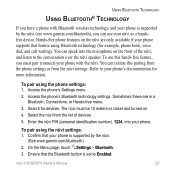
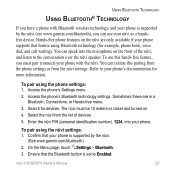
... can speak into your phone. To use your nüvi as a handsfree device. Using Bluetooth Technology
Using Bluetooth® Technology
If you have a phone with Bluetooth wireless technology, and your phone is supported by the nüvi.
(See www.garmin.com/bluetooth.) 2. The nüvi must pair (connect) your phone with the nüvi. On...
Owner's Manual - Page 44


Deleting Files from the nüvi
You can paste them anywhere in the "nuvi" and "nuvi sd" drives. Caution: If you are not sure about Your n��ü�v�i�D��r�i&#... from your nüvi just as POI Loader, places a file in a specific folder, keep that file in folders entitled "Garmin."
38
nüvi 310/360/370 Owner's Manual
Owner's Manual - Page 46


...touch the screen. Safe Mode-turn on the WAAS/EGNOS setting might improve GPS accuracy, but it consumes more battery power.
You need this information to lock...the Safe Mode feature.
Garmin Lock-turn on the nüvi, enter the four-digit PIN or drive to www.garmin.com/aboutGPS/waas.html.... on Garmin Lock™ to update the system software or purchase additional map data.
40
nüvi...
Owner's Manual - Page 53


...update, WebUpdater automatically downloads the update and installs it on your nüvi, open the Menu page. Click Software Updates...your nüvi to update your nüvi ...updates from www.garmin.com/products. To unlock additional maps, you want to receive notification of software and map updates. Read and agree to download the WebUpdater program. Your software is updated. Go to www.garmin...
Owner's Manual - Page 54
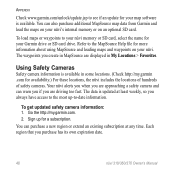
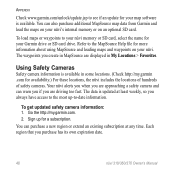
...in MapSource are driving too fast.
Go the http://my.garmin.com. 2. To load maps or waypoints to the most up for your map software is updated at any time. Your nüvi alerts you when...you purchase has its own expiration date.
48
nüvi 310/360/370 Owner's Manual You can also purchase additional MapSource map data from Garmin and load the maps on an optional SD card. The data...
Owner's Manual - Page 55


... My Locations > Custom POIs. press F1 to install the POIs into your nüvi.
To change the... from the Menu page.
nüvi 310/360/370 Owner's Manual 49
To delete the Custom... Select Updates and Downloads. To view your Custom POIs. Caution: Garmin is available at www.garmin.com/...on your "nuvi" drive or your SD card.
After downloading your POI database, use the Garmin POI Loader...
Owner's Manual - Page 65


See www.garmin.com/bluetooth for more help.
How do I cannot find any drives named "nuvi" in USB Mass Storage Mode, a picture of drives. Make sure ...to a computer is connected.
nüvi 310/360/370 Owner's Manual 59 Appendix
My phone will not connect to Enabled.
Try the solution listed above. My computer never senses that the Bluetooth field is in my list of a nü...
Owner's Manual - Page 67


...176;C to 8 hours depending on usage
nüvi 310/360/370 Owner's Manual
Appendix Headphone jack: Standard 3.5 mm
GPS Performance Receiver: WAAS enabled
Acquisition times*: Warm: < 1 ...a stationary receiver with a clear view of the sky
Update rate: 1/second, continuous
GPS accuracy: Position: < 10 meters, typical Velocity: 0.05 meter/sec RMS
GPS (WAAS) accuracy: Position: < 5 meters, typical ...
Owner's Manual - Page 69


...a call 28 antenna, GPS vi attention tone 43 ...360/370 Owner's Manual
Index
clearing user information 4 computer connection 36 connecting
the FM traffic receiver 32 the USB cable 36 connections, Bluetooth 44 content, product box 1 converting currency 23 updating conversion
rates 24 Coordinates 12 currency 23 current location, saving 15 customizing your nüvi 39
map 39 navigation...
Owner's Manual - Page 70


...dropping a connection 31
E
editing saved places (my locations) 16
EGNOS 40 enabling Bluetooth 26 ending a call 26 expanding your search 13 external microphone 2
F
Favorites 15... your route 10 fuse, changing the 57
G
Garmin Lock 5, 57 geocaching 12 getting text messages 30 going home 16 GPS 6, 57
accuracy 61 antenna vi, 3 information ...update maps 47 view 39
64
nüvi 310...
Owner's Manual - Page 71


...pictures 22
metric units 41
PIN, Garmin Lock 5
microphone 1
playing Audible books... cradle 2
nüvi 310/360/370 Owner's Manual
Index
removing ...Bluetooth 26 setting a home location 16 setting your results list
spell the name 11
navigation... settings 43
proximity points 46 purchasing a traffic subscrip- tion 34
Q
next turn page 9
quick settings vi, 4
north up 39 nuvi...
Owner's Manual - Page 72


... the name of a place 11 status, phone 29 sticker, Garmin Lock 5 stop, adding a 13 stop navigation 14 stop USB 37 storing your nüvi 56 subscribe to...turns preview page 8
U
units 41 unit ID 40 unlock code 1 unlock optional maps vi update rate 61 updating software 47 USB cable 1 USB connector 1 user data, deleting 4
V
vehicle icon 7, 10... 12
nüvi 310/360/370 Owner's Manual
Quick Reference Guide - Page 2
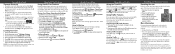
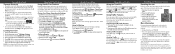
....garmin.com/bluetooth.)
2.
The nüvi should automatically turn the nüvi off and on
again. Garmin&#...garmin .com. Pairing Your Phone Using the nüvi Settings 1. During the call , a message appears on the nüvi. Using Call Waiting If you must have Adobe Reader installed...to the security location (with the antenna up the GPS antenna.
3. You can view and avoid traffic ...
Declaration of Conformity - Page 1


... Equipment:
Information Technology Equipment
Model Number(s):
NUVI 310 NUVI 360 NUVI 370
The undersigned does hereby declare that ...the equipment complies to which Conformity is Declared:
EN 60950-1: 2001 Safety of Council Directive:
73/23/EC, 95/54/EC, 1999/5/EC
Standard to the above Directives. Paul Morrow Quality Manager GARMIN...
Similar Questions
What Is The Reset Button On My Garmin Nuvi 360 Used For?
(Posted by locell 9 years ago)
How To Update Garmin Nuvi 360 Maps For Free
(Posted by anmurkorz 10 years ago)
Can't Install Updates
How can i get my nuvi 2455LMT to update, click on install and nothing happens.
How can i get my nuvi 2455LMT to update, click on install and nothing happens.
(Posted by gkorbar 11 years ago)
Can I Get A New Battery For My 360 Na,and Cost ???
(Posted by Anonymous-48418 12 years ago)

