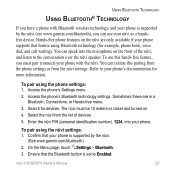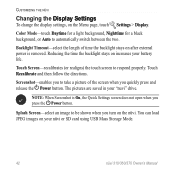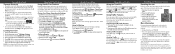Garmin nuvi 360 Support Question
Find answers below for this question about Garmin nuvi 360 - Bluetooth Portable GPS Navigator.Need a Garmin nuvi 360 manual? We have 6 online manuals for this item!
Question posted by guilleo on January 8th, 2014
Differences Between Garmin Nuvi 360t And Nuvi 360na
What´s the difference between the Garmin NUVI 360T and NUVI 360NA?
Current Answers
Related Garmin nuvi 360 Manual Pages
Similar Questions
How Install Update For Garmin Nuvi 360 Na
(Posted by Langfartc 9 years ago)
What Is The Reset Button On My Garmin Nuvi 360 Used For?
(Posted by locell 9 years ago)
How To Update Garmin Nuvi 360 Maps For Free
(Posted by anmurkorz 10 years ago)
Garmin Nuvi 50lm Portable Gps Can I Change The Voice
(Posted by perpsymon 10 years ago)