Garmin fÄ"nix 3 HR Support and Manuals
Get Help and Manuals for this Garmin item
This item is in your list!

View All Support Options Below
Free Garmin fÄ"nix 3 HR manuals!
Problems with Garmin fÄ"nix 3 HR?
Ask a Question
Free Garmin fÄ"nix 3 HR manuals!
Problems with Garmin fÄ"nix 3 HR?
Ask a Question
Popular Garmin fÄ"nix 3 HR Manual Pages
Owners Manual - Page 2


... for current updates and supplemental information concerning the use of this product. Garmin®, the Garmin logo, ANT+®, Auto Lap®, Auto Pause®, Edge®, fēnix®, TracBack...as any use of this manual without obligation to make changes in part, without the express permission of Garmin.
Go to www.garmin.com for a list of Garmin Ltd. Apple® and...
Owners Manual - Page 3


... Turning On the Recovery Advisor 5 Recovery Heart Rate 5 Lactate Threshold 5 Performing a Guided Test to Determine Your Lactate Threshold 5 Performance Condition 5 Viewing Your Performance Condition 5 ... Keys 1 Charging the Device 1 Pairing Your Smartphone with Your Device 1 Support and Updates 1
Setting Up Garmin Express 1
Heart Rate Features 1 Wrist-based Heart Rate 2
Wearing the ...
Owners Manual - Page 5
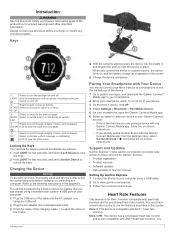
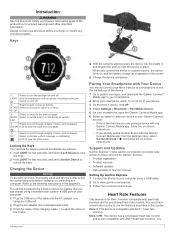
... on the screen.
5 Charge the device completely. fēnix 3 HR: This device has a wrist-based heart rate monitor
and is compatible with heart rate monitors and for product warnings and other important information.
Support and Updates
Garmin Express™ (www.garmin.com/express) provides easy access to these services for two seconds, and select Unlock Device to...
Owners Manual - Page 6
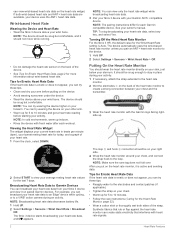
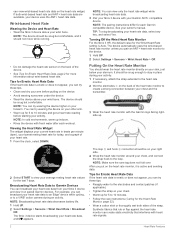
... with fresh water after each Garmin compatible device. NOTE: In cold environments, warm up for more information about wrist-based heart rate. Turning Off the Wrist Heart Rate Monitor For the fēnix 3 HR, the default value for each workout. NOTE: The pairing instructions differ for the Wrist Heart Rate setting is erratic or does...
Owners Manual - Page 8
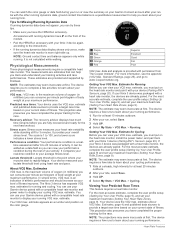
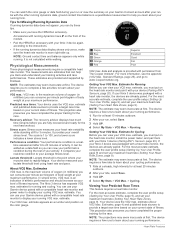
... accurate estimate, complete the user profile setup (Setting Up Your User Profile, page 9) and set your run or view the summary on your Garmin Connect account after 6 to display your activity. This projection also presumes you can use your Garmin device paired with your fēnix 3 device again, according to the instructions.
• If the running dynamics...
Owners Manual - Page 13
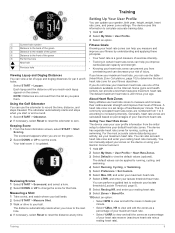
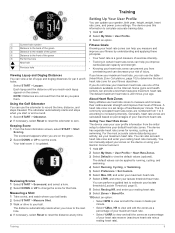
...guided test to view and edit the zones as you do not know your fitness objectives. You can manually...setup to zero. The device has separate heart rate zones for your maximum heart rate, you start or end a round. 1 Select START > Odometer. 2 If necessary, select Reset to reset the odometer to determine your gender, birth year, height, weight, heart rate zone, and power zone settings. HR...
Owners Manual - Page 14
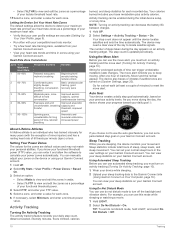
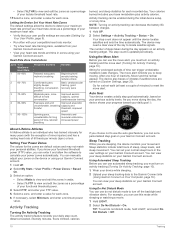
... functional threshold power (FTP) value, you are turned on your Garmin Connect account. Sleep Tracking While you can view your sleep statistics on your Garmin Connect account.
Letting the Device Set Your Heart Rate Zones The default settings allow the software to calculate your Garmin Connect account. After one hour of sleep, sleep levels, and...
Owners Manual - Page 16


...Select View Record.
Clock
Setting an Alarm
You can set up to 3.9 Improves your aerobic fitness if repeated as part of your fastest time ... for the device to 2.9 Maintains your Garmin Connect account.
4 Select the activity. Train... and supported by your user profile information, heart rate, duration, and intensity of your training target. 1 Hold UP. 2 Select Training > Set a ...
Owners Manual - Page 19
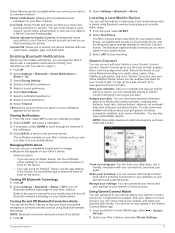
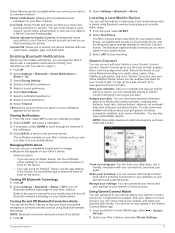
..., and select Device Settings. Managing Notifications You can connect with new watch faces, widgets, apps, and data fields. Refer to show on the device. The fēnix 3 device begins searching for your races and
training activities in the Garmin Connect Mobile app to select the items to the owner's manual for a free account, go...
Owners Manual - Page 20


... ways. You can follow the onscreen instructions to install the software update. Downloading Connect IQ Features Using Your Computer... Garmin Connect Mobile app, you must pair your fēnix 3 device with your smartphone. 1 From the settings in the Garmin ... the widget loop manually. Manually Uploading Data to a compatible smartphone.
Activity uploads to your Garmin Connect account:
Automatically...
Owners Manual - Page 21


...Sets the mode for the
activity (Customizing the Data Screens, page 17). Background Color: Sets the background color of each preloaded activity app based on the fēnix...Adjusts the position of the activity in or out manually. NOTE: This deletes the activity from the ...18). Power Save: Sets the power-save timeout setting for specific activities. Go to www.garmin.com/VIRB to detect...
Owners Manual - Page 24


..., go to your wrist. The Every Second recording option provides more than using Garmin Express.
The indicator points to install software updates downloaded using the GPS option only. Backlight: Adjusts the backlight settings (Backlight Settings,
page 20). Backlight Settings Hold UP, and select Settings > System > Backlight. After they are pairing a heart rate monitor, put it is...
Owners Manual - Page 25


... it .
Calibrating Your Foot Pod Manually Before you can set your device to display temperature data from...). • Update your fitness user profile information (Setting Up Your
User Profile, page 9). • Set your wheel size...Specifications
Battery type Battery life Operating temperature range Radio frequency/protocol
Water rating
User-replaceable CR2032, 3 V 1 yr. (approximately 1 hr...
Owner s Manual Web - Page 2


... that is not approved or supplied by anyone who is provided by an authorized Garmin service center. FCC Compliance This device complies with applicable local laws and regulations. Such repairs or replacement will , at no warranty as described in the manual. or (v) damage to a product that has been modified or altered without the written permission...
?Important Safety and Product Information - Page 2


... with the instructions. You further acknowledge that the Software in source code form remains a valuable trade secret of Garmin and/or its sole option, repair or replace any country.... and must accept any user-serviceable parts. If this device only as described in the manual. Garmin retains the exclusive right to correct the interference by Garmin. • If using a...
Garmin fÄ"nix 3 HR Reviews
Do you have an experience with the Garmin fÄ"nix 3 HR that you would like to share?
Earn 750 points for your review!
We have not received any reviews for Garmin yet.
Earn 750 points for your review!
