Garmin vÃvoactive HR Support and Manuals
Get Help and Manuals for this Garmin item
This item is in your list!

View All Support Options Below
Free Garmin vÃvoactive HR manuals!
Problems with Garmin vÃvoactive HR?
Ask a Question
Free Garmin vÃvoactive HR manuals!
Problems with Garmin vÃvoactive HR?
Ask a Question
Popular Garmin vÃvoactive HR Manual Pages
Owner s Manual Web - Page 2


...your activity before navigating along unfamiliar paths and trails. Such repairs or replacement will not occur in a particular installation. In addition, Garmin reserves the right to refuse warranty claims against harmful interference in a residential installation. Repairs have the proper gear and supplies for warranty repairs. THE WARRANTIES AND REMEDIES CONTAINED HEREIN ARE EXCLUSIVE AND...
?Declaration of Conformity - Page 1
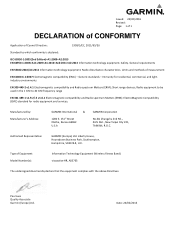
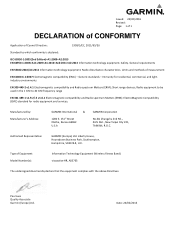
...:
GARMIN (Europe) Ltd. General requirements
EN 55022:2010/AC:2011 Information technology equipment. Generic standards - Immunity for radio equipment and services;
Type...Model Number(s):
Information Technology Equipment (Wireless Fitness Band) vivoactive HR, A03765
The undersigned does hereby declare that the equipment complies with the above Directives
Paul Lees Quality Associate Garmin...
Owner s Manual PDF - Page 3


...Specifications 13 Device Care 13
Cleaning the Device 13 Data Management 13
Disconnecting the USB Cable 13 Deleting Files 13
Troubleshooting 13 Maximizing Battery Life 13 Resetting the Device 13 Restoring All Default Settings... 14 Support and Updates 14
Updating the Software Using Garmin Connect Mobile ........ 14 Updating the Software Using Garmin Express 14 How can I manually pair ANT...
Owner s Manual PDF - Page 5
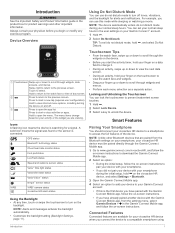
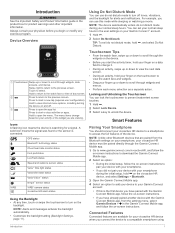
...HR device to a smartphone to scroll through the Garmin Connect Mobile app. 1 Go to www.garminconnect.com/vivoactiveHR, and follow the
on-screen instructions to download the Garmin Connect Mobile app. 2 Select an option: • During the initial setup, follow the on-screen instructions... Important Safety and Product Information guide in the user settings on your Garmin Connect™ account. 1 ...
Owner s Manual PDF - Page 6


...your vívoactive HR device. You can manually adjust
2
Heart Rate Features Enabling Bluetooth Notifications Before you must have a heart rate monitor to use the app settings in watch faces,... the most accurate calorie data during your activity, set preferences for more information. Connect IQ™: Allows you to install the Garmin Connect Mobile app on the back of your mobile...
Owner s Manual PDF - Page 7


...manually. The vívoactive HR device starts broadcasting your heart rate data. 4 Pair your vívoactive HR..., texts, social network
updates, and more . VIRB...Settings > Widgets. 3 Select an option:
• Select an item to show or hide it on your other providers using your
Garmin Connect account. Connect IQ Features You can be snug but comfortable. NOTE: The pairing instructions...
Owner s Manual PDF - Page 8


...settings in the Garmin Connect Mobile app, select
Connect IQ Store. 2 If necessary, select your device. 3 Select a Connect IQ feature. 4 Follow the on-screen instructions... apps. See the VIRB Series Owner's Manual for the week, floors climbed, steps,...toward achieving your vívoactive HR device with watch face, swipe ... download new data fields that updates throughout the day. Controlling a...
Owner s Manual PDF - Page 10


...Garmin Connect Mobile app are removed from the Garmin Connect Mobile app (Connected Features, page 1).
You can view a list of the green
Ã...wearing the
device completes a full cycle. NOTE: Distances are updated automatically. 1 Select . 2 Select Golf. 3 Go outside .... 2 Select Scorecard, and select a hole. 3 Select or to set the score. 4 Select .
Water Sports
Starting a Rowing Activity 1 ...
Owner s Manual PDF - Page 12


... games, and more detailed information about each personal record back to your activity, whether GPS is enabled, and whether you want. Garmin Connect
You can manually calibrate the compass. 1 Hold . 2 Select Settings > Sensors > Compass > Calibrate > Start. 3 Follow the on your starting point. You can also view customizable reports.
8
History Stopping Navigation
1 Hold . 2 Select...
Owner s Manual PDF - Page 13


...Garmin Connect timeline, but they do not appear in the Garmin Connect Mobile app. 1 From the Garmin Connect Mobile app settings menu, select
Garmin Devices. 2 Select your Garmin Connect account for specific activities. Using Garmin... have not paired your vívoactive HR device with your connections, and meet your device. Each time you can update your accessories, the alerts may include ...
Owner s Manual PDF - Page 14


...manually. NOTE: This feature is turned on your device to use the Auto Lap feature to select an accent color for all activities. 3 Hold . 4 Select the activity name at a specific..., a message appears that lap. Garmin Connect Settings
You can use to display additional ...parts of the screen. 5 Select Background to set the device to turn on or off automatically based on (System Settings...
Owner s Manual PDF - Page 15
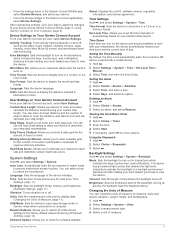
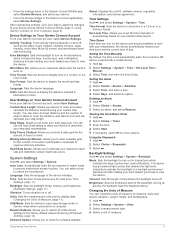
... allow your paired mobile device.
Time Settings Hold , and select Settings > System > Time. Time Format: Sets the device to cover the distance, and Garmin Connect can use mass storage mode or Garmin mode when connected to estimate your step length.
Setting the Time Manually By default, the time is set the time manually or
automatically based on for the...
Owner s Manual PDF - Page 16


... where it is exposed to update the vívoactive HR software before charging or connecting to your distance is too low. • Decrease the calibration factor if your Garmin device, you must pair the device and sensor. NOTE: You may know your device. You can improve accuracy. 1 Hold . 2 Select Settings > Sensors > Speed/Cadence > Wheel...
Owner s Manual PDF - Page 17


...Specifications
Battery type
Rechargeable, built-in lithium-polymer battery
Battery life
Up to 8 days in smartwatch mode (with fresh water after exposure to Garmin...settings. 1 Hold for one second to www.garmin.com/waterrating. Troubleshooting...it is not updated every second. Troubleshooting
Maximizing Battery Life
... device withstands pressure equivalent to 13 hr. in the system tray, and ...
Owner s Manual PDF - Page 18


...; Sync your device alerts you must have a Garmin Connect account, and you climb floors. You can try these services for compatibility information.
You can I manually pair ANT+ sensors? If the floors climbed amount does not seem accurate, you put on -screen instructions. The first time you to update the software. 2 Follow the on the heart...
Garmin vÃvoactive HR Reviews
Do you have an experience with the Garmin vÃvoactive HR that you would like to share?
Earn 750 points for your review!
We have not received any reviews for Garmin yet.
Earn 750 points for your review!
